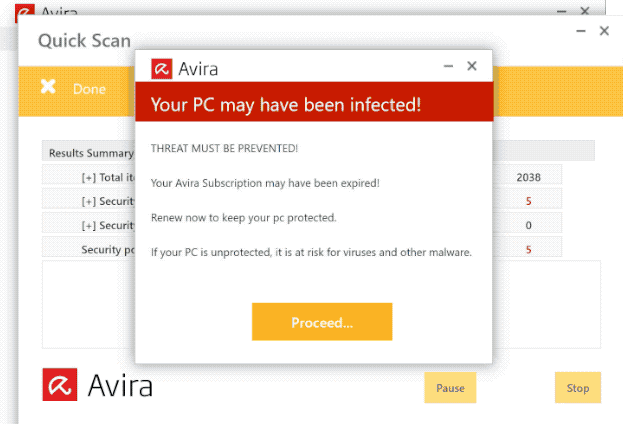What is the “Avira – Your Pc May Have Been Infected” pop-up scam
“Avira – Your Pc May Have Been Infected” pop-up scam is a fake virus alert that claims your Avira subscription has expired. It further claims that your computer has been infected with several threats. It’s a fake pop-up, a common scam often encountered when browsing.
Scammers often use names of legitimate anti-virus programs to trick users into downloading questionable programs, calling fake tech support numbers, and revealing their personal information. In this case, scammers use Avira’s name. The anti-virus program has nothing to do with this scam, its name is merely misused.
When you get redirected to a site that displays this scam, several pop-ups will appear on top of each other. One will imitate an anti-virus scan, another will claim that your Avira subscription has expired and that you need to renew it to remove the detected threats. Depending on the scam, if you engage with the pop-up and try to renew your subscription, you could be redirected to a phishing site that asks you to provide your personal details (full name, email address, phone number) and your payment card details. This information can be used to make unauthorized purchases or in other scams.
The scam may also try to trick you into downloading some questionable program. This is a known tactic to spread infections like spyware, adware, browser hijackers, and potentially unwanted programs (PUPs).
It goes without saying that this is a fake virus alert. Your computer is not infected with anything. And if you have an Avira subscription, this pop-up is not an indication of your subscription status. For future reference, keep in mind that virus alerts that appear in your browser will always be fake. Browsers cannot detect virus infections. You should only trust your anti-virus programs to provide accurate information about malware on your computer.
Why are you shown fake virus alerts?
If you are redirected to sites displaying fake virus alerts, either your computer is infected with adware or you browse high-risk websites without an active adblocker program. The latter is usually the case. Many websites are known to host highly questionable ads and trigger redirects, particularly sites that have pirated and/or pornographic content. Interacting with anything on these sites can often lead to redirects to questionable websites. Fortunately, a good adblocker program can prevent these redirects.
If you are redirected more than a couple of times, especially if it’s to the same website, your computer may have adware installed. Adware is a pretty minor infection that tries to expose users to as much advertisement content as possible. Adware and browser hijackers are usually installed by users accidentally, via the free software bundling method. The way this method works is these infections are added to free programs as extra offers. The offers are authorized to be installed alongside the program automatically and do not require explicit permission from users. The offers are technically optional but they need to be manually deselected to prevent their installation. However, many users do not deselect them because the offers are hidden in settings users don’t normally use. This is why this installation method is quite problematic. Many anti-virus programs detect programs that use it as potential threats.
If you want to prevent unwanted installations, you need to pay attention when installing programs. In particular, you need to choose Advanced (Custom) settings when given the option during installation. The installation window may recommend using Default settings but if you do that, all added offers will be installed automatically. However, Advanced settings will make all offers visible and give you the option to deselect what you do not want. We always recommend deselecting all offers because no legitimate program will use this method to install.
Avira – Your Pc May Have Been Infected pop-up scam removal
Your next course of action depends on why you got redirected to “Avira – Your Pc May Have Been Infected” pop-up scam. To remove Avira – Your Pc May Have Been Infected pop-up scam from your screen, you can just close the window. If you cannot, force close the browser. We recommend scanning your computer with WiperSoft to check for an adware infection, in case that’s what triggers the redirects. You should also install an adblocker program to block ads and redirects.
Site Disclaimer
WiperSoft.com is not sponsored, affiliated, linked to or owned by malware developers or distributors that are referred to in this article. The article does NOT endorse or promote malicious programs. The intention behind it is to present useful information that will help users to detect and eliminate malware from their computer by using WiperSoft and/or the manual removal guide.
The article should only be used for educational purposes. If you follow the instructions provided in the article, you agree to be bound by this disclaimer. We do not guarantee that the article will aid you in completely removing the malware from your PC. Malicious programs are constantly developing, which is why it is not always easy or possible to clean the computer by using only the manual removal guide.