WinSnare – How to remove?
What is WinSnare?
WinSnare is classified as a potentially unwanted application by specialists. It seems to be based on the legitimate Snare application, but there is no doubt that the developer of Snare, which is InterSect Alliance International Pty Ltd., has nothing to do with WinSnare. Potentially unwanted programs are not dangerous computer infections but keeping them installed might be quite dangerous because they are still known to be able to start acting in an undesirable way. If you notice something suspicious about WinSnare too or simply cannot understand why it is installed on your computer, go to delete WinSnare fully. You should not regret at all after implementing the WinSnare removal because this piece of software is not beneficial, and it does not seem that it has been developed to serve computer users.
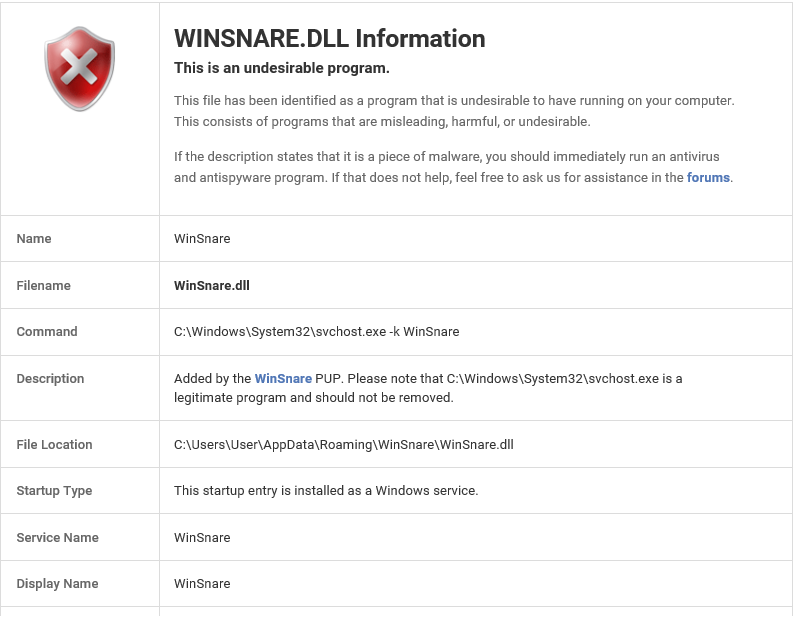
What does WinSnare do?
Specialists say that the exact purpose of WinSnare is still unknown, but on the basis of activities performed by Snare, it might be used to upload the Windows OS logs, monitor performance, and allow remote connections to the computer it is installed on. It might be true that bad people might access computers with its help as well. As you can clearly see, WinSnare is not an application that is going to act in a useful way, so your top priority now should be to implement the WinSnare removal fully. If you do not uninstall WinSnare soon, various problems associated with the security of the computer might quickly arise. It will then be too late to remove WinSnare from the computer.
How is WinSnare distributed?
WinSnare is just another ordinary potentially unwanted application, so it does not surprise specialists at all that it is also distributed in software bundles with free applications in most cases. Users are not always told in a large font that a potentially unwanted program is also going to be installed alongside free applications they download from the web, meaning that users need to be cautious themselves. What they need to do is to pay closer attention to End User License Agreement, Privacy Policy, and other provided documents before installing new software. Also, information on installation screens should be read very attentively. In case there are Custom or Advanced installation options presented there, it is a good idea to select any of them because they will allow users to see a list of applications that are going to be installed on the computer. Last but not least, experienced security specialists suggest installing security software. This should be done right after you remove WinSnare from your system so that you would not encounter a new infection again.
How can I delete WinSnare?
It should not be hard to delete WinSnare manually because potentially unwanted programs usually have uninstallers. If you cannot find it anywhere, use an automatic malware remover to make it gone. This is the quickest and easiest of all removal methods that exist, so you should use an automatic scanner instead of trying to delete undesirable applications from the computer yourself.
Site Disclaimer
WiperSoft.com is not sponsored, affiliated, linked to or owned by malware developers or distributors that are referred to in this article. The article does NOT endorse or promote malicious programs. The intention behind it is to present useful information that will help users to detect and eliminate malware from their computer by using WiperSoft and/or the manual removal guide.
The article should only be used for educational purposes. If you follow the instructions provided in the article, you agree to be bound by this disclaimer. We do not guarantee that the article will aid you in completely removing the malware from your PC. Malicious programs are constantly developing, which is why it is not always easy or possible to clean the computer by using only the manual removal guide.
