Winrmsrv.exe Removal
What is Winrmsrv.exe
Winrmsrv.exe is a legitimate process that belongs to Microsoft. You likely noticed it running when you opened Task Manager and were wondering what it is. It should not be causing you any issues, and you should not notice its existence unless you’re checking the Task Manager.
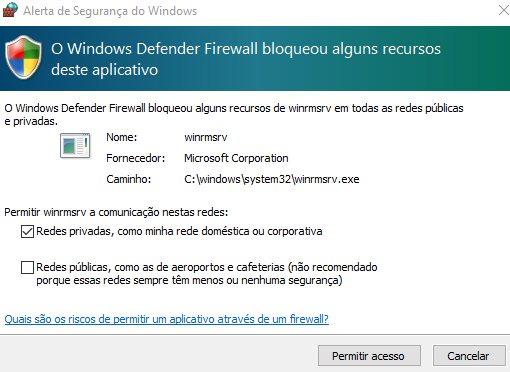
However, we should mention that it’s not impossible for malware to be concealed as legitimate processes and files in order to escape notice and removal for longer. This does not happen very often but is still a possibility. Some users have even reported that they have been getting requests by Winrmsrv.exe to access network or make changes.
The legitimate Winrmsrv.exe file is located at C:\Windows\system32, so if you encounter it anywhere else, you might be dealing with a malware infection. However, the only way to know for sure would be to use anti-virus software to scan your computer.
Do you need to delete Winrmsrv.exe?
Whether or not you need to remove Winrmsrv.exe depends on whether it’s malicious or the legitimate Windows file. Its location is one clue but its digital signature can also help determine its legitimacy. Right-click on the Winrmsrv.exe process. In the General tab, check that the location is C:\Windows\system32. Press on the Digital Signatures tab at the top and select Details. Press on View Certificate and see if it’s signed by Microsoft.
You also need to scan your computer with anti-virus software to determine whether you are dealing with malware. If the security program shows that it is indeed an infection, you need to remove Winrmsrv.exe.
Deleting the legitimate Winrmsrv.exe file is not recommended because that could mean your Windows stops running normally and you may get errors.
Site Disclaimer
WiperSoft.com is not sponsored, affiliated, linked to or owned by malware developers or distributors that are referred to in this article. The article does NOT endorse or promote malicious programs. The intention behind it is to present useful information that will help users to detect and eliminate malware from their computer by using WiperSoft and/or the manual removal guide.
The article should only be used for educational purposes. If you follow the instructions provided in the article, you agree to be bound by this disclaimer. We do not guarantee that the article will aid you in completely removing the malware from your PC. Malicious programs are constantly developing, which is why it is not always easy or possible to clean the computer by using only the manual removal guide.
