What is Wdsmanpro.exe?
Wdsmanpro.exe is an executable file and an active process that belongs to a browser hijacker. It has been linked to such browser hijackers as Oursurfing, iStartsurf, Omniboxes, and some others. If you see this process in your Task Manager, it means that your browser settings have been modified without your permission. The file itself is usually located in C:\ProgramData\2WdsManPro2 folder. Its original name is DTools and it is signed by Cherished Technology Limited. This company is located in Hong Kong. It is a software publisher that mainly distributes ad-supported applications. It is clear that a file signed by such a company cannot be trusted. We suggest that you terminate Wdsmanpro.exe as soon as you can and get rid of its associated program.
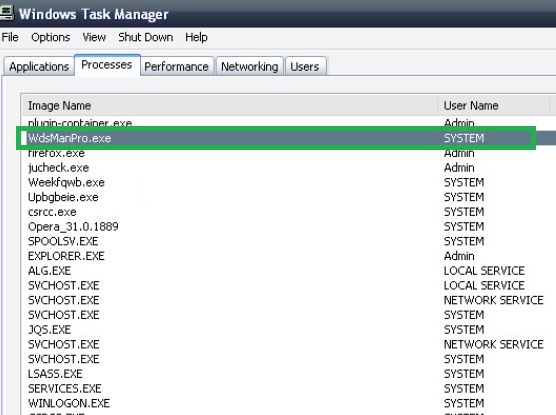
How does Wdsmanpro.exe work?
Wdsmanpro.exe is detected by various anti-malware utilities as a malicious component. Its aliases include PUP.Optional.WProtectManager, Elex.IC, Artemis!PUP, PUA_SupTab, Riskware.Agent!, HEUR/QVM10.1.Malware.Gen, and some others. The purpose of the file is to stop you from deleting the browser hijacker from your computer. It allows the unwanted application to regenerate no matter how many times you try to eliminate it from your browsers. That is why you cannot remove Wdsmanpro.exe by simply restoring your browsers.
If you are wondering how you could have infected your computer with a potentially unwanted application, you should try to remember what freeware you have recently installed. Free third party software often enters your PC together with additional programs that you may not notice during the installation process. These programs are not useful in any way, which is why we advise that you avoid installing them onto your PC. Always choose Advanced installation mode and decline all optional offers presented to you in the installation wizard.
There are several symptoms associated with all browser hijackers. They can change your browser settings including your home page, new tab, and default search provider. These changes are made in order to present you with sponsored content in your search results. You will also see various commercials on sites that are not associated with the hijacker. Moreover, the unwanted program will cause redirects to its sponsor pages, track your cookies, and slow down your online surfing speed. It is clear that you should delete Wdsmanpro.exe related hijacker without delay.
How to remove Wdsmanpro.exe?
We advise that you use a reliable anti-malware tool in order to eliminate Wdsmanpro.exe and other unwanted components from your computer. The utility will scan your system, detect all unwanted files and programs and erase Wdsmanpro.exe without any difficulty. It will also keep your PC safe in the future by providing it with real-time online protection. Alternatively, you can delete Wdsmanpro.exe and other threats from your computer using the manual Wdsmanpro.exe removal instructions below. It is important that you terminate Wdsmanpro.exe related program before you move on to resetting your browsers.
Site Disclaimer
WiperSoft.com is not sponsored, affiliated, linked to or owned by malware developers or distributors that are referred to in this article. The article does NOT endorse or promote malicious programs. The intention behind it is to present useful information that will help users to detect and eliminate malware from their computer by using WiperSoft and/or the manual removal guide.
The article should only be used for educational purposes. If you follow the instructions provided in the article, you agree to be bound by this disclaimer. We do not guarantee that the article will aid you in completely removing the malware from your PC. Malicious programs are constantly developing, which is why it is not always easy or possible to clean the computer by using only the manual removal guide.
