What is UpgradeIdeas? How to remove it?
What is UpgradeIdeas
UpgradeIdeas is an adware program that is advertised as a browser helper that will supposedly improve the browsing experience. While it may seem like a useful program to have installed on your Mac, it’s nothing more than a nuisance. There are a couple of reasons why it’s classified as adware, mainly because users are tricked into installing it, and once it’s installed, it will expose users to loads of ads. Adware aims to generate revenue, trick users into installing questionable programs and even malware, and track users. It has no redeeming features and has no place being installed on your Mac. The adware could also expose you to malicious content, including scams and malware. We would strongly recommend you not interact with ads until you remove UpgradeIdeas.
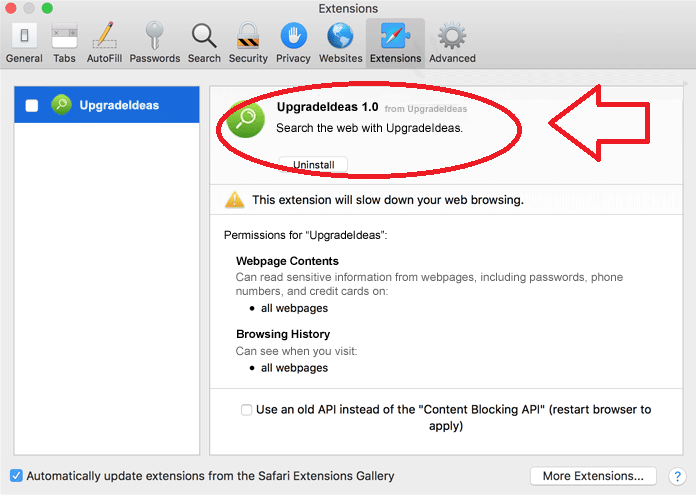
The adware is pretty noticeable, you can find it in your Applications folder. Go to Finder -> Applications, and if you see the white magnifying glass in a green background logo, your Mac is indeed infected.
How does adware install
We highly doubt you installed UpgradeIdeas knowingly. There are a couple of ways it could have installed, either you were tricked and it was presented as an update for some program, or it was attached to free software as an extra offer and you did not notice.
Questionable programs are often pushed as updates on certain sites, usually ones hosting pirated and adult content. The ad is made to seem like a legitimate update notification so that users would click on it. However, instead of an update, users end up downloading questionable programs. For future reference, keep in mind that update notifications do not appear in your browser. And most programs update automatically without you needing to do anything. If you do update something manually, make sure to get the update from a legitimate source, never advertisements.
You could have also installed UpgradeIdeas together with freeware. Free programs often have extra offers attached to them (browser hijackers, adware and potentially unwanted programs), and if users fail to deselect them during installation, they will install alongside. Fortunately, picking Advanced (Custom) settings during freeware installation allows you to view what has been added and deselect all offers.
What does UpgradeIdeas do
While adware may seem like a serious computer infection, it’s not very dangerous. Since its prime purpose is showing you ads (on whichever browser you are using, whether it’s Safari, Google Chrome or Mozilla Firefox), it will not do damage to your Mac. However, you need to be careful with adware ads because they are not always safe. An ad could be advertising a malicious program as something useful, or it could be showing you a scam. Some of these adware ads could also be difficult to differentiate, so it’s a good idea to not interact with ads at all while adware is installed.
Adware also tracks users and collects certain information. It collects data like what sites you visited, what you searched for, what content you engaged with, your location. We doubt you want adware to be tracking you, especially because it shares collected data with unknown third-parties.
UpgradeIdeas removal
You can uninstall UpgradeIdeas both manually and using anti-spyware software. If you opt to do everything yourself, you will need to find all UpgradeIdeas related files and move them to the trash. Since this can be quite time-consuming, it may be a good idea to use anti-spyware software.
Site Disclaimer
WiperSoft.com is not sponsored, affiliated, linked to or owned by malware developers or distributors that are referred to in this article. The article does NOT endorse or promote malicious programs. The intention behind it is to present useful information that will help users to detect and eliminate malware from their computer by using WiperSoft and/or the manual removal guide.
The article should only be used for educational purposes. If you follow the instructions provided in the article, you agree to be bound by this disclaimer. We do not guarantee that the article will aid you in completely removing the malware from your PC. Malicious programs are constantly developing, which is why it is not always easy or possible to clean the computer by using only the manual removal guide.
