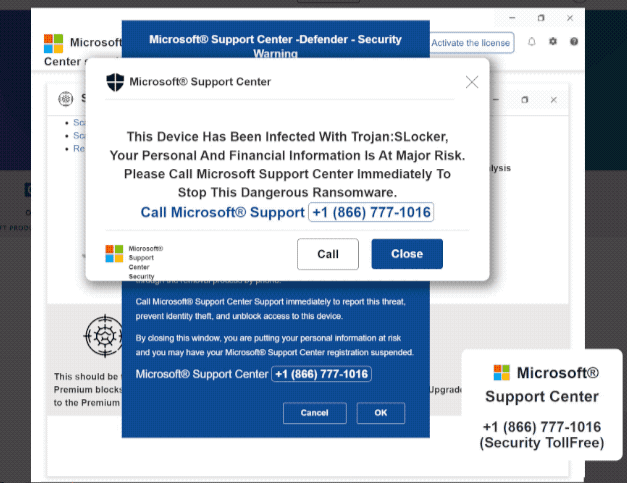What is the Trojan:Slocker pop-up scam
Trojan:Slocker pop-up scam is a tech support scam that aims to trick users into paying for services they neither need nor receive. The scam shows a fake virus pop-up and claims that the computer is infected with a serious malware infection. The pop-up prompts users to call the shown phone number to get tech support. If users call, they will get scammed out of hundreds of dollars.
Trojan:Slocker pop-up scam is a classic example of a tech support scam. Most users will have encountered this type of scam because they are common. They are usually shown on questionable websites to which users get redirected either by adware or by the questionable websites they visit.
The Trojan:Slocker pop-up scam claims that the user’s computer has been infected with a malware known as Trojan:Slocker and that it can steal personal and financial information. A pop-up beneath this pop-up claims that users need to call the provided phone number to get assistance from Microsoft technicians. It also claims that if users close the pop-up, their “Microsoft Support Center registration” will get suspended.
Microsoft® Support Center
This Device Has been Infected With Trojan:Slocker,
Your Personal And Financial Information Is At Major Risk.
Please Call Microsoft Support Center Immediately To Stop This Dangerous Ransomware.Call Microsoft Support +1 (866) 777-1016
If users call the phone number, they will be connected to professional scammers who pretend to work for Microsoft. The scammers would put on a show and claim the malware is serious. To remove it from the device, they would request remote access. If users grant it, scammers pretend to remove the malware while potentially stealing personal/sensitive files. In some cases, scammers also set a password for the computer. Once they complete their script, the scammers demand the user pay several hundred dollars for the services. Considering that users would not receive nor need them in the first place, paying would be a waste of money. Scammers can get aggressive with their demands but users should not give in. Unfortunately, if users have already paid, there’s no way to get the money back.
This pop-up is nothing more than a tech support scam. Users do not need to pay any attention to the contents. For future reference, users should also know legitimate virus alerts will never be shown in a browser. Users should only trust their anti-virus programs to provide correct information about infections. Furthermore, Microsoft does not display phone numbers in its virus alerts. If users wanted to contact their customer support, they would need to find the phone number themselves on Microsoft’s official website.
Why are you redirected to tech support scams like Trojan:Slocker pop-up scam?
Users can be redirected to sites displaying tech support scams for several reasons. It happens mostly because users browse high-risk websites without an adblocker. Browsing certain websites often triggers all kinds of questionable ads and redirects. For example, clicking on anything on sites that host pirated and/or pornographic content often triggers a pop-up or a redirect. Fortunately, this is usually solvable with a good adblocker program.
If redirects to questionable sites happen even when browsing previously ad-free sites, adware may be installed on the computer. In that case, the redirects and ads will not stop until the adware is removed. Fortunately, it’s not a serious infection and should only be a mild inconvenience. Adware and browser hijackers are usually installed by users accidentally, via the free software bundling method. These infections can be attached to free programs as extra offers. The offers are authorized to be installed alongside the programs without requiring explicit permission from users. They are technically optional but because they are hidden in settings users don’t normally use, users do not notice and do not deselect them.
To prevent unwanted additional installations, users need to pay attention when installing programs, particularly if they download them from non-official websites. When given the option during installation, users need to opt for Advanced (Custom) settings instead of Default. The installation window always recommends Default settings but if users follow this advice, all added offers will install alongside the program. However, Advanced settings will make all offers visible and allow users to deselect them. All users need to do is uncheck the boxes of those offers.
Software bundling is a rather controversial installation method, so it’s not recommended to allow any programs that use it to install. Programs that do use it are also often detected as potential threats by anti-virus programs. To avoid filling the computer with useless programs, users need to deselect all added offers.
Trojan:Slocker pop-up scam removal
Users can remove Trojan:Slocker pop-up scam from their screen by simply closing the window. If it’s a one-time occurrence, users don’t need to do anything else besides install a good adblocker. However, if the pop-up is spammed more than a couple of times, or if there are other signs, it’s recommended to scan the computer for an adware infection. If adware is present, only its removal would permanently delete Trojan:Slocker pop-up scam from the screen.
Site Disclaimer
WiperSoft.com is not sponsored, affiliated, linked to or owned by malware developers or distributors that are referred to in this article. The article does NOT endorse or promote malicious programs. The intention behind it is to present useful information that will help users to detect and eliminate malware from their computer by using WiperSoft and/or the manual removal guide.
The article should only be used for educational purposes. If you follow the instructions provided in the article, you agree to be bound by this disclaimer. We do not guarantee that the article will aid you in completely removing the malware from your PC. Malicious programs are constantly developing, which is why it is not always easy or possible to clean the computer by using only the manual removal guide.