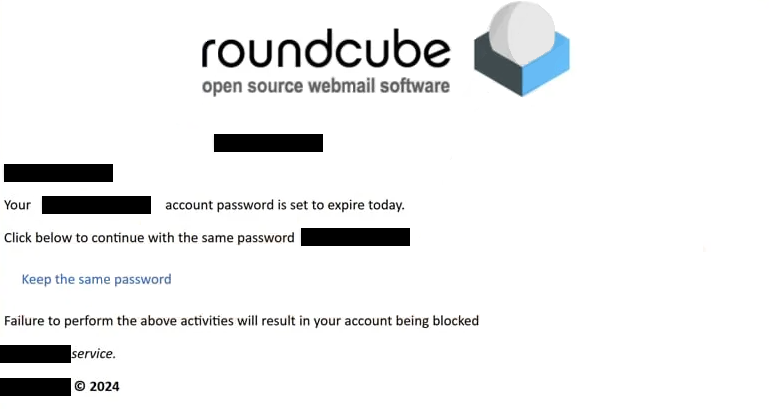What is the “Roundcube Password Set To Expire” email
“Roundcube Password Set To Expire” email falls into the phishing email category. The email falsely claims that users’ passwords are about to expire, and users need to click on the link to keep the same password. Failure to engage with the email will supposedly lead to the accounts being blocked. If users click on the link, they will be asked to type their email username and password. If users do, their login credentials will be stolen.
This “Roundcube Password Set To Expire” email intends to steal users’ email account credentials. The email claims that the recipient’s Roundcube account’s password will soon expire, and if users want to keep the password, they need to click on the “Keep the same password” button provided in the email. Supposedly, if the recipient does not do anything, their account will be blocked. It’s a very generic phishing email and should not trick more careful users.
Subject: Important Notification: Your Mailbox has expired – – 2024
Roundcube
open source webmail software–
–
– account password is set to expire today.
Click below to continue with the same password 4/25/2024 1:32 AM.
Keep the same passwordFailure to perform the above activities will result in your account being blocked
– service.
– © 2024
The email contains a link to a phishing site. It’s disguised as a button for users to click on if they want to keep their current passwords. If users click on it, they will be taken to a phishing site that closely imitates a legitimate login page. Users are asked to type in their login credentials, and if they do, the credentials will be immediately transferred to the cybercriminals operating this phishing campaign. It’s worth noting that even if the site looks identical to the legitimate one, the URL will always give it away.
Cybercriminals may use the stolen credentials themselves or sell them to other malicious actors. This type of information is in high demand among cybercriminals because email accounts are connected to many other accounts and contain highly important information. A successfully hijacked email account could lead to other hijacked accounts.
How to recognize phishing emails?
When a phishing campaign targets many users, the emails tend to be very generic and easily identifiable. The emails contain no credible information, are full of grammar/spelling mistakes, and generally look very unprofessional as well as evidently either spam or malicious. When the targets are specific people, the emails are much more sophisticated and can easily trick even the most cautious users.
When it comes to generic phishing emails like this “Roundcube Password Set To Expire” email, users can usually notice the signs that point to them being potentially malicious. One of the first things users should check if they receive an unsolicited email that asks them to perform some action (click on a link, open an attachment, etc.) is the sender’s email address. This can be done with any search engine. If the email actually belongs to whomever the sender claims to be, a search will show it. If users cannot find any traces of the address being legitimate, they need to be very careful with emails.
Another thing users should pay attention to is grammar/spelling mistakes in unsolicited emails. For whatever reason, generic phishing emails are full of grammar and spelling mistakes. While this particular “Roundcube Password Set To Expire” email phishing email does not have enough text to have obvious mistakes, it’s still worth mentioning because most other emails will have them.
When users receive an unsolicited email that asks them to click on a link or download an attachment, users should never rush and carefully inspect it with a clear head. The email claims that users’ passwords will expire unless they engage with the email and click on the link. In reality, passwords do not expire. Users will never be prompted to change their email account passwords because they will not expire.
Finally, when users receive emails with links, they should not click on them. Users can hover over the links with their mouses and the site’s URL will appear at the bottom. If the URL looks even remotely suspicious, users should not click on them. Furthermore, users should avoid clicking on links in emails in general. If an email claims that something is wrong with users’ accounts, users should manually access the accounts, not click on the link.
“Roundcube Password Set To Expire” email removal
If users receive this phishing email in their inbox, they can just delete “Roundcube Password Set To Expire” email from their inbox. Users who have interacted with the email and typed in their email login credentials need to change their passwords immediately if they can still access the account. If the email account has been hijacked already, contacting the email service provider is the only way to get the account back. If users cannot get their email accounts back, they need to disconnect the email account from all other accounts to prevent them from being hijacked as well.
Site Disclaimer
WiperSoft.com is not sponsored, affiliated, linked to or owned by malware developers or distributors that are referred to in this article. The article does NOT endorse or promote malicious programs. The intention behind it is to present useful information that will help users to detect and eliminate malware from their computer by using WiperSoft and/or the manual removal guide.
The article should only be used for educational purposes. If you follow the instructions provided in the article, you agree to be bound by this disclaimer. We do not guarantee that the article will aid you in completely removing the malware from your PC. Malicious programs are constantly developing, which is why it is not always easy or possible to clean the computer by using only the manual removal guide.