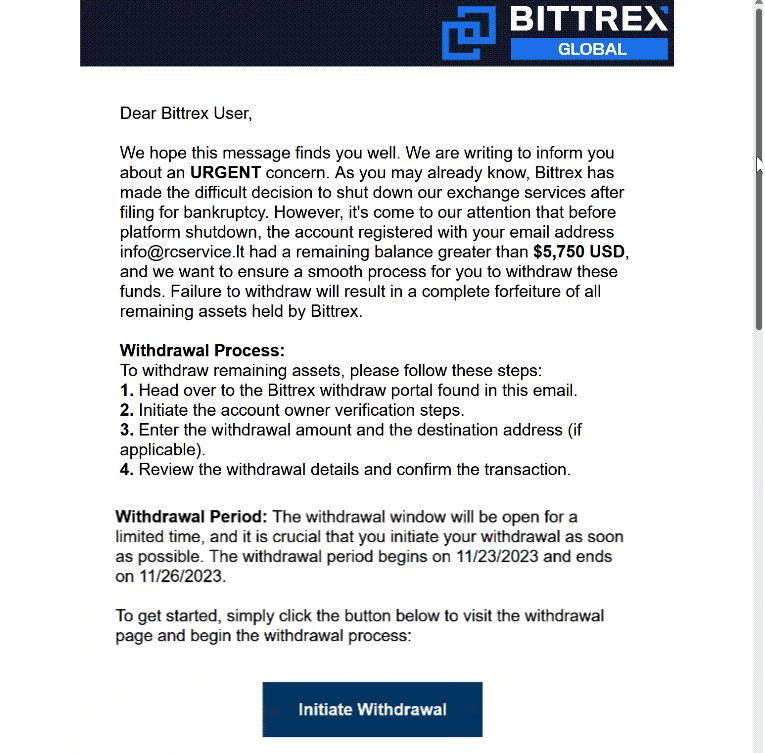What is the “Bittrex” email scam
“Bittrex” email scam is part of a malicious spam email campaign that claims Brttrex is closing down and users need to withdraw $5,750 worth of funds from their accounts. This campaign tries to phish users’ Bittrex login credentials to steal the funds in the account.
The “Bittrex” email scam claims that Bittrex is closing down and filing for bankruptcy. The platform is shutting down soon and according to the email, you have funds in your account that you need to withdraw before the shutdown. Specifically, you supposedly have $5,750 in your account. The email contains instructions on how to withdraw the funds and links to a phishing site that’s made to look like it belongs to Bittrex.
If users click on the “Initiate Withdrawal” button included in the email, they will be taken to a fake Bittrex website and asked to log in to their accounts. As soon as users type in their credentials and try to access the account, the cybercriminals operating this phishing campaign will be able to steal the credentials. If users did have a Bittrex account with funds in it, the cybercriminals could then transfer the funds to their own accounts.
Here is the full “Bittrex” email scam:
BITTREX GLOBAL
Dear Bittrex User,
We hope this message finds you well. We are writing to inform you about an URGENT concern. As you may already know, Bittrex has made the difficult decision to shut down our exchange services after filing for bankruptcy. However, it’s come to our attention that before platform shutdown, the account registered with your email address **** had a remaining balance greater than $5,750 USD, and we want to ensure a smooth process for you to withdraw these funds. Failure to withdraw will result in a complete forfeiture of all remaining assets held by Bittrex.
Withdrawal Process:
To withdraw remaining assets, please follow these steps:
1. Head over to the Bittrex withdraw portal found in this email.
2. Initiate the account owner verification steps.
3. Enter the withdrawal amount and the destination address (if applicable).
4. Review the withdrawal details and confirm the transaction.Withdrawal Period: The withdrawal window will be open for a limited time, and it is crucial that you initiate your withdrawal as soon as possible. The withdrawal period begins on 11/23/2023 and ends on 11/26/2023.
To get started, simply click the button below to visit the withdrawal page and begin the withdrawal process:
Initiate Withdrawal
Please be aware that after the withdrawal period expires, your remaining funds will become inaccessible, so it is crucial to complete your withdrawals within the specified time frame.
If you have any questions or require support you can send an email to global@bittrex.com
How to recognize phishing emails
Unless phishing emails are used to target someone specific and cybercriminals have access to personal information, the emails will be generic. This means that as long as users know what to look for, they should be able to identify phishing emails. Low-effort emails are especially easy to recognize.
The sender’s email address is one of the first things to check if you receive an unsolicited email that asks you to do something. Very low-effort malicious emails will be sent from random-looking email addresses, which makes them immediately obvious. More sophisticated emails will be sent from legitimate-looking email addresses, which is why we always recommend double-checking that the address belongs to whomever the sender claims to be. If you cannot find any record of the email address being used by the company the sender claims to represent, be very skeptical.
Another sign that could point to an email being potentially malicious is grammar and spelling mistakes, as well as awkward phrasing. Many of these scams are operated by non-native English speakers so they contain many obvious errors. This particular “Bittrex” email scam is written in very awkward English, with unusual phrasing and mistakes. Legitimate emails from companies like Bittrex do not have mistakes. They are also written professionally.
The way an email addresses you can also tell you a lot about whether it’s legitimate or spam/malicious. The “Bittrex” email uses “Dear Bittrex User” when greeting you, and that’s an immediate red flag. Legitimate emails from companies whose services you use will always address you by the name you have given them. Generally, a sender using generic words like “User”, “Member”, “Customer”, etc., to address the recipient is a sign of a spam/malicious/phishing email.
Lastly, no matter how sophisticated a phishing email may be, the linked site’s URL will always give it away. Malicious actors can create convincing phishing sites but besides using a few tricks, they cannot use an identical URL. Phishing sites rely on users not checking the URL before logging in. The link in this “Bittrex” email leads to a phishing site, and if you were to check the URL, it would be obvious. Thus, before you log in anywhere or provide any sensitive information, double-check the URL.
Finally, whenever you receive an email that asks you to click on a link to, for example, fix something in your account, do not click on it. Instead, access said account manually. In this case, instead of clicking on the button in the “Bittrex” email, you should instead access the account manually.
Site Disclaimer
WiperSoft.com is not sponsored, affiliated, linked to or owned by malware developers or distributors that are referred to in this article. The article does NOT endorse or promote malicious programs. The intention behind it is to present useful information that will help users to detect and eliminate malware from their computer by using WiperSoft and/or the manual removal guide.
The article should only be used for educational purposes. If you follow the instructions provided in the article, you agree to be bound by this disclaimer. We do not guarantee that the article will aid you in completely removing the malware from your PC. Malicious programs are constantly developing, which is why it is not always easy or possible to clean the computer by using only the manual removal guide.