What is SysWOW64
What is SysWOW64
SysWOW64 is a legitimate folder that you can find on your Windows computers. It contains system files and is used to make 32-bit programs work on 64-bit Windows. It should not be causing any issues, but you may have noticed it in your Task Manager because it can sometimes use quite a bit of the system’s memory. However, that is something you will need to live with because deleting the SysWOW64 folder is not an option if you want to use 32-bit programs on your 64-bit Windows.
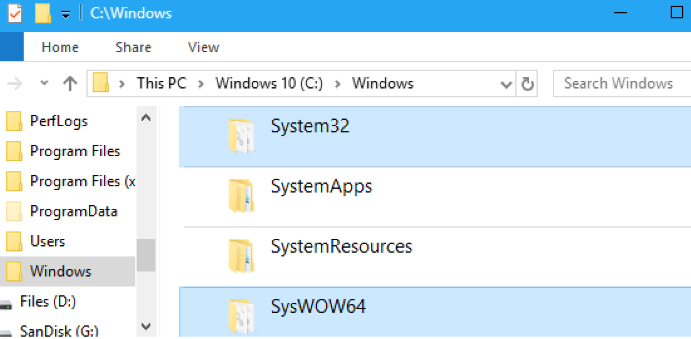
The folder can be found at C:\Windows\SysWOW64 and it mainly contains .dll and .exe files. SysWOW64’s main purpose is to allow 32-bit programs to run on 64-bit Windows without needing to modify anything, and the name WOW64 actually means “Windows 32-bit on Windows 64-bit”.
SysWOW64 should not be causing you any problems, besides sometimes using a bit of your computer’s memory, which is why you may have noticed it in the first place. Deleting SysWOW64 is not a good idea because it is an essential folder necessary to run certain programs correctly. It’s doubtful most users are even aware of such a folder existing on their computers because appropriate files are placed their automatically, and users have no reason to venture there.
The name SysWOW64 could be used to disguise malicious software
In order to avoid being detected by users and anti-virus programs, malicious actors sometimes conceal their malware as legitimate files, processes and folders. This way, even if users notice the file and become suspicious of it, they would research it and come up with results declaring it safe. In the meantime, the malware could steal information, files, login credentials, install additional malware, delete files, mine for cryptocurrency, etc.
This is why it’s highly important that reliable anti-malware software is always running on the computer. The minute the malware enters the computer, it would be detected by the security program. It could even prevent the malware from entering in the first place.
One sign of SysWOW64 being malware is very high usage of your computer’s resources. You could be dealing with a crypto mining trojan that is using your computer’s resources to mine for cryptocurrency. This would result in noticeable computer sluggishness, programs taking a long time to open, constant crashes and just general unusual behaviour. Crypto mining malware are generally not that malicious because they focus on using your computer’s resources, but they should not be allowed to remain installed. They generally use up to 90% of your CPU so you will immediately notice them when you open Task Manager. This constant high usage can result in your CPU’s shortened lifespan. The legitimate SysWOW64 using a lot of your CPU is not normal, and indicates an infection!
Other malware could also be disguised as SysWOW64, including data-stealing trojans. They are quite inconspicuous and hide in the background in order to avoid detection for longer periods of time. They could secretly be stealing information, files, etc. Detecting them is usually possible via anti-malware software because besides a slight slowdown of the computer, there rarely are any signs indicating its presence.
However, it should be mentioned that malware successfully sneaking into a computer disguised as a legitimate file, folder and process is not very common.
SysWOW64 removal
We feel it’s necessary to warn you that if you remove SysWOW64 folder from your computer, you could end up doing more harm than good. Again, this is a legitimate folder that belongs on your computer. Without it, 32-bit programs would not function on 64-bit Windows normally. And it’s unlikely that the legitimate SysWOW64 would be causing you issues.
However, if you suspect that something is wrong and SysWOW64 could actually be disguised malware, you need to scan your computer with reliable anti-malware software immediately. Only delete SysWOW64 if your security program detects it as malicious. And do not remove SysWOW64 yourself because you may only cause further damage.
You should also have anti-malware software running at all times in order to prevent future infections that may try to sneak in.
Site Disclaimer
WiperSoft.com is not sponsored, affiliated, linked to or owned by malware developers or distributors that are referred to in this article. The article does NOT endorse or promote malicious programs. The intention behind it is to present useful information that will help users to detect and eliminate malware from their computer by using WiperSoft and/or the manual removal guide.
The article should only be used for educational purposes. If you follow the instructions provided in the article, you agree to be bound by this disclaimer. We do not guarantee that the article will aid you in completely removing the malware from your PC. Malicious programs are constantly developing, which is why it is not always easy or possible to clean the computer by using only the manual removal guide.
