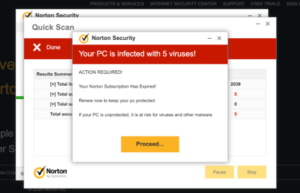What is “Norton Security – Your PC is infected with 5 viruses!” scam
“Norton Security – Your PC is infected with 5 viruses!” is a fake anti-virus alert that tries to trick users into downloading questionable or even malicious programs. It’s a very common scam that falsely claims your computer is infected with viruses. In this particular case, the fake alert informs you that your computer is infected with 5 viruses. These scammers want you to believe that the legitimate anti-virus program Norton has detected viruses on your computer. Names of legitimate anti-virus programs are often used in these scams. In reality, your computer is not infected with anything, and there is no need to download any kind of program.
“Norton Security – Your PC is infected with 5 viruses!” is just one version of a very popular scam that tries to trick users into thinking their computers are infected with something. This particular scam claims that the notification is shown by Norton anti-virus but other anti-virus programs (McAfee, Windows Defender, etc.) have their own versions of these scams. It goes without saying that these programs are in no way involved in these scams, their names are merely misused.
The way this scam works is you get redirected to a fake Norton website where an alert pops ups. The alert claims that your PC is infected with 5 viruses. Supposedly, because your Norton Security subscription has expired, the program cannot deal with the viruses. However, considering that it’s your browser that’s displaying the alert, it’s very obviously fake.
These scams usually either try to trick you into downloading questionable programs or into calling fake tech-support numbers. In this case, the scam wants you to download something. Because there are a lot of variations of these scams, it’s difficult to say which questionable program this scam is pushing. However, it will be nothing good. In the best-case scenario, it will be some kind of potentially unwanted program. Worst case, you’ll end up with a serious malware infection.
For future reference, know that your browser will never display legitimate virus alerts. Your browser cannot detect viruses, so the only legitimate virus alerts will come directly from your anti-virus programs. And they will appear in the program itself. In general, all alerts about issues on your computer that appear in your browser will be some kind of scam. As long as you don’t interact with those pop-ups, they will not harm your computer.
We strongly recommend scanning your computer with anti-virus software in case it’s infected with adware that’s triggering the redirects. If it is indeed the issue, you can only remove “Norton Security – Your PC is infected with 5 viruses!” scam permanently by getting rid of the adware. You should also install an adblocker program to prevent intrusive pop-ups and redirects when you visit high-risk websites.
Lastly, we should warn you that downloading anything from pop-ups is not a good idea. If there is some program you want to install, use its official website or some legitimate third-party download page.
Random redirects can be caused by adware
In most cases, users are redirected to fake virus alerts when visiting high-risk websites. Sites that expose users to questionable ads are usually considered to be high-risk. Visting them and interacting with anything without an adblocker program is potentially dangerous because you could be exposed to all kinds of questionable content. An example of a high-risk site is one that has pornographic or pirated content. They are often very poorly regulated and allow dangerous ads.
In rarer cases, redirects and fake pop-ups can be triggered by an adware infection. Adware is a pretty minor infection in comparison to what else you can encounter but it is very annoying to deal with. Particularly if it spams you with advertisements all the time. Adware and similar infections install quite sneakily, and users are taken by surprise when they notice symptoms of such an infection. These infections can install via free software bundling. It’s a rather frowned upon installation method because it essentially allows programs to install without explicit permission alongside the programs they’re attached to.
The way software bundling works is infections like adware can come attached to free software as extra offers. These extra offers are permitted to install alongside without requiring permission. The offers are technically optional but because they are hidden, users often cannot deselect them. To avoid these unwanted installations, you need to pay attention when installing free programs. Most importantly, use Advanced or Custom settings when given the option during installation. The installation window will recommend that you use Default settings but those settings will hide the offers and allow their installations. But if you opt for Advanced settings, the offers will be made visible. You will also be given the option to deselect all of them. And deselecting all offers is exactly what you should do. As we already said, software bundling is a questionable installation method. Programs that try to trick you into allowing them to install do not belong on your computer. Some of the offers may seem useful at first sight but allowing their installations is a quick way to fill your computer with junk programs. And it’s much easier to prevent that junk from installing in the very beginning than it is to get rid of them once they’re fully installed.
“Norton Security – Your PC is infected with 5 viruses!” removal
If you encounter this kind of pop-up when browsing, you can simply close the window. Pay no mind to what the fake virus alert says because the contents are false. Remember, your browser will never show legitimate virus alerts because it cannot detect viruses. And your local anti-virus program will not show virus alerts in your browser. If you have an anti-virus program installed on your computer, virus alerts will appear in the program itself.
While you were likely redirected to this fake pop-up by a questionable site you were visiting, we still recommend scanning your computer with anti-virus software to check for adware. You should also install an adblocker program to block any intrusive pop-ups and redirects.
Site Disclaimer
WiperSoft.com is not sponsored, affiliated, linked to or owned by malware developers or distributors that are referred to in this article. The article does NOT endorse or promote malicious programs. The intention behind it is to present useful information that will help users to detect and eliminate malware from their computer by using WiperSoft and/or the manual removal guide.
The article should only be used for educational purposes. If you follow the instructions provided in the article, you agree to be bound by this disclaimer. We do not guarantee that the article will aid you in completely removing the malware from your PC. Malicious programs are constantly developing, which is why it is not always easy or possible to clean the computer by using only the manual removal guide.