What is Msftconnecttest
Msftconnecttest is a legitimate domain that belongs to Microsoft. Users report being redirected to msftconnecttest.com when they open their browsers, and are unsure of what’s causing this. It’s normal to associate these redirects to some kind of malware infection because redirects are one of the most obvious signs. However, Msftconnecttest is a safe website and redirects to it are not an indication of an infection.
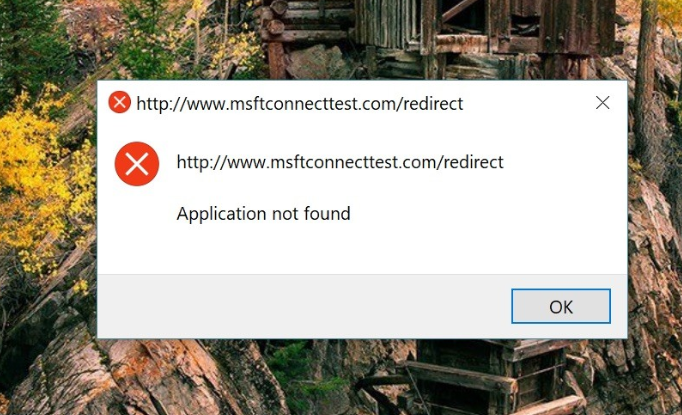
msftconnecttest.com is the website used by Windows to check if there’s Internet access. According to Microsoft, users’ browser may open and they could get redirect to this site when users are trying to connect their computers to a public network that requires a HotSpot sign in. Usually when trying to connect to airport or hotel WiFi. It can also happen when users are trying to connect to a corporate network that uses a proxy server to connect to the internet.
So when users are trying to connect to a network, they get redirected to Msftconnecttest and then to some other site like the MSN website. At the same time, the network icon will show an alert symbol and say either No connectivity or Limited Internet access. Once users sign in, they should be able to use the Internet as normal. This is perfectly normal, and according to Microsoft, this behaviour is by design. You can read more about this here.
Malicious sites may imitate Msftconnecttest
If you do get redirected to this site, take note of the URL and make sure it actually says Msftconnecttest. You could get redirected to a site that has a very similar address to Msftconnecttest, with only a minor difference like a missing “t” or some additional letter. Being redirected to this kind of site could indicate some kind of infection, in which case scanning the computer with anti-malware is necessary.
Site Disclaimer
WiperSoft.com is not sponsored, affiliated, linked to or owned by malware developers or distributors that are referred to in this article. The article does NOT endorse or promote malicious programs. The intention behind it is to present useful information that will help users to detect and eliminate malware from their computer by using WiperSoft and/or the manual removal guide.
The article should only be used for educational purposes. If you follow the instructions provided in the article, you agree to be bound by this disclaimer. We do not guarantee that the article will aid you in completely removing the malware from your PC. Malicious programs are constantly developing, which is why it is not always easy or possible to clean the computer by using only the manual removal guide.
