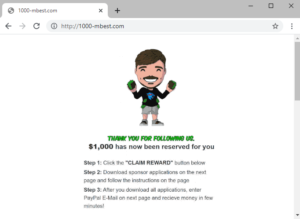What is Mr Beast Giveaway POP-UP Scam
Mr Beast Giveaway POP-UP Scam refers to an Internet scam that impersonates the popular YouTuber MrBeast in order to trick users into revealing their personal information and downloading malicious software. The scam falsely promises $1000 if users download the “sponsored” program (aka malware) and then provide their PayPal email address.
Why are you redirected to the scam?
Redirects to scams like Mr Beast Giveaway are usually caused by either an adware infection or are triggered by high-risk websites. You can tell which one it is by scanning your computer with anti-virus software or simply taking note of when the redirects happen and how often. If you get redirected when visiting specific websites and it happens only then, the redirects are probably triggered by the sites you visit. Sites that have pornography or pirated content, for example, are often the ones to trigger redirects. If you install an adblocker program, it should help prevent redirects.
However, if you are constantly redirected and it happens out of the blue, your computer may be infected with adware. Before you become too concerned, adware isn’t a serious infection, nor will it directly harm your computer. However, it’s not something you should keep installed either because it will try to expose you to as much sponsored or even potentially dangerous content as possible. For those unfamiliar with the infection, adware, and similar infections install via software bundling, meaning they come attached to free software as extra offers. Those offers are set to install alongside automatically without requiring any additional permission from users. They’re also hidden, which is why so many users are taken by surprise when they notice the infection on their computers.
The offers are optional even if they may not seem like it. As long as you pay attention to how you install programs, you should be able to prevent the unwanted installations of these offers. Read the information provided during the freeware installation process, and when given the option, choose Advanced (Custom) settings. If you install free programs in Default settings, the attached offers will be permitted to install alongside without your explicit authorization. However, if you choose Advanced settings, the options will be made visible, allowing you to review everything that has been added. All you need to do is uncheck the boxes of those offers. Once that is done, you can continue installing the program. Keep in mind that a lot of free programs will come with added offers, especially if you download them from unofficial websites.
If you carelessly install programs without paying attention to where you get them from and how you install them, your computer will quickly fill up with junk programs that will only cause annoyance or even harm.
What’s the point of the Mr Beast Giveaway POP-UP Scam
When you get redirected to the website displaying this scam, you will see an illustration of the popular YouTuber MrBeast and a big green sign saying “$1000 to every subscriber who visit this page!”. Scrolling down would reveal directions on how to supposedly get the money. It involves downloading a sponsored application and then providing certain information, such as a PayPal account email address. Scrolling even further down would reveal fake testimonies from supposed winners.
MrBeast is a very popular YouTuber who is known to make expensive videos in which he gives away a lot of money and expensive items. Thus, him giving away $1000 to his subscribers is nothing out of the ordinary for him. However, none of his legitimate giveaways are ever done this way. Actually, no legitimate giveaways by anyone are ever done this way. You will never be randomly redirected to a questionable website where you would be legitimately announced as a winner of something. Every single one of these redirects will show scams.
According to the scam, to claim your prize, you first need to download the “sponsored application”. If you click “Claim Reward”, you will be taken to a download website and shown instructions on what you need to do to install the program. It’s difficult to say what exactly you would end up downloading as the scam may change from time to time. It may be some kind of potentially unwanted program, such as a fake anti-virus or system optimization tool. If that’s the case, you don’t need to worry too much as those infections shouldn’t harm your computer.
However, it is possible that you could be tricked into downloading some kind of malware. Worst case scenario, it could be some kind of trojan infection. Trojans have a variety of different features, some may log keystrokes, others may show fake login screens to steal login credentials. They can also allow additional malware infections, such as ransomware to install.
When you’re done downloading the “sponsor application”, you will also be asked to enter the email addressed associated with your PayPal account so that supposedly the $1000 could be transferred to your account. However, the more personal information you reveal, the more chances these scammers have to steal your financial and sensitive information.
In conclusion, do not interact with this Mr Beast Giveaway POP-UP Scam and close the window. If you have downloaded the offered program, install an anti-virus program to check your computer for infections.
Mr Beast Giveaway POP-UP Scam removal
If you didn’t interact with the scam and did not download anything, you can just close the window. Though it’s a good idea to scan the computer with anti-virus software just in case you were redirected to the scam by an adware infection. Installing an adblocker would also help prevent these kinds of redirects in the future, particularly when browsing high-risk websites.
If you downloaded the program that was promoted in the scam, you need to scan your computer with anti-virus software immediately. It’s very much likely that there is some kind of infection present on your device. In the best-case scenario, it will be some kind of potentially unwanted program (PUP). In the worst case, malware infection may install, one that could steal your login credentials and install additional malware. If the anti-virus does detect malware, we suggest you change your passwords and monitor your bank accounts for any suspicious transactions in addition to removing the malware.
Site Disclaimer
WiperSoft.com is not sponsored, affiliated, linked to or owned by malware developers or distributors that are referred to in this article. The article does NOT endorse or promote malicious programs. The intention behind it is to present useful information that will help users to detect and eliminate malware from their computer by using WiperSoft and/or the manual removal guide.
The article should only be used for educational purposes. If you follow the instructions provided in the article, you agree to be bound by this disclaimer. We do not guarantee that the article will aid you in completely removing the malware from your PC. Malicious programs are constantly developing, which is why it is not always easy or possible to clean the computer by using only the manual removal guide.