What is Discordhookhelper.exe
What is Discordhookhelper.exe
Discordhookhelper.exe is a legitimate executable that belongs to Discord, a VoIP (Voice over Internet Protocol) application. Discord is designed for video gaming communities and specializes in text, image, video and audio communication between users in a chat. According to user reports, anti-virus programs Avast and AVG sometimes detect the file (located at C:\Users\username\AppData\Roaming\discord\version\modules\discord_hook) as malicious and quarantine it. Since the file belongs to a legitimate program, the detection is likely a false positive. Usually, anti-virus programs are aware of these false positives, and the issue should be solved with the next update.
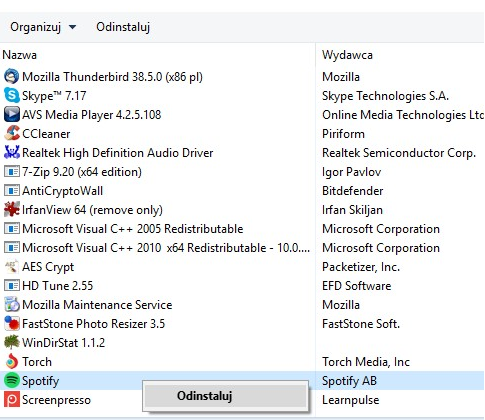
However, it’s necessary to mention that malware can sometimes be disguised as a legitimate file. This does not happen often, but it does happen, which is why you should not disregard Discordhookhelper.exe as a false positive just yet. Like we mentioned, the legitimate file should be located at C:\Users\username\AppData\Roaming\discord\version\modules\discord_hook, so if you notice it elsewhere, you should be suspicious.
If your computer is showing signs of being infected, immediately scan it with a different, not Avast or AVG, anti-malware software. The most obvious signs of an infection include a process using a lot of CPU, a sluggish computer, an increase in ads, and weird redirects.
Do you need to remove Discordhookhelper.exe
You won’t notice the Discordhookhelper.exe file, unless your Avast or AVG anti-virus software flags it. And it’s a necessary file that belongs to Discord. Thus, you do not need to delete Discordhookhelper.exe. However, you should scan your computer with anti-malware software (not Avast or AVG, or one that uses Avast’s database) just to make sure that malware is not disguising as Discordhookhelper.exe. If malware is detected, delete it immediately.
Site Disclaimer
WiperSoft.com is not sponsored, affiliated, linked to or owned by malware developers or distributors that are referred to in this article. The article does NOT endorse or promote malicious programs. The intention behind it is to present useful information that will help users to detect and eliminate malware from their computer by using WiperSoft and/or the manual removal guide.
The article should only be used for educational purposes. If you follow the instructions provided in the article, you agree to be bound by this disclaimer. We do not guarantee that the article will aid you in completely removing the malware from your PC. Malicious programs are constantly developing, which is why it is not always easy or possible to clean the computer by using only the manual removal guide.
