What is Avlaunch.exe
What is Avlaunch.exe
Avlaunch.exe is a file that belongs to anti-virus program Avast free Anti-virus. As is implied by the file name, Avlaunch.exe is used to launch Avast and is an essential part of the program. The file is unlikely to cause any issues and the reason you’re aware of it is likely because you checked your Task Manager and the process was running. However, it’s quite strange that you would notice the process in Task Manager at all since it doesn’t do anything that attracts attention.
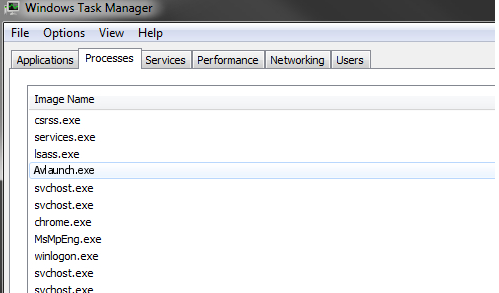
The legitimate file will be located at C:\Program Files\AVAST Software\Avast\Avlaunch.exe. If that is where you find it, the file is safe. However, if you find it somewhere else, it might be worth scanning your computer with anti-malware software. We should mention that malware can sometimes be disguised as legitimate files in order to conceal their existence and prevent users from deleting them right away.
Should you delete Avlaunch.exe
Since the legitimate Avlaunch.exe file belongs to Avast free anti-virus, if you remove Avlaunch.exe, you might cause issues and prevent the program from launching properly, so it would be best to leave it alone. If you do remove Avlaunch.exe, you may need to reinstall Avast free anti-virus software for it to work properly again.
However, if you’re dealing with malware disguised as Avlaunch.exe, there might be a problem. If you notice any unusual computer behaviour, such as sudden lag, an increased amount of ads appearing in your browser or redirects, you might be dealing with some kind of infection. If you open Task Manager and see Avlaunch.exe using a lot of your CPU and resources, or if it not located at C:\Program Files\AVAST Software\Avast\Avlaunch.exe, scan your computer for malware. If the file is detected as malicious, delete Avlaunch.exe.
Site Disclaimer
WiperSoft.com is not sponsored, affiliated, linked to or owned by malware developers or distributors that are referred to in this article. The article does NOT endorse or promote malicious programs. The intention behind it is to present useful information that will help users to detect and eliminate malware from their computer by using WiperSoft and/or the manual removal guide.
The article should only be used for educational purposes. If you follow the instructions provided in the article, you agree to be bound by this disclaimer. We do not guarantee that the article will aid you in completely removing the malware from your PC. Malicious programs are constantly developing, which is why it is not always easy or possible to clean the computer by using only the manual removal guide.
