What Do Your Devices Know About You
Everything your device knows about you
Our devices contain a lot of our personal information but we don’t often consider just how much someone could find out about us by simply accessing them. So if you have ever wondered what kind of information about you your device may contain, here’s what you should know.
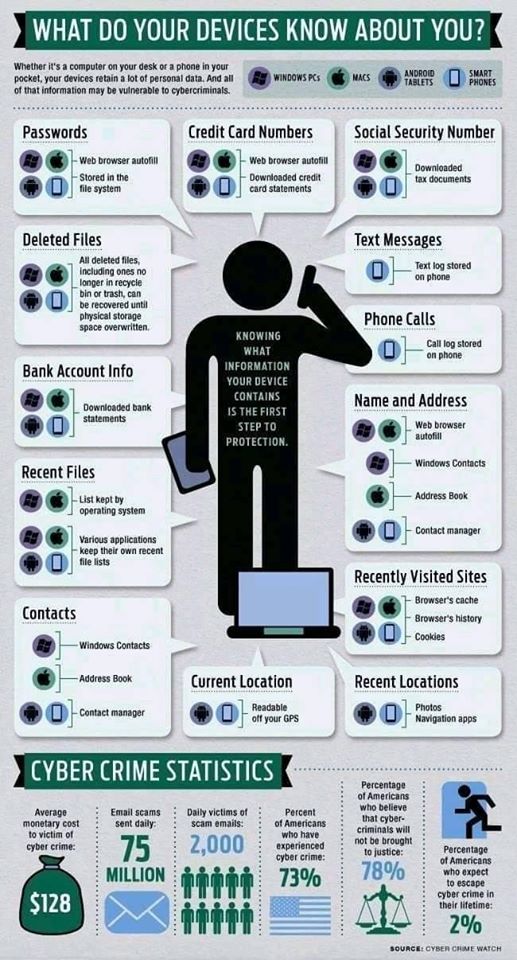
- Contacts, phone call logs and messages
Your smartphone saves every single call you make and message you sent. And it obviously stores all your contacts. Anyone who gains access to this information could determine who your family and friends are, and how often you contact them. They could also gain insight into highly personal matters discussed over text messages.
- Browsing information
If you don’t use privacy-oriented browsers or regularly delete your history, cookies, etc., chances are your device stores years worth of your browsing information, such as visited sites. Just imagine how many details someone could find out about you from the sites you visit.
- Saved passwords
Included in your browsing information are your saved passwords as well. If you have ever pressed “Save Password” when logging in, your device has stored it.
- Bank account information and identification numbers
If you have ever downloaded any kind of bank statement or used online banking, your device contains data about your bank accounts. Highly sensitive information like your Social Security Number could also be on your device if you have ever downloaded a document that contains it.
- Location
This is particularly relevant for smartphones. Your smartphone and certain apps may be not only tracking your location but also storing it. It may come as a surprise but both Android and iPhone smartphones store your location and have even mapped out places you frequent, your home, your work, etc. You can turn off this setting and delete collected data, but not many people know about this.
Essentially, you should think that your device contains all information you have put and downloaded onto it.
How do you protect your device from prying eyes
With the amounts of data our devices contain, it’s important that we know how to protect them. By securing our devices, we would prevent unauthorized access and stolen information. Don’t wait until you actually become a victim to secure your device.
- Set a passcode/password
The easiest way to protect your device from someone physically accessing it is to lock it with a passcode or a password. Take into account all the information on your device and whether you would want anyone accessing it. Whether it’s people around you trying to stick their noses where they don’t belong or people with malicious intent, a strong password will act as a barrier between them and your personal information. And while many people do so, sharing your passwords with anyone is not a good idea.
However, a password will not protect your information from being stolen via malware, which is why you should install anti-malware software.
- Use security software
Data stealing malware is pretty common and because it can steal information without users even noticing, it’s quite dangerous. Considering just how much sensitive data our devices store, it’s essential that users install some kind of anti-virus software that would detect these infections before they can steal anything. Anti-virus apps are also available for Android devices for those worried about their smartphones.
- Delete sensitive information that you no longer need
It’s a good idea to regularly go through your files and delete ones you no longer need, particularly if it’s financial documents. A lot of people will keep their bank statements, travel and tax related information, etc., for years, even when they have not viewed it in a long time and no longer have any use for it. If you no longer need it, there is no reason to keep it. Otherwise, someone may gain access to those files and steal important information. You should also consider deleting old messaging threads.
- Change your privacy settings and check permissions
When installing an app onto your smartphone, it’s important that you check the permissions it requires and consider whether it actually needs them. A lot of apps, particularly ones you get from third-party app stores will request a lot of unnecessary permissions like access to your contacts, files, location, etc. Always consider why an app would need to have access to so much information.
You should also check your privacy settings and existing app permissions. Check settings like “Location Services” to see whether your smartphone or apps are keeping track of your location. Even if you use apps like Uber and Google Maps, they do not need to know your location when you’re not using them.
We also suggest restricting how much data about you Google can store. If you have a Google account, you can tweak your account settings so that Google cannot store your search history, personalize ads on your activity, etc.
Site Disclaimer
WiperSoft.com is not sponsored, affiliated, linked to or owned by malware developers or distributors that are referred to in this article. The article does NOT endorse or promote malicious programs. The intention behind it is to present useful information that will help users to detect and eliminate malware from their computer by using WiperSoft and/or the manual removal guide.
The article should only be used for educational purposes. If you follow the instructions provided in the article, you agree to be bound by this disclaimer. We do not guarantee that the article will aid you in completely removing the malware from your PC. Malicious programs are constantly developing, which is why it is not always easy or possible to clean the computer by using only the manual removal guide.
