Virus Bongacams Removal
What is Virus Bongacams
Virus Bongacams refers to an adware infectiocn that redirects to the bongacams website and shows inappropriate ads. It is referred to as Virus Bongacams by many users because they are redirected to this adult website. However, the site is not malware, nor is it dangerous to visit. However, when users are constantly redirected to a pornography site without permission, it’s bound to get very annoying. When redirected, especially to adult websites, it’s best to not interact with anything and just close the window. Ads pushed by adware to you are not checked, meaning you could easily be exposed to potentially dangerous content.
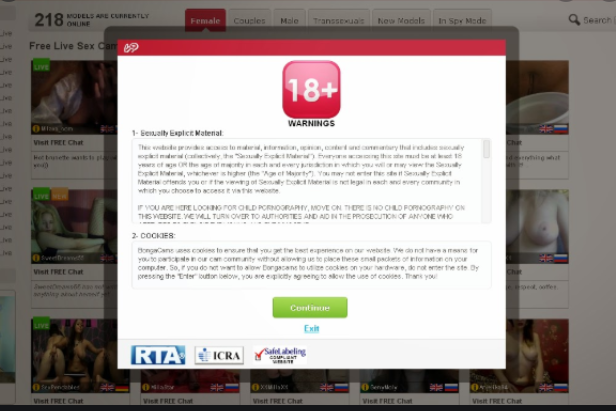
Being redirected to certain sites without permission can mean two things, either you were redirected by the site you were visiting or your computer is infected with adware (More info about adware). If you are constantly redirected, even when visiting seemingly safe sites, adware is likely to blame. If that is the case, you will need to get rid of it to remove Virus Bongacams. We highly recommend using anti-spyware software to get rid of the adware, as that would be easiest. If you continue reading, we will explain how you can avoid these kinds of infections in the future.
Adware could be redirecting you to Bongacams
As we said above, if you are randomly redirected to Bongacams, you were either browsing a questionable site and accidentally triggered a redirect, or your computer is infected with adware.
Certain sites hosting questionable ads are often considered to be high-risk. They usually include pornography sites and free streaming pages. If you browse those sites, use adblocker to block any redirects and pop-ups. This will not only prevent annoying ads but will also allow you to browse safer.
However, if you are constantly redirected, your computer is possibly infected with adware. Adware isn’t a serious infection but it can be very annoying due to fact that it focuses on exposing you to advertisement content. Adware often comes attached to free software as an extra offer, and users don’t even notice how they allow it to install. Offers attached to freeware are optional but are set to install alongside, unless users manually stop them. Next time you install a program, opt for Advanced (Custom) settings instead of Default, and if anything is added make sure you deselect it. All you really need to do is uncheck the boxes of those offers. Once you have done that, you can continue the installation.
Keep in mind that most free programs will come with these offers, so unless you want to clutter your computer with junk, always pay attention to how you install programs.
Avoid interacting with ads while adware is installed
We should mention that Bongacams is a legitimate website and being redirected to it shouldn’t cause issues with your computer. However, any kind of unwanted redirect, especially to an adult website, is bound to be very annoying. This may happen on all popular browsers you have installed, including Google Chrome, Mozilla Firefox, Safari, etc.
When adware is installed on your computer, you should avoid interacting with ads and especially redirects. Adware can easily expose you to highly unreliable content, including malware and scams. You will likely to be redirected to all kinds of questionable sites, in addition to bongacams.com. Whatever kind of content you are displayed, do not interact with it and simply close the window. Be particularly careful to not download anything from ads, and ignore any ad alerts in your browser about viruses and software updates.
We should also mention that adware collects information about users’ activities in order to generate more personalized ads users would be more prone to clicking on. It will track what sites users visit, what they search for, what content they engage with, their geographical location and IP address.
Virus Bongacams removal
In order to delete Virus Bongacams from your computer, you will need to get rid of the adware that’s causing your browser to redirect you. We highly recommend using anti-spyware software because the program would take care of everything for you. You can uninstall Virus Bongacams adware manually as well, but that may take longer as you’d have to locate all files yourself.
Site Disclaimer
WiperSoft.com is not sponsored, affiliated, linked to or owned by malware developers or distributors that are referred to in this article. The article does NOT endorse or promote malicious programs. The intention behind it is to present useful information that will help users to detect and eliminate malware from their computer by using WiperSoft and/or the manual removal guide.
The article should only be used for educational purposes. If you follow the instructions provided in the article, you agree to be bound by this disclaimer. We do not guarantee that the article will aid you in completely removing the malware from your PC. Malicious programs are constantly developing, which is why it is not always easy or possible to clean the computer by using only the manual removal guide.
