Skype virus 2021 Removal
What is Skype virus
Skype virus refers to malicious software that is distributed via the call/messaging program Skype. Programs like Skype have long since been popular among malicious actors when it comes to malware distribution, and it has been an issue for many years now. Most commonly, the way the so-called Skype viruses work is users receive a message from their contact containing a link, and when they click on the link they are then tricked into downloading some kind of malicious software. At best, it would be some kind of minor threat like a potentially unwanted program, at worst – a serious malware infection, like a data-stealing trojan.
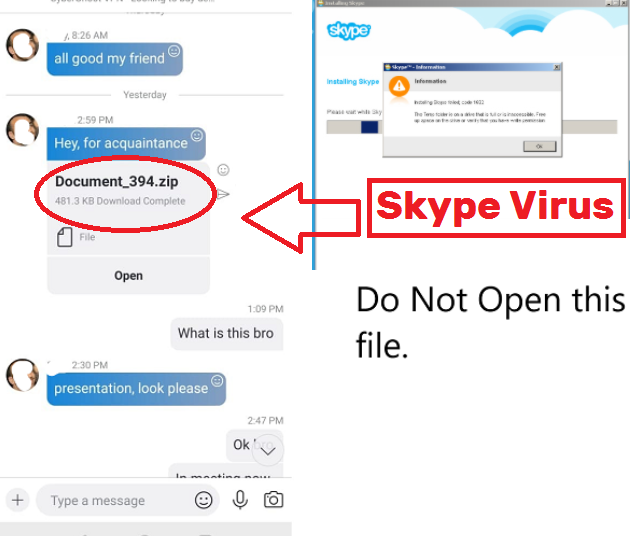
For people familiar with how these malicious messages sent via Skype work, it will be very obvious. And considering how prevalent they are, most Skype users will have received these kinds of messages. They are usually sent from people in the contact list, and contain messages like “Omg is that you in the video”, “It’s a video of you”, “Hey, check out this video/video of you”, followed by a link. The link would likely lead to a website that displays a message saying you need to download something in order to view the contents. This is a classic malware distribution method.
If you clicked on the link and downloaded whatever was offered, the people in your contact list would start receiving the same malicious links from your account without you realizing those messages were sent. Your account sending messages without your knowledge indicates that your account has been hijacked. The first course of action in a situation like this is to change your Microsoft account password immediately. Furthermore, it’s strongly recommended to enable two-factor authentication, as an additional layer of security. It would prevent someone from accessing the account if they manage to guess the password, as an additional method of authentication would be necessary. You can also check and manage the devices that are logged into your Microsoft account. Remove the ones you don’t recognize.
If you have downloaded something after clicking on one of these links, some kind of infection is probably inhabiting your computer. It’s difficult to say what kind of malware in particular is infecting the computer because there is a lot of malware that can be spread via Skype. There are certain signs that indicate an infection is present, including a sudden unexplained slowdown of the computer, random redirects and ads, weird processes in Task Manager using a substantial amount of resources, etc. These are pretty noticeable signs so users should be able to detect that something is not right.
Lastly, it’s important to scan the computer with anti-virus software, in case there is something malicious present on the computer. The anti-virus would detect and remove Skype virus or any other malicious entity. Anti-virus should be kept active at all times as malware doesn’t always have noticeable signs of being present, and it could go unnoticed for a while without anti-virus software detecting it.
How do users get infected with a Skype virus
In most cases, users infect their computer with malware related to Skype by clicking on links in shady messages. The messages may come from people in the contact list who have unknowingly had their Skype accounts hijacked, which was likely caused by them clicking on the same links sent to them via people in their contact list. And so it spreads.
Links to malicious sites sent via Skype would be accompanied by generic messages. The messages can be in many different languages, though they are usually in English. They are quite short and invite the receiver to click on link by saying things like “is this you in the video”, “look at this crazy picture/video”, “there is a video of you”, etc. The messages are quite obvious because of how generic they are, so users should already be aware that they shouldn’t click on them.
If the link is clicked, users would encounter an alert asking them to either download some program or install an update to view the contents. It’s usually a fake Adobe Flash Player update that users are asked to install. If they do download the offered fake update, users would end up allowing malware onto their computers. Their Skype accounts would also get hijacked, and they would then start sending the same malicious messages to accounts in their contact list. In most cases, users don’t even notice that these malicious messages are being sent from their accounts, until someone points it out.
Clicking on random links, whether they’re sent via messages or emails or anywhere else is not a good idea. If you weren’t expecting the link to be sent from someone in your contact list, always inquire what it is first. Until you receive a coherent answer, do not click on it. Furthermore, if you are ever redirected to a website that asks you to do something in order to view some kind of content, be very careful. Do not download any supposed “updates” when questionable sites ask you to, and generally avoid downloading anything from unofficial sources.
How to remove Skype virus
Scanning the computer with anti-virus is necessary – Try WiperSoft . It would detect and delete Skype virus or any other malware inhabiting the computer.
If you have clicked on one of those links and your Skype account has been hijacked, you need to change your password as soon as possible. Access your Microsoft account, change your password to something unique, and review all the devices that have connected to your Microsoft account. Remove any devices you don’t recognize from the list. Additionally, if you are yet to do so, enable two-step verification. This will make signing into your Microsoft account much more difficult as an additional authorization code would need to be entered. Two-factor authentication should be enabled for all important accounts, when possible.
Site Disclaimer
WiperSoft.com is not sponsored, affiliated, linked to or owned by malware developers or distributors that are referred to in this article. The article does NOT endorse or promote malicious programs. The intention behind it is to present useful information that will help users to detect and eliminate malware from their computer by using WiperSoft and/or the manual removal guide.
The article should only be used for educational purposes. If you follow the instructions provided in the article, you agree to be bound by this disclaimer. We do not guarantee that the article will aid you in completely removing the malware from your PC. Malicious programs are constantly developing, which is why it is not always easy or possible to clean the computer by using only the manual removal guide.
