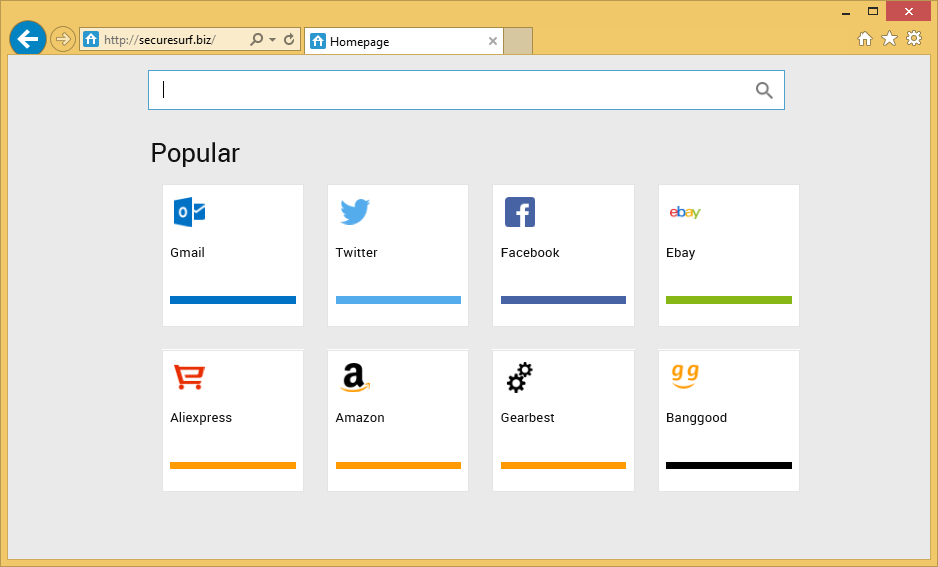SecureSurf.biz – How to remove?
What is securesurf.biz?
SecureSurf.biz is not a reliable search site. It is classified as a browser hijacker for several reasons. It can alter your browser settings without your permission and expose you to unsafe advertisements. The page may look similar to Google, Bing, or some other well-known engine, but that does not mean that you should trust. Its main goal is to generate web traffic at your expense. It achieves this aim by inserting ads into your visited sites, causing redirects, and more. The sooner you get rid of securesurf.biz, the sooner you can go back to your usual Internet surfing.
How does securesurf.biz work?
The hijacker modifies your browser settings right after it gets access to your system. It switches your home page and default search engine to securesurf.biz. This domain presents you with a search box, quick access links, and ads. Unfortunately, not even the adverts that you see on the page itself can be trusted. None of the data shown to you by the hijacker is monitored by anyone, so it could be misleading or completely false. Interacting with fake ads could result in serious troubles. You may infect your PC with harmful apps, waste money on bogus shopping sites, and so on.
Fake advertisements and browser settings modifications are not the only annoying symptoms of the hijacker. It is also responsible for slowing down your computer’s performance. Moreover, as you may have already noticed, some of the ads that the hijacker shows you are based on your online habits. That is because it tracks your cookies thus collecting information about the sites that you go to, the searches that you make, etc. This data is then analyzed in order to produce adverts that look beneficial to you. What you should keep in mind is that even customized ads can be unreliable. If you wish to improve your online safety, you should eliminate securesurf.biz from your browsers.
How to remove securesurf.biz?
Manual and automatic securesurf.biz removal are the two options that you can choose from, if you wish to get rid of the hijacker. The second method, i.e. the automatic removal, is certainly the more reliable way to go. Implementing the anti-malware tool from our site will allow you to not only terminate securesurf.biz, but also to remove other threats from your system. Moreover, the security software functions as a malware prevention tool as well, so it will keep your computer protected moving forward. The alternative solution is to erase securesurf.biz manually. Instructions on how to do that are presented below the article. If you follow them carefully, you should be able to delete securesurf.biz without any issues.
Site Disclaimer
WiperSoft.com is not sponsored, affiliated, linked to or owned by malware developers or distributors that are referred to in this article. The article does NOT endorse or promote malicious programs. The intention behind it is to present useful information that will help users to detect and eliminate malware from their computer by using WiperSoft and/or the manual removal guide.
The article should only be used for educational purposes. If you follow the instructions provided in the article, you agree to be bound by this disclaimer. We do not guarantee that the article will aid you in completely removing the malware from your PC. Malicious programs are constantly developing, which is why it is not always easy or possible to clean the computer by using only the manual removal guide.