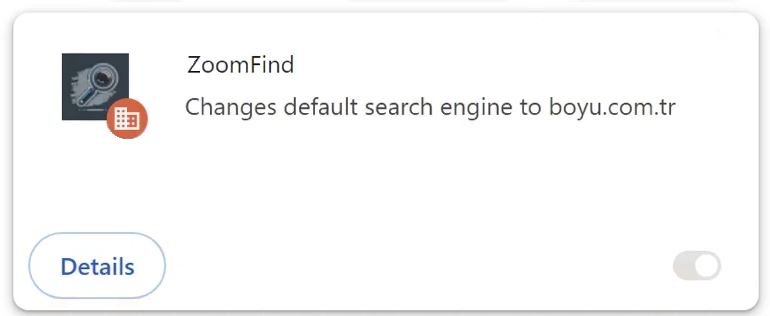Remove ZoomFind browser hijacker
ZoomFind may be advertised as a useful extension but it’s classified as a browser hijacker. It’s not a dangerous infection but it will hijack your browser and change its settings. This is done so the hijacker can redirect you to sponsored websites. It will set boyu.com.tr as your default search engine to force you to use it, and it will insert sponsored results among legitimate ones. While hijackers are not particularly dangerous, they are very annoying to deal with. If you notice it installed, remove ZoomFind browser hijacker, preferably using WiperSoft anti-virus software.
Browser hijackers are unfortunately a very common type of infection that can get annoying very quickly. These sneaky infections often manage to infiltrate systems without users even realizing it, and once they’re installed, they hijack browsers and make unwanted changes. This, at least, makes hijackers very noticeable because you will certainly notice sudden changes such as a different homepage loading or new tabs opening unexpectedly. Default search engines also get changed so it’s easier to redirect users. The ZoomFind browser hijacker pushes boyu.com.tr as the default search engine. This means all your searches will go through this search engine. What’s more, this hijacker goes a step further by enabling the “Managed by your organization” feature, effectively preventing users from making changes to their browsers. While this feature may be legitimate in a corporate setting, its use by a browser hijacker is highly intrusive and unwelcome.
It’s important to note that while browser hijackers may not be directly dangerous, they are not completely harmless. By forcing unwanted changes to your browser settings and pushing dubious search engines like boyu.com.tr, they disrupt your normal browsing. Furthermore, these questionable search engines often mix sponsored results with legitimate ones in an attempt to deceive users into clicking on them, generating revenue for the hijackers. Fortunately, these sponsored results are usually quite obvious, allowing users to avoid them. Clicking on any of these results is not recommended, as they may redirect you to potentially harmful websites, including those promoting scams or concealing malware.
Browser hijackers are also notorious for their intrusive data collection practices. They track users’ browsing activities and gather certain information such as visited websites, search queries, and IP addresses. Alarmingly, this information could be shared with third parties. The ZoomFind browser hijacker has no redeemable features and is useless to you, making its invasive data collection practices all the more unwarranted.
If you find it installed on your computer, delete ZoomFind browser hijacker. We highly recommend using a program like WiperSoft, which is designed to effectively eliminate browser hijackers and restore your browser to its normal state.
How did the ZoomFind browser hijacker install on my computer?
It’s important to be cautious when downloading programs, as browser hijackers, adware, and similar infections are often disguised as helpful applications on websites that offer free software. We strongly recommend you always research programs before downloading them, and a quick search on Google can help determine whether they are safe to download and install. If a program is flagged as potentially unwanted, do not download it.
Browser hijackers and adware can also be installed accidentally through a deceptive method known as software bundling. Infections like adware and browser hijackers are included as extra offers with free programs and are automatically set to be installed alongside without the user’s explicit consent. Although these offers are optional, users must manually deselect them during installation to prevent their installations. However, as they are hidden in settings that users don’t typically use, they can easily go unnoticed. Programs that use this controversial installation method are typically flagged as potential threats by anti-virus programs.
All extra offers added to free programs are optional, and by paying attention during installations, you can prevent their installations. When installing a program, choose Advanced (Custom) settings instead of Default (Basic) to have the option to deselect the added offers. Although Default settings may be quicker, they will permit all added offers to be installed alongside the program. With Advanced settings, all added offers are clearly displayed, and you have the option to deselect what you don’t want. Legitimate programs do not use this type of installation method so deselecting all offers is a good idea.
Although the extra offers may seem useful at first, allowing them to be installed can clutter your computer with junk programs. It’s much easier to uncheck a couple of boxes during installation than to remove the programs later.
How to remove ZoomFind browser hijacker?
Dealing with browser hijackers can be a hassle, but they are not considered to be serious infections. You have the option to remove ZoomFind browser hijacker manually or by using an anti-virus program. We recommend the latter, specifically using WiperSoft anti-virus program. Browser hijackers can be persistent, and manual removal can be time-consuming. An anti-virus program will handle everything for you. Once the hijacker is gone, your browser will go back to normal, and you can adjust your browser settings as you normally would.
Site Disclaimer
WiperSoft.com is not sponsored, affiliated, linked to or owned by malware developers or distributors that are referred to in this article. The article does NOT endorse or promote malicious programs. The intention behind it is to present useful information that will help users to detect and eliminate malware from their computer by using WiperSoft and/or the manual removal guide.
The article should only be used for educational purposes. If you follow the instructions provided in the article, you agree to be bound by this disclaimer. We do not guarantee that the article will aid you in completely removing the malware from your PC. Malicious programs are constantly developing, which is why it is not always easy or possible to clean the computer by using only the manual removal guide.