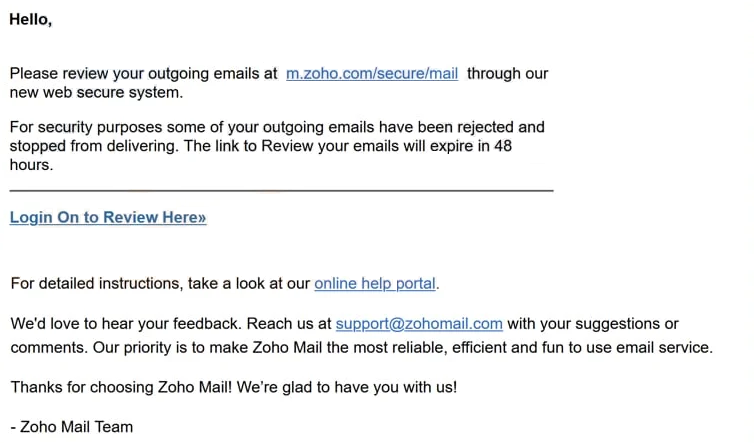Remove “Zoho – Review Your Outgoing Emails” email
The “Zoho – Review Your Outgoing Emails” email falls into the phishing scam category. The email aims to steal users’ Zoho login credentials by trying to trick users into trying to log in on a phishing site. The email falsely claims that recipients need to review their outgoing emails through Zoho’s new system. Some emails have supposedly been rejected and not delivered because of security purposes. The email asks that recipients use the provided link to log in to their accounts. However, if users engage with the email, their email login credentials will be phished.
Unfortunately, phishing campaigns that target email accounts are very common. Email accounts are high-value targets because they contain a lot of personal information that malicious actors can use to target users with more scams. What’s more, email accounts are connected to many other accounts. Gaining access to an email account could allow malicious actors to access other accounts as well.
This particular “Zoho – Review Your Outgoing Emails” phishing email is very typical and generic. It claims that because of security reasons, some emails have been rejected and stopped from being delivered. The email claims that you can view those emails by clicking on the link and logging in. The email also mentions that the link will expire in 48 hours. If you click on the link, you’ll be taken to a phishing site that imitates Zoho’s login page. Typed-in login credentials will be sent to malicious actors operating this phishing campaign, who would either sell them to other cybercriminals or use them themselves to hijack the email account.
The full contents of the “Zoho – Review Your Outgoing Emails” email are below:
Subject: Secure Your Outgoing Emails
Hello,
Please review your outgoing emails at m.zoho.com/secure/mail through our new web secure system.
For security purposes some of your outgoing emails have been rejected and stopped from delivering. The link to Review your emails will expire in 48 hours.
Login On to Review Here»
For detailed instructions, take a look at our online help portal.We’d love to hear your feedback. Reach us at support@zohomail.com with your suggestions or comments. Our priority is to make Zoho Mail the most reliable, efficient and fun to use email service.
Thanks for choosing Zoho Mail! We’re glad to have you with us!
– Zoho Mail Team
What are the signs of a phishing email
It’s worth mentioning that most phishing emails targeting everyday users are quite generic and relatively easy to identify as malicious. They often contain various indicators of their malicious intent, so as long as users are aware of what to look for, they should be able to recognize them without much difficulty. Sophisticated phishing attempts tend to target high-profile individuals whose personal information has been compromised. Personalized malicious emails usually have no mistakes in them, include specific information to give them credibility, and are presented in a professional manner.
When you receive an unsolicited email urging you to click on a link or open an attachment, verifying the sender’s identity is the first thing you should do. Generic phishing emails are typically sent from random-looking email addresses, making them easy to identify. However, more advanced phishing attempts may originate from seemingly legitimate email addresses. In some cases, malicious actors will use deceptive methods to mimic real senders. A quick search online can help confirm whether the email address aligns with the identity claimed by the sender.
Another warning sign to watch out for is poor grammar or spelling mistakes. This is especially common in low-effort phishing emails, which often contain noticeable mistakes despite claiming to be from legitimate companies. This particular “Zoho – Review Your Outgoing Emails” phishing email has several mistakes and looks very unprofessional, which is why it’s easy to identify it as phishing.
To avoid entering your email credentials on potentially harmful websites, always check the URL before logging in. While cybercriminals can create phishing sites that closely resemble legitimate ones, the URLs will always reveal the phishing attempt. What’s more, avoid clicking on links in emails. Instead, log in to all your accounts manually.
Remove “Zoho – Review Your Outgoing Emails” email
If you receive this “Zoho – Review Your Outgoing Emails,” do not engage with it. Simply delete the email without clicking on any links in it. If you have fallen for this phishing attempt, it’s crucial to change your password right away. Should you be unable to access your account, try all the account recovery options. If you’ve lost access to your account, make sure to disconnect it from all linked accounts to safeguard them from potential hijacking.
Site Disclaimer
WiperSoft.com is not sponsored, affiliated, linked to or owned by malware developers or distributors that are referred to in this article. The article does NOT endorse or promote malicious programs. The intention behind it is to present useful information that will help users to detect and eliminate malware from their computer by using WiperSoft and/or the manual removal guide.
The article should only be used for educational purposes. If you follow the instructions provided in the article, you agree to be bound by this disclaimer. We do not guarantee that the article will aid you in completely removing the malware from your PC. Malicious programs are constantly developing, which is why it is not always easy or possible to clean the computer by using only the manual removal guide.