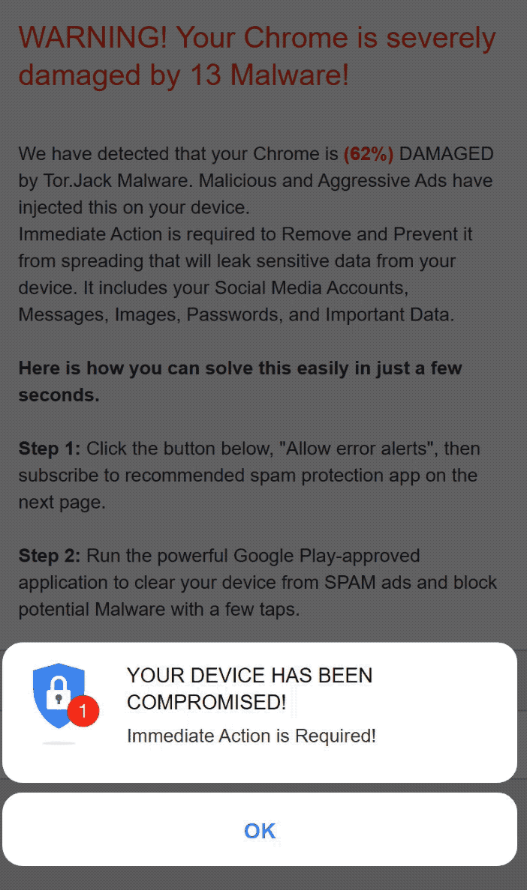Remove “Your Device Has Been Compromised” pop-up scam (Android)
“Your Device Has Been Compromised” is a fake virus alert that falsely claims your Chrome browser is severely damaged by 13 malware. This fake pop-up will appear on Android devices when users get redirected to questionable sites hosting such scams. The contents of the pop-up are completely fake, and the pop-up can be ignored. Users who engage with the pop-up may be tricked into downloading questionable apps.
These types of fake alerts are usually hosted on highly questionable websites that users get redirected to when browsing certain sites. They are known as fake virus alerts because they falsely inform users about malicious infections on their devices to pressure them into either calling fake tech support numbers or downloading questionable programs/apps.
This particular “Your Device Has Been Compromised” alert claims that “Your Chrome is severely damaged by 13 Malware!”. It’s been supposedly damaged by an infection called Tor.Jack Malware, which, according to the alert, was injected into your device by malicious and aggressive ads. The alert warns that you need to act immediately to prevent sensitive data from leaking from your device. That supposedly includes data from social media accounts, as well as your messages, images, and passwords.
To fix the issue and remove the supposed infection, the “Your Device Has Been Compromised” pop-up alert recommends that you first allow “error alerts” and subscribe to a spam protection app. The app will supposedly clear your device from this malicious infection and block other potential malware.
The contents of this alert are entirely false. There is no Tor.Jack malware, neither on your device nor anywhere else as it’s a fake detection name. Your device is not infected, nor is your data in danger. If you interact with this alert, you will end up downloading a questionable or even outright malicious program/app that could actually cause damage to your device.
For future reference, know that every single virus alert that appears in your browser will be fake. Neither your browser nor any website can detect malicious infections on your computer. You should also trust a reputable anti-virus program/app to provide accurate information about malware on your device.
YOUR DEVICE HAS BEEN COMPROMISED!
Immediate Action is Required!OK
Google Security
Wednesday
15 December 2021
WARNING! Your Chrome is severely damaged by 13 Malware!We have detected that your Chrome is (62%) DAMAGED by Tor.Jack Malware. Malicious and Aggressive Ads have injected this on your device.
Immediate Action is required to Remove and Prevent it from spreading that will leak sensitive data from your device. It includes your Social Media Accounts, Messages, Images, Passwords, and Important Data.Here is how you can solve this easily in just a few seconds.
Step 1: Click the button below, “Allow error alerts,” then subscribe to recommended spam protection app on the next page.
Step 2: Run the powerful Google Play-approved application to clear your phone from SPAM ads and block potential Malware with a few taps.
Clean my Device
Detected By: Google
Why are you redirected to sites that host fake virus alerts?
Whether users are browsing on smartphones or computers, browsing certain sites will always trigger redirects to highly questionable sites. Certain websites spam ads and trigger redirects no matter what users click on. For example, sites with pirated or pornographic content bombard users with ads. Fortunately, a good adblocker program can usually effectively deal with both ads and redirects.
However, an increase in ads and random redirects could indicate an adware infection on the device. On computers, adware usually gets installed via what’s known as software bundling. Infections are added to popular free programs as extra offers, and although the offers are technically optional, they are preselected to install automatically. They are also hidden in settings that users don’t usually use, which makes it difficult for users to deselect them. This makes software bundling a controversial installation method. It’s common for anti-virus programs to detect programs using software bundling as potential threats.
To avoid installing unwanted programs, make sure to pay attention when installing programs. Choose Advanced (Custom) settings. The installation window will recommend using Default settings but if you follow that advice, all added offers will be permitted to install. Advanced settings will allow you to see all offers and deselect them. Keep in mind that legitimate programs do not use software bundling as an installation method. So if you allow these installations, you will end up filling your computer with junk programs.
On Android devices, adware is usually disguised as some kind of app, usually available for download on third-party app stores. If you notice unusual ads when using your smartphone, you need to go through your installed apps to find the one that triggers them.
Remove “Your Device Has Been Compromised” pop-up scam
In most cases, users get redirected to scams while browsing certain websites. In that case, these redirects can be stopped to some extent by an adblocker and changing certain browser settings to block pop-ups. Android adblockers may not be as effective as those on computers but they are still a good option if you want to avoid pop-ups and redirects. It’s also a good idea to check your device for ad-supported programs/apps, also known as adware. That would be easiest using an anti-virus program.
Site Disclaimer
WiperSoft.com is not sponsored, affiliated, linked to or owned by malware developers or distributors that are referred to in this article. The article does NOT endorse or promote malicious programs. The intention behind it is to present useful information that will help users to detect and eliminate malware from their computer by using WiperSoft and/or the manual removal guide.
The article should only be used for educational purposes. If you follow the instructions provided in the article, you agree to be bound by this disclaimer. We do not guarantee that the article will aid you in completely removing the malware from your PC. Malicious programs are constantly developing, which is why it is not always easy or possible to clean the computer by using only the manual removal guide.