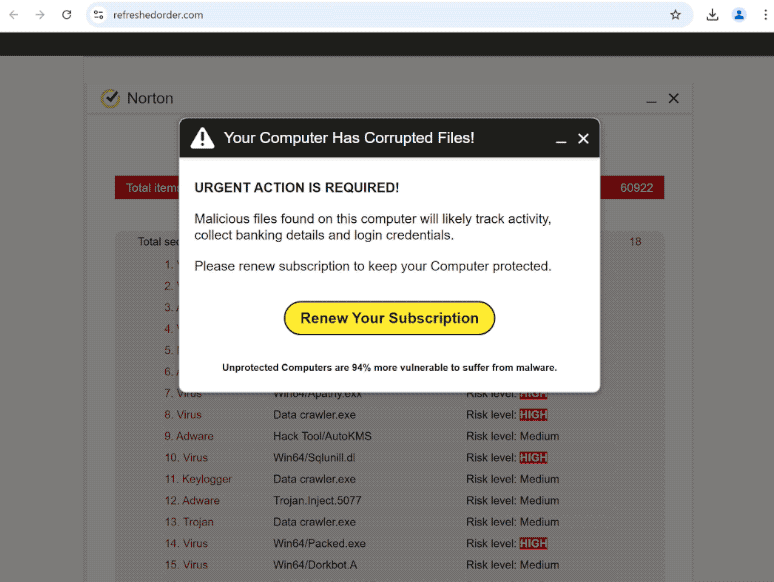Remove “Your Computer Has Corrupted Files” fake alert
The “Your Computer Has Corrupted Files” alert is a scam that falsely informs users about supposed malicious files found on the computer. It’s essentially a fake virus alert that misuses anti-virus vendor Norton’s name to trick users. It goes without saying that Norton has nothing to do with the scam. Malicious actors are likely trying to misuse Norton’s affiliate program, which pays commissions for users who buy a subscription via their link. In short, malicious actors falsely inform users about supposed infections on their computers so they purchase Norton via their link. If you get this or a similar alert, you can ignore it and its contents.
The websites displaying the “Your Computer Has Corrupted Files” alert are designed to mimic Norton’s legitimate site in order to give the scam an image of authenticity. Upon accessing the site, users are immediately met with a pop-up window. This pop-up falsely reports the detection of malicious files on the computer, claiming that these files can monitor users’ activities and steal banking details and login information. Meanwhile, a fake scan will appear in the background, displaying alarming results with numerous virus detections. To “remove” these alleged infections, the pop-up prompts users to renew their Norton anti-virus subscriptions.
There are many types of fake virus alerts. This is one trying to trick users into purchashing a Norton subscription so the malicious actors could get the commission from the anti-virus vendor’s affiliates program. But as we’ve said already, the anti-virus company is in no way related to this scam.
Remember that any virus alerts you see in your browser are not real. Your browser cannot detect an infection. The only reliable source for accurate information on computer infections is an anti-malware program.
Your Computer Has Corrupted Files!
URGENT ACTION IS REQUIRED!
Malicious files found on this computer will likely track activity, collect banking details and login credentials.
Please renew subscription to keep your Computer protected.
Renew Your Subscription
Unprotected Computers are 94% more vulnerable to suffer from malware.
Why am I redirected to the “Your Computer Has Corrupted Files” pop-up scam?
In most cases, users find themselves redirected to fake virus alerts either due to adware or because they browse ad-heavy websites. Many sites are deemed high-risk because of the intrusive ads they display and the unexpected redirects they trigger. Websites featuring pornography or pirated content are especially known for redirecting users whenever they click on anything. Fortunately, using a reliable ad blocker can effectively prevent both intrusive ads and these random redirects.
Redirects leading to pop-up scams, like the “Your Computer Has Corrupted Files” fake alert, may also indicate an adware infection. While adware is a relatively minor issue, it can be quite bothersome due to the ads and redirects it generates. Typically, adware and browser hijackers are installed through a method known as software bundling, where they are added to free software as extra offers. These offers are set up to install automatically alongside the main program and do not require explicit user consent. Even though these offers are technically optional, users must manually uncheck them to prevent installation. Unfortunately, these options are hidden in settings that users rarely check, which is why many users miss them.
To avoid unwanted installations, pay close attention when installing free programs. When prompted, always opt for Advanced settings instead of Default (Basic) settings. If you choose Default, you’ll automatically allow all bundled offers to install without your consent. To keep your computer free of unnecessary programs, you need to choose Advanced settings, which will display all additional offers, giving you the option to deselect those you do not want. It’s recommended to uncheck all offers, as no legitimate program uses this method. Additionally, many anti-virus programs flag those that do as potential threats.
“Your Computer Has Corrupted Files” pop-up scam removal
You can just close the window displaying the “Your Computer Has Corrupted Files” fake alert. If you’re unable to close it, try force-closing your browser. To avoid future redirects to sites featuring tech support scams and fake virus alerts, install an ad blocker program if you haven’t done so already. Additionally, if you frequently experience these redirects, we highly recommend running a scan with WiperSoft to check for any adware infections.
Site Disclaimer
WiperSoft.com is not sponsored, affiliated, linked to or owned by malware developers or distributors that are referred to in this article. The article does NOT endorse or promote malicious programs. The intention behind it is to present useful information that will help users to detect and eliminate malware from their computer by using WiperSoft and/or the manual removal guide.
The article should only be used for educational purposes. If you follow the instructions provided in the article, you agree to be bound by this disclaimer. We do not guarantee that the article will aid you in completely removing the malware from your PC. Malicious programs are constantly developing, which is why it is not always easy or possible to clean the computer by using only the manual removal guide.