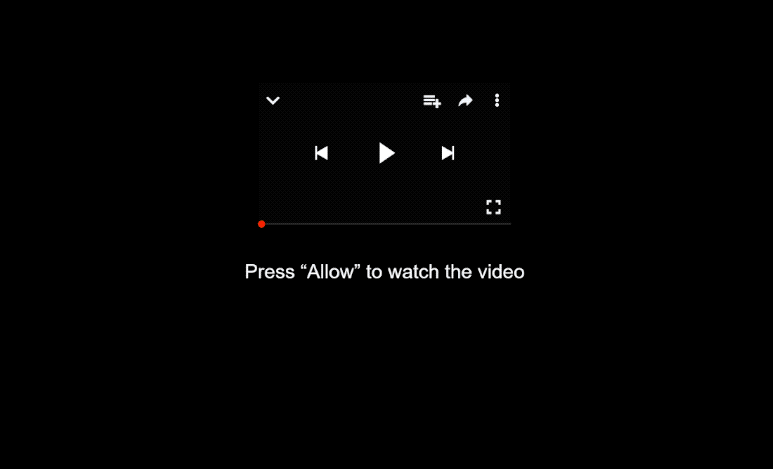Remove xwugema.com pop-ups
xwugema.com is a generic scam website that misuses a legitimate browser feature to spam ads on the desktop. If you get redirected to the site, a browser alert will appear saying “xwugema.com wants to show notifications”, and if you click “Allow”, the site will be permitted to show ads on the desktop. Legitimate sites would show useful notifications but because xwugema.com is a scam site, it will show scam content. Thus, if you have given it permission, you need to revoke it right away via your browser’s settings.
xwugema.com is one of thousands of sites that display various scams, and the content will change each time you visit. It exploits a legitimate browser feature that permits sites to show notifications on users’ desktops. Upon being redirected to the site, you may see a video that seemingly starts playing and suddenly stops after approximately 20 seconds. You may then see a message saying that you must allow notifications to keep watching. This may work on users who got redirected when trying to pirate copyrighted movies or TV shows. Another common tactic on this site involves displaying a download link while claiming that granting notification permissions is necessary to start the download process. If you allow notifications from this site, you’ll immediately start seeing unwanted ads on your desktop. Given the dubious nature of the site, these notifications could lead to more troublesome sites and you may be asked to install potentially harmful software or engage with scams. You may also see fake virus alerts that claim your computer is infected with all kinds of malware infections.
If you have permitted notifications from xwugema.com, it’s advisable to revoke its permission as soon as you can. Instructions on how to do this will be available in the final section of this report. While the notification feature itself is legitimate, it is often misused by sites like this one. When originating from trustworthy sites, notifications can provide useful and interesting content more conveniently. For instance, a reputable news site would send alerts about important news updates.
Redirects to xwugema.com may be caused by adware
If you’re being redirected to questionable websites, it might be due to adware on your computer. In this case, we suggest scanning your system with WiperSoft anti-virus software. Should any adware be discovered, be cautious when installing free programs in the future, as adware typically spreads through the bundled method. Adware is often added to popular free programs as an extra offer. These offers are set to install automatically unless you manually prevent them from doing that. Fortunately, it’s easy to do that. Just select the Advanced (Custom) installation settings when you’re installing free programs, and uncheck any added offers. Once you’ve done this, you can proceed with the installation.
If adware isn’t the culprit, the sites you visit are likely redirecting you. It’s important to be cautious when on certain sites, especially high-risk ones that may contain adult or pirated content, as these often trigger redirects no matter what users click on. Using an adblocker program is recommended as it effectively blocks both redirects and intrusive ads.
xwugema.com removal
If you’ve allowed the site to send you notifications, you’ll need to disable that permission. It’s a simple process, and we’ll provide instructions below.
- For Mozilla Firefox: Open the menu (the three bars top-right corner) -> Options -> Privacy & Security. Scroll down to Permissions, press on Settings next to Notifications, and remove xwugema.com. You can permanently turn off these notification requests by checking the “Block new requests asking to allow notifications” box in the same Notifications settings.
- For Google Chrome: Open the menu (the three dots top-right corner) -> Settings -> Privacy and security -> Site Settings. Click on Notifications under Permissions, and remove xwugema.com. You can stop these notification requests permanently by toggling off “Sites can ask to send notifications”.
- For Microsoft Edge: Open the menu (the three dots top-right corner) -> Settings -> Cookies and site permissions -> Notifications. Review which sites have permission and remove xwugema.com. You can permanently turn off these notification requests by toggling off “Ask before sending”.
To figure out what’s triggering the redirects, we recommend scanning your computer with anti-virus software such as WiperSoft. This tool can identify and remove xwugema.com adware, which should stop the redirects. Additionally, you need to install an adblocker program to help prevent future redirects from potentially harmful websites.
Site Disclaimer
WiperSoft.com is not sponsored, affiliated, linked to or owned by malware developers or distributors that are referred to in this article. The article does NOT endorse or promote malicious programs. The intention behind it is to present useful information that will help users to detect and eliminate malware from their computer by using WiperSoft and/or the manual removal guide.
The article should only be used for educational purposes. If you follow the instructions provided in the article, you agree to be bound by this disclaimer. We do not guarantee that the article will aid you in completely removing the malware from your PC. Malicious programs are constantly developing, which is why it is not always easy or possible to clean the computer by using only the manual removal guide.