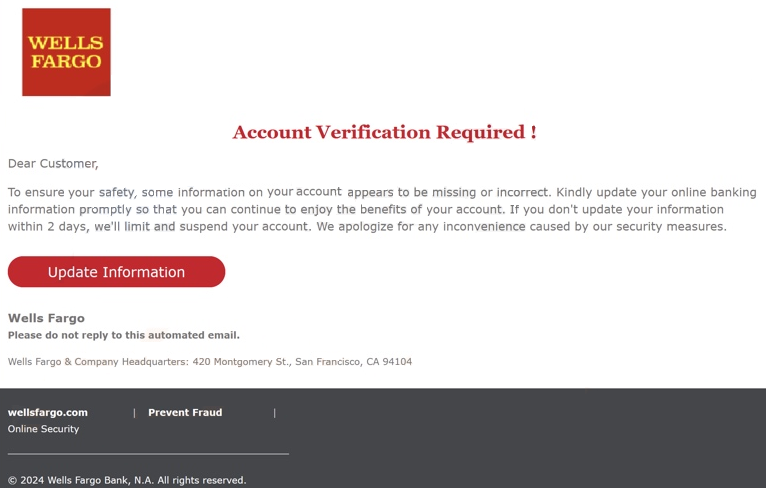Remove “Wells Fargo – Account Verification Required” email
The “Wells Fargo – Account Verification Required” email is part of a phishing campaign that aims to phish users’ bank login credentials. The email informs the recipient that they need to provide certain information to Wells Fargo to keep their banking account. The recipient is given 2 days to send the necessary information, after which the account will be suspended if the information is not provided. If users engage with the email and follow instructions, they will end up providing their login credentials to malicious actors operating this scam.
“Wells Fargo – Account Verification Required” email is a phishing attempt that targets Wells Fargo customers and aims to steal their login credentials. It goes without saying that Wells Fargo is in no way related to this phishing email. The email falsely informs recipients that some information is missing and unless it’s provided, their accounts will be closed. Recipients are supposedly given two days to provide/correct the information. They are asked to do that by clicking the “Update Information” button.
Because this email is a phishing attempt, users who click on the provided “Update Information” button in the email will be taken to a site that closely resembles Wells Fargo’s site. The site asks that users log in to their accounts by providing their usernames and passwords. Users who do as requested will send their login credentials to malicious actors operating this phishing campaign. With these credentials, malicious actors could access users’ accounts and potentially make unauthorized purchases or transfers.
The full “Wells Fargo – Account Verification Required” email is below:
Subject: Online Banking Alert
Wells Fargo
Account Verification Required !
Dear Customer,
To ensure your safety, some information on your account appears to be missing or incorrect. Kindly update your online banking information promptly so that you can continue to enjoy the benefits of your account. If you don’t update your information within 2 days, we’ll limit and suspend your account. We apologize for any inconvenience caused by our security measures.
Update Information
Wells Fargo
Please do not reply to this automated email.Wells Fargo & Company Headquarters: 420 Montgomery St., San Francisco, CA 94104
wellsfargo.com | Prevent Fraud |
Online Security© 2024 Wells Fargo Bank, N.A. All rights reserved.
NMLSR ID 399801
How to recognize phishing emails?
When identifying phishing campaigns that target multiple users with the same email, it is often possible to spot them due to their generic nature. These emails usually lack detailed information and are full of all kinds of mistakes. Sophisticated phishing emails, on the other hand, are typically aimed at specific targets whose personal information has been acquired by cybercriminals. Such emails are considerably more likely to have users fall for them because they look very legitimate.
If you receive an unsolicited email that asks you to do something like clicking on a link or opening an attachment, the first thing you need to do is examine the sender’s email address. You can easily do this by doing a quick search on Google to verify if it indeed belongs to whomever the sender claims to be. Generic malicious email senders are often easy to recognize because the email addresses appear completely random. More sophisticated phishing emails will be sent from more legitimate-looking email addresses. A common tactic used by many malicious actors is trying to mimic email addresses that belong to well-known companies or organizations.
Another common giveaway of a phishing email is grammar and spelling mistakes. Phishing emails commonly have a lot of mistakes. For instance, this “Wells Fargo – Account Verification Required” phishing email has several mistakes and is phrased in an unusual way. Legitimate emails from service providers, especially institutions like banks, do not contain such mistakes because they look very unprofessional.
We strongly recommend that users do not act hastily when they receive emails that ask them to do something (e.g. click on a link or open an attachment). Instead, they should carefully inspect the email and assess its plausibility. If you receive an email with a link, hover over the link in the email with your mouse to see where it will take you. If there’s an attachment, scan it with an anti-virus program or VirusTotal before opening it. If the email claims that there’s an issue with your account, for example, do not click on a link and instead, access your account manually to check what the issue is.
Lastly, in order to avoid falling for a phishing attempt, always check the URL of a site before trying to log in. Phishing sites may look practically identical to legitimate ones but their URLs will always give them away.
Remove “Wells Fargo – Account Verification Required” email
If you receive this email, you can just remove “Wells Fargo – Account Verification Required” email from your inbox. If you have an account with this bank, know that the email contents are completely fake. If you have engaged with it and typed in your login credentials on a phishing site, you need to contact the bank to inform them that you’ve been a victim of a phishing attack and that your account could be compromised. You need to do this as soon as possible to prevent unauthorized access to your account. If you do not act, unauthorized transactions may be made from your account.
Site Disclaimer
WiperSoft.com is not sponsored, affiliated, linked to or owned by malware developers or distributors that are referred to in this article. The article does NOT endorse or promote malicious programs. The intention behind it is to present useful information that will help users to detect and eliminate malware from their computer by using WiperSoft and/or the manual removal guide.
The article should only be used for educational purposes. If you follow the instructions provided in the article, you agree to be bound by this disclaimer. We do not guarantee that the article will aid you in completely removing the malware from your PC. Malicious programs are constantly developing, which is why it is not always easy or possible to clean the computer by using only the manual removal guide.