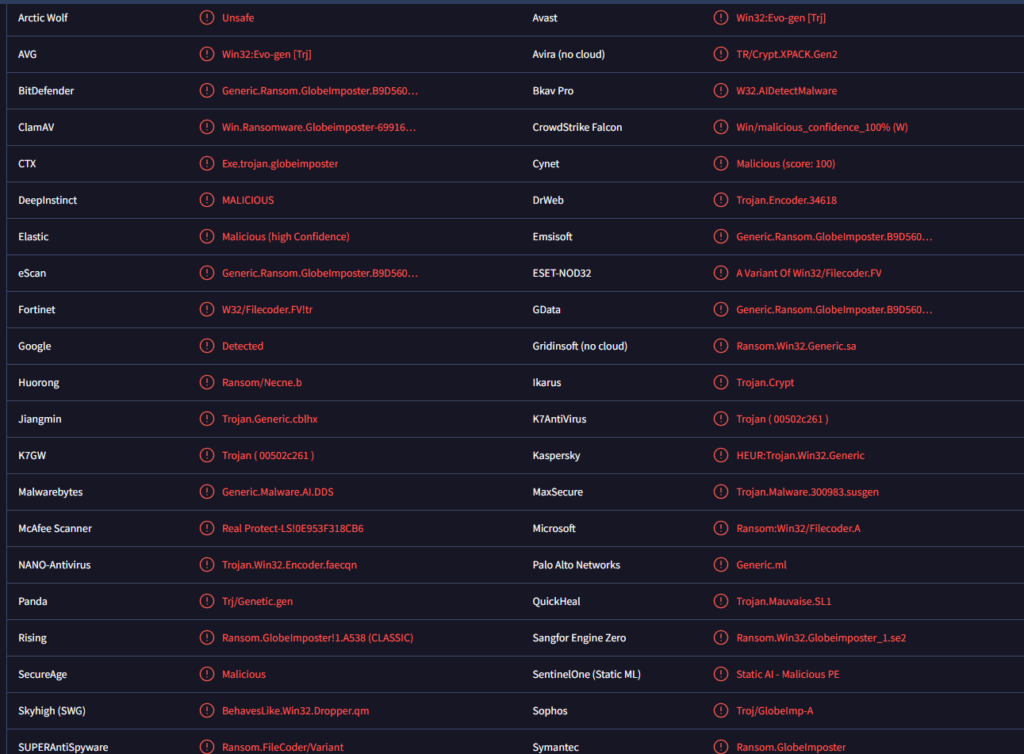Remove Warning ransomware
Warning ransomware is file-encrypting malware that belongs to the GlobeImposter malware family. Ransomware infections take users’ files hostage by encrypting them and demanding a payment for their recovery. Encrypted files cannot be opened unless they are first decrypted with a special tool, which will be difficult to obtain as only the ransomware operators have it. Encrypted files can be recognized by the .warning!_16 added to encrypted files. In addition to encrypting files, this ransomware also claims to have stolen them and threatens to release them publicly if the ransom is not paid.
Ransomware infections add a unique extension to files they encrypt, which is how you can both identify the ransomware and determine which files have been affected. Unfortunately, all common file types are encrypted by ransomware like Warning. They will all have .warning!_16 added to them. For instance, a 1.txt file will be changed to 1.txt.warning!_16 when it gets encrypted. Unfortunately, files bearing this extension will be unopenable.
When all targeted files are encrypted, a ransom note (HOW_TO_BACK_FILES.html) will be dropped. The note explains that files have been encrypted and stolen, and how to recover them. Unfortunately, recovering files means having to buy a decryptor from the malicious actors operating this ransomware infection. The note also mentions that files have not only been encrypted but also stolen. If victims refuse to pay the ransom, the malware operators threaten to publicly release the files. Although the note does not specify the amount of ransom demanded, it is expected to be at least several thousand dollars.
The full Warning ransomware ransom note is below:
YOUR PERSONAL ID:
–
/!\ YOUR COMPANY NETWORK HAS BEEN PENETRATED /!\
All your important files have been encrypted!Your files are safe! Only modified. (RSA+AES)
ANY ATTEMPT TO RESTORE YOUR FILES WITH THIRD-PARTY SOFTWARE
WILL PERMANENTLY CORRUPT IT.
DO NOT MODIFY ENCRYPTED FILES.
DO NOT RENAME ENCRYPTED FILES.No software available on internet can help you. We are the only ones able to
solve your problem.We gathered highly confidential/personal data. These data are currently stored on
a private server. This server will be immediately destroyed after your payment.
If you decide to not pay, we will release your data to public or re-seller.
So you can expect your data to be publicly available in the near future..We only seek money and our goal is not to damage your reputation or prevent
your business from running.You will can send us 2-3 non-important files and we will decrypt it for free
to prove we are able to give your files back.Contact us for price and get decryption software.
email:
pomocit02@kanzensei.top
pomocit02@surakshaguardian.com
* To contact us, create a new free email account on the site: protonmail.com
IF YOU DON’T CONTACT US WITHIN 72 HOURS, PRICE WILL BE HIGHER.* Tor-chat to always be in touch:
–
Paying the ransom or even interacting with the cybercriminals is never recommended. First and foremost, paying the ransom does not ensure that victims will receive a decryption key. It is important to remember that you are dealing with criminals who are not obligated to assist you just because payment has been made. There is also nothing to stop them from selling the stolen information to other malicious actors. Additionally, any money given to ransomware operators goes towards future criminal activities.
For those with backups, recovery of files can start once they remove Warning ransomware from their systems. It’s worth mentioning that if the ransomware is still present when accessing the backup, there’s a risk that the files in the backup could also become encrypted.
How does ransomware enter computers?
It’s important to understand that poor online habits can often lead to malware infections. People who have good internet habits are less likely to encounter malware since they’re less likely to do things like click on random links, open unsolicited email attachments, use torrents to download copyrighted content, etc. Developing better online habits is a good way to decrease your likelihood of encountering malware.
Being able to recognize malicious emails is very important, particularly if your email address has been leaked in the past, as this increases the chances of receiving malicious emails. It’s worth mentioning that unless users are being specifically targeted, many malicious emails are quite generic and can be identified by things like spelling and grammatical mistakes. Sophisticated malicious emails are usually reserved for specific, high-profile targets.
Be cautious of emails that use words like “User,” “Member,” or “Customer” to address you, as this may suggest a potentially malicious email. Legitimate companies typically personalize their emails by addressing recipients by their names, while malicious senders often use generic language because they do not have specific details and target many users with the same exact email.
It’s also important to note that some more sophisticated phishing emails may not contain obvious errors, include credible information, and even address recipients by name. To protect against these threats, users should always scan unsolicited email attachments using anti-malware software or use services like VirusTotal before opening them.
Torrents are another common malware distribution method. Many torrent websites are poorly moderated, which allows malware operators to upload torrents with malware in them. Malware is often concealed within torrents for entertainment content like movies, TV shows, and video games. Downloading copyrighted material through torrents not only violates copyright laws but also poses significant security risks to your computer.
How to remove Warning ransomware
It’s a bad idea to try to remove Warning ransomware manually, as this could cause even greater harm to your computer. Ransomware is a complex infection, and using an anti-malware program is necessary in order to avoid further damage to the device. If you have a backup, do not connect to it until you completely delete Warning ransomware virus from your system.
Site Disclaimer
WiperSoft.com is not sponsored, affiliated, linked to or owned by malware developers or distributors that are referred to in this article. The article does NOT endorse or promote malicious programs. The intention behind it is to present useful information that will help users to detect and eliminate malware from their computer by using WiperSoft and/or the manual removal guide.
The article should only be used for educational purposes. If you follow the instructions provided in the article, you agree to be bound by this disclaimer. We do not guarantee that the article will aid you in completely removing the malware from your PC. Malicious programs are constantly developing, which is why it is not always easy or possible to clean the computer by using only the manual removal guide.