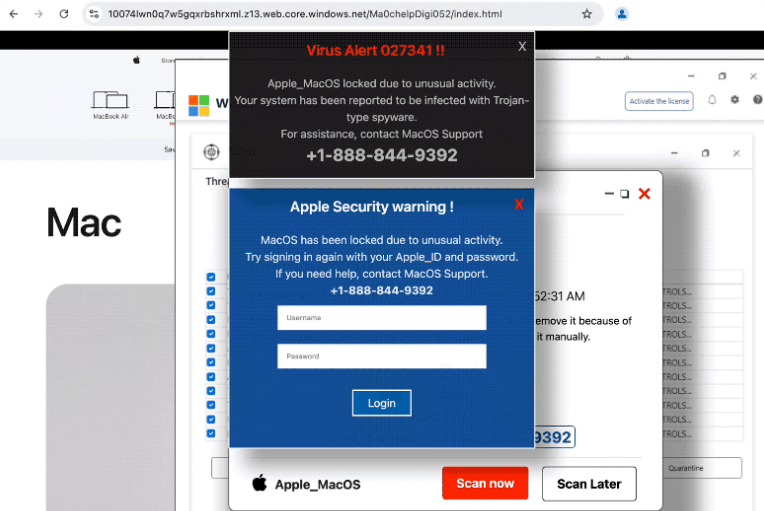Remove “Virus Alert 027341” fake alert
The “Virus Alert 027341” pop-up is a fake virus alert that pushes a tech support scam. It also operates as a phishing attempt as it tries to phish users’ Apple ID login credentials. The false alert claims that your Mac device has been locked due to unusual activity and a trojan infection. It asks that you call the displayed phone number to get Apple tech support. If you were to call the provided number, you would be connected to professional scammers pretending to work for Apple. They would try to scam you out of money while phishing login credentials.
Upon being redirected to sites that host this particular tech support scam, pop-ups will start appearing, all warning about an infection. A fake scan will run in one of the pop-ups, while others will warn about your Mac being blocked because of unusual activity and a trojan infection. All alerts will prompt you to call a phone number (like +1-888-844-9392) for tech support from Apple. The call would connect you to scammers posing as tech support agents who will ask for remote access to your computer under the guise of removing the non-existent infection. While they have access, they may try to steal personal files and will ultimately demand hundreds of dollars for their so-called services, which you never needed in the first place.
The “Virus Alert 027341” fake alert also asks that you sign in to your Apple ID by typing in the username and password in the provided fields. If you were to do that, your Apple ID login credentials would be captured and sent to the malicious actors operating this tech support scam. If you do not have multifactor authentication set up on your account, stealing your login credentials could allow malicious actors to access your Apple ID account and everything stored in your iCloud.
Remember, legitimate virus warnings won’t pop up in your browser, and neither Apple nor Microsoft will display support phone numbers in such alerts. Any message that includes a phone number is almost certainly a scam. You should only trust your installed anti-virus program to provide you with accurate information about malware infections on your computer.
The full “Virus Alert 027341” fake virus alert is below:
Virus Alert 027341 !!Apple_MacOS locked due to unusual activity.
Your system has been reported to be infected with Trojan-type spyware.
For assistance, contact MacOS Support
+1-888-844-9392
Why are you redirected to fake virus alerts?
Users often find themselves redirected to fake virus alerts for two main reasons. The most frequent cause is visiting high-risk websites without an adblocker. Many questionable sites, especially those that have adult or pirated content, expose visitors to intrusive ads and misleading redirects. Typically, clicking on anything on these sites can trigger such redirects. The good news is that these annoying ads and redirects can be easily blocked with a reliable adblocker program.
Another reason for these redirects could be adware lurking on the computer. Although adware isn’t considered a severe infection, it can be quite annoying. This type of software often sneaks in through a method called software bundling. When users install free programs, adware can be included as an additional offer. While users have the option to decline these offers, they need to manually uncheck them during installation. Unfortunately, these options are usually hidden in settings that users don’t frequently check, leading many to not notice them.
To avoid unwanted installations, you need to pay attention when installing free software. Opt for Advanced (Custom) settings instead of the recommended Default settings. Default settings will allow all added offers to install, while Advanced settings will clearly list each one, allowing you to deselect any you don’t want. It’s best to uncheck all offers since legitimate programs typically don’t use this method for installation. Programs that do are often flagged as potential threats by anti-virus software. Therefore, to keep your computer free of junk programs, always opt out of these extra offers.
Remove “Virus Alert 027341” fake virus alert
If you encounter a “Virus Alert 027341” or a similar fake virus warning, simply close the window and continue with your browsing. Virus alerts that pop up in your browser are always scams. To prevent future redirects to websites that display these fake alerts, it’s advisable to install a reliable ad blocker. Additionally, running a scan with an anti-virus program can help check for any adware infections that might be causing the redirects.
Site Disclaimer
WiperSoft.com is not sponsored, affiliated, linked to or owned by malware developers or distributors that are referred to in this article. The article does NOT endorse or promote malicious programs. The intention behind it is to present useful information that will help users to detect and eliminate malware from their computer by using WiperSoft and/or the manual removal guide.
The article should only be used for educational purposes. If you follow the instructions provided in the article, you agree to be bound by this disclaimer. We do not guarantee that the article will aid you in completely removing the malware from your PC. Malicious programs are constantly developing, which is why it is not always easy or possible to clean the computer by using only the manual removal guide.