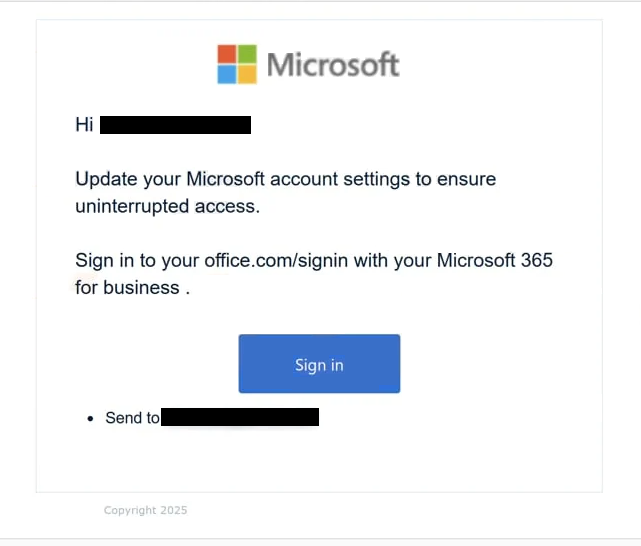Remove “Update Your Microsoft Account Settings” email
The “Update Your Microsoft Account Settings” email is part of a phishing campaign that targets Microsoft login credentials. The email is disguised as a notification from Microsoft and informs about users needing to update their account settings to ensure uninterrupted access to the account. The email contains a link that users are supposed to click to sign in. However, the link will lead users to a phishing site that imitates Microsoft’s official login site. If users type in their login credentials, they will be immediately sent to the cybercriminals operating this phishing campaign.
This “Update Your Microsoft Account Settings” email is a very typical phishing attempt and closely resembles many other phishing emails. It claims that you need to update your Microsoft account settings via the provided button if you don’t want to lose access to your account. The email is supposed to look like a notification alert from Microsoft about issues on the account.
If users click on the “Sign in” button in the email, they will be redirected to a website designed to imitate Microsoft’s official login page. This page has a login field, and if users type in their passwords, they are immediately sent straight to the cybercriminals behind the phishing campaign. These malicious actors may either exploit the stolen credentials for their own malicious purposes or sell them to cyber criminals.
It’s worth mentioning that email login details are particularly sought after by cybercriminals for several reasons. Email accounts contain a lot of sensitive information, particularly if users have been using them for a long time. Email accounts are also often linked to various other accounts. Thus, by gaining access to an email account, cybercriminals can potentially take control of most other connected accounts. This is why it’s very important that users learn how to recognize phishing attempts as losing access to an email account can have very serious consequences.
The full “Update Your Microsoft Account Settings” email text is below:
Subject: – Account Update
Hi –
Update your Microsoft account settings to ensure uninterrupted access.
Sign in to your office.com/signin with your Microsoft 365 for business .
Sign in
Send to –Copyright 2025
How do you recognize phishing emails?
Identifying phishing campaigns that target many users with the same email is usually very easy as they are generic most of the time. This “Update Your Microsoft Account Settings” email is a great example as it does not have any personalized details. These low-effort spam emails often contain many mistakes and don’t have anything that would give them credibility. On the other hand, phishing emails that are tailored to specific, high-profile people tend to be more sophisticated, making them significantly harder to identify. Fortunately for most users, they will encounter more generic phishing attempts since they are not usually high-profile targets. They’re usually only targeted because their email addresses have been leaked.
Most phishing emails will have signs pointing to them being a phishing attempt. One of the most noticeable signs is the sender’s email address. If you receive an unsolicited email asking that you click a link or open an attachment, the first thing you need to do is verify the sender’s email address. While some suspicious-looking addresses may catch your attention immediately, malicious actors often employ tactics to make their email addresses appear legitimate, such as switching letters or adding extra ones. However, even if an address seems legitimate, it’s a good idea to still research it. A quick online search can help confirm whether the email address belongs to the individual or organization it claims to represent.
Another obvious sign of a phishing email is grammar and spelling mistakes in what’s supposed to be an important email from a company whose services you use. Low-effort phishing emails often have a lot of mistakes. This particular “Update Your Microsoft Account Settings” email has several mistakes that you would certainly not see in a legitimate email from Microsoft.
If you want to avoid falling for a phishing attempt, always take the time to carefully examine emails before taking any action—especially if they pressure you to click links or open attachments. We should also mention that instead of clicking on any links, it’s better to log into accounts manually to check if there are any legitimate issues or actions needed. In this particular case, you could easily just manually log in to your Microsoft account without needing to click on a link if you were worried that there were issues related to your account.
“Update Your Microsoft Account Settings” phishing email removal
You can easily just remove “Update Your Microsoft Account Settings” email if it lands in your inbox. If you’ve already opened the email and entered your login details, change your password immediately, assuming you can still access your account. It’s also a good idea to review your account activity for anything suspicious. If you find yourself locked out of your email, contact your email service provider for assistance. If you end up losing access to your account, make sure to remove your email address from other accounts to prevent them from being compromised as well.
Site Disclaimer
WiperSoft.com is not sponsored, affiliated, linked to or owned by malware developers or distributors that are referred to in this article. The article does NOT endorse or promote malicious programs. The intention behind it is to present useful information that will help users to detect and eliminate malware from their computer by using WiperSoft and/or the manual removal guide.
The article should only be used for educational purposes. If you follow the instructions provided in the article, you agree to be bound by this disclaimer. We do not guarantee that the article will aid you in completely removing the malware from your PC. Malicious programs are constantly developing, which is why it is not always easy or possible to clean the computer by using only the manual removal guide.