Remove Trojan Spyware Alert scam
What is Trojan Spyware Alert scam
Trojan Spyware Alert scam is a tech-support scam that claims a Trojan is installed on your computer and you need to call the shown phone number to get technical support. The reason this and similar scams are called tech-support scams is because they display phone numbers that connect to professional scammers who pretend to be legitimate tech-support, in this case from Microsoft.
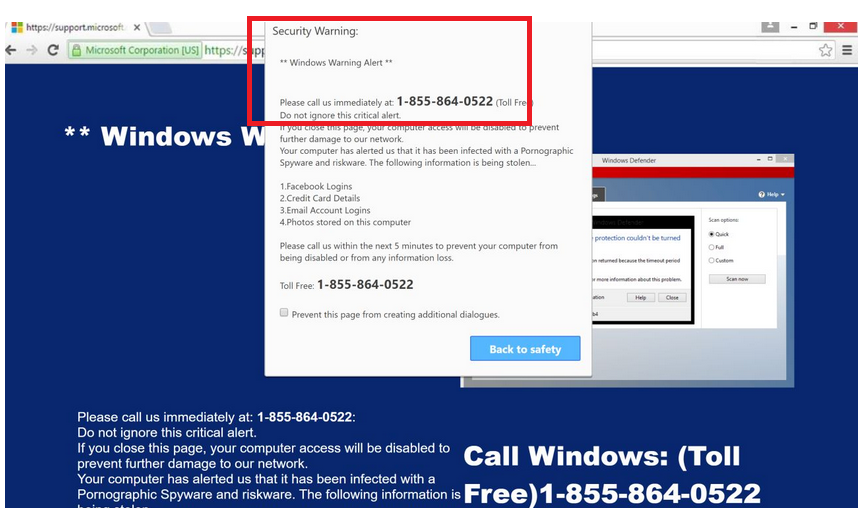
The scam claims that “your computer has alerted us that it has been infected with a Trojan Spyware”, which doesn’t actually make sense. Microsoft does not keep track which of the millions of computers running their operating system is infected with malware, nor does it care enough to block a computer because of it. So for users who know about such scams, this Trojan Spyware Alert will be an obvious tech-support scam.
If users were to call the shown number, they would be connected to scammers who would request remote access to the computer. If granted, they would pretend to fix the nonexistent issue and then demand users pay hundreds of dollars.
If you got redirected to this scam when browsing questionable websites and it only happened once, you can just close the window and forget about it. However, if you are constantly redirected to it, you are probably dealing with adware, which you would need to get rid of in order to remove Trojan Spyware Alert scam redirects for good.
Adware is often behind redirects to tech-support scams
When you get redirected to a tech-support scam, it’s important to determine why the redirect happened in case your computer is infected with something. It is possible that you were browsing a high-risk website and clicked on something that triggered the redirect. If that is the case, the redirect shouldn’t reoccur. In the future, try enabling adblocker when browsing certain sites to prevent unwanted pop-ups and redirects.
However, if you are constantly redirected and it’s happening when on safe sites, your computer is probably infected with adware. Adware is not a serious infections, though users find it very annoying. You installed it yourself when it came attached to some free program. Freeware often has added offers (adware, browser hijackers and potentially unwanted programs) which are permitted to install alongside automatically. To prevent this from happening, opt for Advanced (Custom) settings when given the option. Those settings will make all extra offers visible, and you will be able to deselect all of them. Once you have done that, you can continue installing the program.
Tech-support scams aim to trick people into paying hundreds of dollars for nothing
The site displaying this scam is imitating Microsoft’s legitimate one. Once you’re on the site, two pop-ups will appear. One will say “Windows Defender – Security Warning” and claim that your computer is infected with malware that is stealing your social media and email logins, as well as your photos. It will also make nonsense claims such as that Microsoft has blocked the computer because it’s infected with malware or that the infection is doing “damage to the Internet”.
On top of the first pop-up, another one will appear, this one made to appear like it’s a notification from Windows’ built-in anti-virus Windows Defender. The alert will say “Trojan Spyware Alert – Error Code: #0x898778” and that access to the computer has been disabled for security reasons. The alert claims that users need to call tech-support to fix the issue. The number provided is +1-(877)-570-9733.
If you were to call them, you would be connected to professional scammers pretending to be legitimate tech-support from Microsoft. They would request remote access to your computer, pretend to fix it and then demand that you pay hundreds of dollars for the services they have supposedly provided.
If it hasn’t been made clear yet, this is nothing more than a scam. Whenever your browser displays a virus alert, it’s always a scam. Furthermore, all alerts with phone numbers will be scams.
Trojan Spyware Alert scam removal
If you are being redirected to this scam by adware, you will need to get rid of it to delete Trojan Spyware Alert scam redirects permanently. We strongly recommend using anti-spyware software for that.
Site Disclaimer
WiperSoft.com is not sponsored, affiliated, linked to or owned by malware developers or distributors that are referred to in this article. The article does NOT endorse or promote malicious programs. The intention behind it is to present useful information that will help users to detect and eliminate malware from their computer by using WiperSoft and/or the manual removal guide.
The article should only be used for educational purposes. If you follow the instructions provided in the article, you agree to be bound by this disclaimer. We do not guarantee that the article will aid you in completely removing the malware from your PC. Malicious programs are constantly developing, which is why it is not always easy or possible to clean the computer by using only the manual removal guide.
