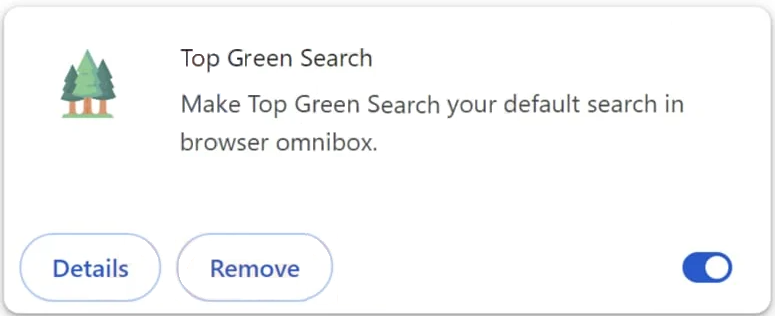Remove topgreenview.com redirect
topgreenview.com is a fake search engine promoted by the Top Green Search browser hijacker. If when you perform a search you’re suddenly redirected to topgreenview.com, your computer is infected with a browser hijacker. It’s not a serious infection but it will make unwanted changes to your browser’s settings and try to redirect you to questionable websites. Browser hijackers like Top Green Search promote fake and questionable search engines that insert sponsored content into search results in order to redirect users. They can also expose users to potentially dangerous websites that promote scams or hide malware.
topgreenview.com is linked to a browser hijacker called Top Green Search. This hijacker presents itself as a browser extension that claims to enhance your search experience and may be promoted on various free download websites. It also often gets installed through a method known as software bundling. Regardless of how it got onto your device, it is entirely useless and has no features. To restore your browser to normal, you need to remove topgreenview.com redirect.
Browser hijacker infections typically use deceptive tactics to infiltrate users’ systems, but once they’re installed, it’s very difficult to not notice them. Specifically, they change the homepage, new tabs, and the default search engine. In this case, topgreenview.com is set as the default search engine, which means all your search requests via the browser’s address bar will go through topgreenview.com initially. When you conduct a search, you will be briefly redirected to topgreenview.com before landing on bing.com. This happens so quickly that you might not notice it right away. While Bing is a legitimate search engine, the hijacker profits from redirecting you to topgreenview.com first while you are inconvenienced.
It’s worth noting that as long as browser hijackers are installed, you won’t be able to undo the setting changes. If you’re unable to reverse these changes, you need to remove topgreenview.com redirect beforehand. Using WiperSoft to remove topgreenview.com redirect is recommended, as the anti-virus program will handle everything for you.
Lastly, we should mention that browser hijackers often engage in intrusive data collection. They are known to collect information such as visited websites, search queries, and IP addresses. This level of monitoring is invasive and completely unacceptable for a program that offers no useful features. The sooner you get rid of it, the quicker you can go back to regular browsing.
How did a browser hijacker install on my computer?
Browser hijackers often use deceptive tactics to infiltrate users’ computers. One common tactic is promoting themselves as useful extensions on various free software download sites. These deceptive programs are why it’s important to always research programs prior to downloading or installing them; a quick Google search can usually help determine if a program is safe.
In most cases, users end up with browser hijackers and adware because they do not pay attention when installing popular free programs. Said infections use a method known as software bundling to infect users’ computers. These unwanted programs are added to popular free programs as additional offers. These offers are set to install automatically with the main program without the user’s explicit consent, making this method quite controversial. It’s why programs that use this bundling strategy are generally flagged as potential threats by anti-virus software.
While these added offers are optional, users have to manually uncheck them to prevent their installation. This can be tricky since the offers are hidden in less commonly used settings. To correctly install a free program, you need to choose Advanced (Custom) settings. The installation window will suggest Default (Basic) settings but this would lead to the automatic installation of all bundled offers. Selecting Advanced settings, on the other hand, makes all offers visible and allows you to uncheck anything you don’t wish to install. It’s generally recommended to decline all offers, as legitimate programs typically do not use this type of installation method. If you allow these offers to install, you will eventually fill your computer with junk programs that can be difficult to get rid of once fully installed.
Remove topgreenview.com redirect
We recommend using WiperSoft to remove topgreenview.com redirect from your device. Manual topgreenview.com redirect removal may be tricky as browser hijackers can be quite persistent infections. As soon as you delete topgreenview.com browser hijacker, you will be able to change your browser’s settings as usual.
Site Disclaimer
WiperSoft.com is not sponsored, affiliated, linked to or owned by malware developers or distributors that are referred to in this article. The article does NOT endorse or promote malicious programs. The intention behind it is to present useful information that will help users to detect and eliminate malware from their computer by using WiperSoft and/or the manual removal guide.
The article should only be used for educational purposes. If you follow the instructions provided in the article, you agree to be bound by this disclaimer. We do not guarantee that the article will aid you in completely removing the malware from your PC. Malicious programs are constantly developing, which is why it is not always easy or possible to clean the computer by using only the manual removal guide.