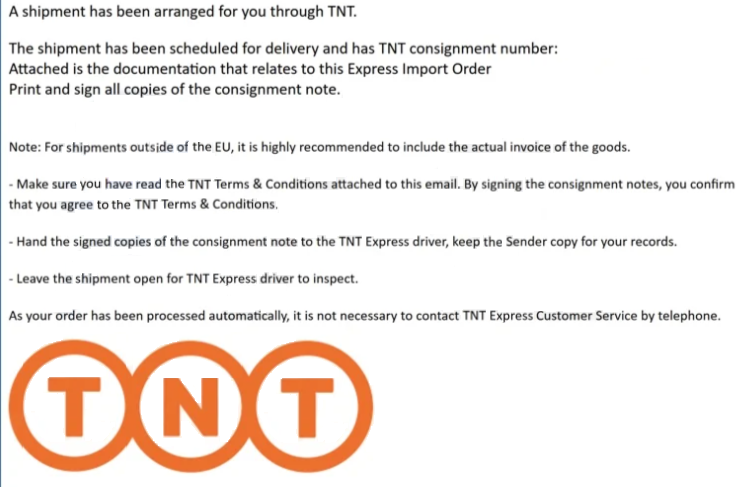Remove “TNT Express” email
The “TNT Express” email is part of a phishing campaign that aims to steal users’ email login credentials. The email is disguised to look like a notification email from international shipping company TNT. The recipient supposedly has a package scheduled for delivery. The email has a malicious attachment, disguised as documentation related to the package. If users open the attachment, they will be shown a pop-up asking them to log in to their email accounts to view the document. If users type in their credentials, they will be stolen by the malicious actors operating this phishing campaign.
The “TNT Express” email phishing email first tries to catch the recipients’ attention with its subject line. An email with “TNT consignment number” as a subject line is bound to trick many users into opening the email, especially if they frequently order online. When users open the email, they will be greeted with a message that claims they have a package on the way. The email asks that users open the attached file to review the necessary documentation and sign the necessary notes.
If users open the attachment, they’ll see a fake “Adobe cloud storage” window with several files. A pop-up will appear asking users to log in to their email accounts to view the documents. If users type in their credentials, they will immediately be transferred to the cybercriminals operating this phishing campaign. Email login credentials are very valuable information for cybercriminals. Email accounts contain a lot of personal information that cybercriminals can use to perform more sophisticated scams or blackmail users. What’s more, email accounts are connected to other accounts. Thus, gaining access to an email account could provide malicious actors access to other accounts as well.
Users who have fallen for this phishing campaign need to change their email account passwords immediately. If they can no longer access their accounts and there are no recovery options, they need to remove the email from all connected accounts to prevent them from being hijacked as well.
The full “TNT Express” email is below:
Subject: TNT consignment number:
Dear Customer,
A shipment has been arranged for you though TNT
The shipment has been scheduled for delivery and has TNT consignment number: –
Attached is the documentation that relates to this Express Import Order
Print and sign all copies of the consignment note.Note: For shipments outside of the EU, it is highly recommended to include the actual invoice of the goods.
– Make sure you have read the TNT Terms & Conditions attached to this email. By signing the consignment notes, you confirm that you agree to the TNT Terms & Conditions.
– Hand the signed copies of the consignment note to the TNT Express driver, keep the Sender copy for your records.
– Leave the shipment open for TNT Express driver to inspect.
As your order has been processed automatically, it is not necessary to contact TNT Express Customer Service by telephone.
This email is meant for -.
If you would like to find out about the many ways TNT helps you to track your shipment, or if you would like to know more about the services provided by TNT, simply connect to www.tnt.com and select your location at any time.
How to identify phishing emails
Users can effectively identify phishing emails as long as they learn to recognize common signs. The first step when receiving an unexpected email that has an attachment or a link is to verify the sender’s email address. Generic phishing emails are typically sent from random, suspicious-looking addresses, making them easy to identify. More advanced phishing emails might use addresses that appear legitimate, but a search with a search engine should help with identifying whether the email address is legitimate.
Another red flag to watch out for is grammar and spelling mistakes. Phishing emails with mistakes are often low-effort and look very unprofessional. You will never find mistakes in emails sent by companies like TNT, especially in automatic ones.
Regardless of how sophisticated an email may appear, phishing attempts can be identified as long as users do not rush into clicking on anything and consider the situation carefully. This particular phishing email contains a fake PDF file, which, if opened, asks users to log in to their email accounts. This makes very little sense because why would you need to log in to your email account again to view a file sent by a shipping company.
Lastly, if an email prompts users to take action, it’s safer not to click on any links. Instead, users should manually check the information. For instance, if they receive a phishing email claiming to be from “TNT Express”, they should check the shipping company’s official website with the provided shipping number to check whether the package even exists.
Site Disclaimer
WiperSoft.com is not sponsored, affiliated, linked to or owned by malware developers or distributors that are referred to in this article. The article does NOT endorse or promote malicious programs. The intention behind it is to present useful information that will help users to detect and eliminate malware from their computer by using WiperSoft and/or the manual removal guide.
The article should only be used for educational purposes. If you follow the instructions provided in the article, you agree to be bound by this disclaimer. We do not guarantee that the article will aid you in completely removing the malware from your PC. Malicious programs are constantly developing, which is why it is not always easy or possible to clean the computer by using only the manual removal guide.