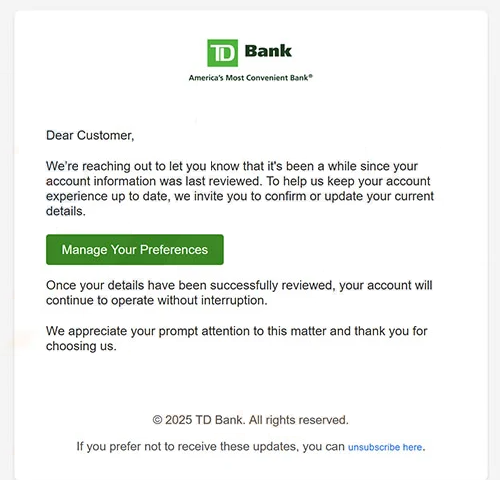Remove “TD Bank” phishing email
The “TD Bank” email falls into the phishing category. It targets TD Bank customers and intends to steal their online bank login credentials. The email claims that users need to update their current details as it’s supposedly been a while since they’ve been updated. If users interact with the email and click on the “Manage your preferences” button, they will be taken to a phishing site that asks users to log in to their accounts. If users do, their credentials will be phished, which would allow malicious actors to access their accounts. The phishing email is fairly obvious, but it can still be dangerous for users who are not familiar with what phishing emails look like.
The “TD Bank” email is a phishing attempt aimed at TD Bank customers, designed to steal their online banking credentials and access their accounts. It’s worth mentioning that TD Bank is not associated with this email; this is nothing more than a phishing attempt operated by cybercriminals to gain unauthorized access to users’ accounts and potentially steal funds. The email falsely claims that an update to account information is necessary, and asks that you either confirm the details or update them.
Since this email is a phishing email, clicking the “Manage Your Preferences” button will redirect you to a fraudulent website that looks like the official TD Bank site. There, you will be asked to enter your online bank login details. If you do so, the malicious actors behind this phishing campaign will gain access to your credentials, which could allow them to access accounts and make unauthorized transactions or purchases.
Phishing scams aimed at acquiring sensitive information, such as banking details, have always been very common. Therefore, it’s essential for users to be able to recognize these phishing attempts.
If you believe you have fallen victim to this phishing attempt, contact your bank right away to report the situation. Taking swift action to secure your account can help prevent unauthorized access and transactions.
The full “TD Bank” email is below:
Subject: Manage Preferences
TD Bank
America’s Most Convenient BankDear Customer,
We’re reaching out to let you know that it’s been a while since your account information was last reviewed. To help us keep your account experience up to date, we invite you to confirm or update your current details.
Manage Your Preferences
Once your details have been successfully reviewed, your account will continue to operate without interruption.
We appreciate your prompt attention to this matter and thank you for choosing us.
© 2025 TD Bank. All rights reserved.
If you prefer not to receive these updates, you can unsubscribe here.
Signs of a phishing email
Phishing campaigns that target regular users on a large scale are often quite generic. These kinds of phishing emails are usually not personalized in any way, and frequently have mistakes that can make them obvious scams. More sophisticated phishing attacks usually target high-profile users whose personal information might be accessible to malicious actors. These tailored emails can seem more credible as they include specific details that make them quite convincing, increasing the likelihood that recipients will be deceived. Fortunately, most regular users primarily encounter more generic phishing attempts, which are easier to identify.
This particular “TD Bank” phishing email is immediately obvious from the very first line. The email addresses the recipient as “Customer”, and that is a clear sign of a phishing email. If you were to receive an email from your bank, you would be addressed by name. Because malicious actors do not personalize their mass emails, they use generic words like Users, Member, and Customer.
Another obvious red flag of a phishing email is a generic sender’s email address. Users should always check the sender’s address first. If it appears random or unfamiliar, especially when the sender claims to be from a reputable company, it’s likely a phishing attempt. Some advanced phishing emails might use addresses that closely mimic those of legitimate businesses. To confirm the legitimacy of the sender’s address, users can use a search engine to check. The “TD Bank” phishing email was sent from an obviously malicious email address, as it does not use TD Bank’s domain.
Another typical sign of a phishing email is the presence of grammar and spelling mistakes in what is supposed to be a professional email. Generic phishing emails often have obvious mistakes. In the case of the “TD Bank” email, the awkward phrasing is glaring and makes it stand out as a scam. Authentic emails from TD Bank would not be written in such unprofessional language.
It’s important to avoid making rushed actions when dealing with unsolicited emails urging you to click on links or open attachments. Take time to evaluate such emails carefully. If a link is present, hovering over it will show the real URL before you click. For attachments, it’s a good idea to use an anti-virus program or a service like VirusTotal to scan them before opening. What’s more, it’s a good idea to avoid clicking on links in emails altogether.
Site Disclaimer
WiperSoft.com is not sponsored, affiliated, linked to or owned by malware developers or distributors that are referred to in this article. The article does NOT endorse or promote malicious programs. The intention behind it is to present useful information that will help users to detect and eliminate malware from their computer by using WiperSoft and/or the manual removal guide.
The article should only be used for educational purposes. If you follow the instructions provided in the article, you agree to be bound by this disclaimer. We do not guarantee that the article will aid you in completely removing the malware from your PC. Malicious programs are constantly developing, which is why it is not always easy or possible to clean the computer by using only the manual removal guide.