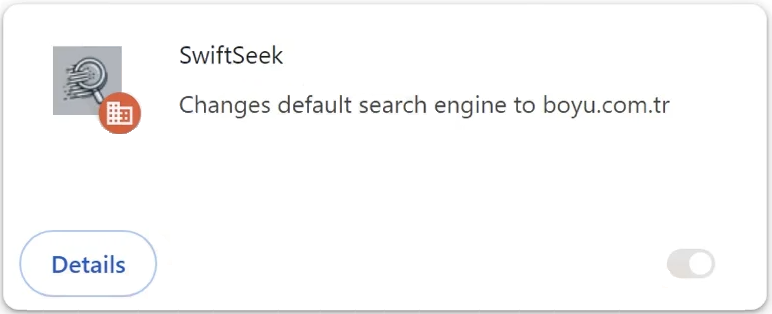Remove SwiftSeek browser hijacker
SwiftSeek is a browser hijacker, often advertised as a useful extension. It’s not a particularly dangerous infection but it will cause a lot of issues. To be specific, it will change your browser’s settings and force you to use the boyu.com.tr search engine. The search engine will insert sponsored results among legitimate ones in order to redirect you. Your homepage and new tabs will also be changed. While the hijacker will not directly harm your computer, keep in mind that it could redirect you to potentially malicious sites.
Dealing with a browser hijacker can be very frustrating. These sneaky infections can infiltrate your system without your knowledge, though their presence once installed is immediately obvious. Browser hijackers are notorious for making unauthorized changes to browser settings without users’ consent. One of the most common signs of a browser hijacker infection is the sudden change of the homepage or new tab page to something you do not recognize. In addition, the hijacker will also force a dubious search engine onto you by setting it as default. SwiftSeek sets boyu.com.tr as the default search engine. This ensures that all searches done via the browser address bar are funneled through this questionable search engine. What’s more, the hijacker also enables the “Managed by your organization” feature, a legitimate tool used by company administrators to manage employees’ browsers. However, when misused by a browser hijacker, this feature prevents users from making changes to their browsers.
Beyond the obvious disruptions to your browsing experience, browser hijackers also have intrusive data collection practices. This means they track your online activities and collect information such as visited websites, search queries, and IP addresses. This information may then be shared with third parties, which is a serious privacy concern. There’s no reason to put up with this type of data collection.
In addition to compromising your online privacy, browser hijackers can also expose you to potentially dangerous websites through search results. Clicking on these sponsored results can lead you to malicious or phishing websites. Fortunately, sponsored results are usually very obvious and you should be able to avoid them without issue.
Given the intrusive and disruptive nature of browser hijackers, you should remove SwiftSeek sooner rather than later if you notice it installed on your computer. We recommend using the anti-virus program WiperSoft as it will remove SwiftSeek browser hijacker and restore your browser to its normal state. Once you delete SwiftSeek, you’ll be able to change your browser settings as normal. The “Managed by your organization” feature will also be disabled once the hijacker is no longer installed.
How did the SwiftSeek browser hijacker install on my computer?
You need to be cautious when downloading programs from free download sites as there are a lot of threats such as browser hijackers, adware, and other similar infections disguised as useful programs. It is highly recommended to thoroughly research any program before installing it. A simple search using a search engine like Google is usually enough to determine whether a program is safe.
One common way that users inadvertently end up with browser hijackers and adware on their computers is through a method known as software bundling. This deceptive method involves adding these unwanted programs as extra offers to popular free programs. The offers are preselected for installation alongside the program. What’s more, the offers are hidden in settings that users do not typically use. If the offers are not deselected, they are authorized to be installed. Because of this, many users unknowingly allow these additional programs to be installed on their devices.
However, these extra offers are technically optional and can be manually deselected during the installation process. By choosing Advanced (Custom) settings instead of Default (Basic) settings when installing programs, users can prevent the offers from installing. The installation window will recommend using Default settings but they will automatically permit the installation of these unwanted programs. Advanced settings, on the other hand, will make all offers visible and give you the option to deselect the offers. Keep in mind that legitimate programs do not use this deceptive installation method. Those that do are usually classified as potential threats.
While the extra offers may initially appear to be useful, allowing their installation will result in your device being filled with junk programs. What’s worse, these unwanted programs can be difficult to remove once fully installed.
How to remove SwiftSeek browser hijacker?
Browser hijackers are usually not classified as serious infections, so you can delete SwiftSeek browser hijacker both manually and using an anti-virus program. The latter is recommended, however. Specifically, we recommend using the WiperSoft anti-virus program because hijackers can be quite persistent and the program would take care of everything. Once you remove SwiftSeek, your browser will go back to normal. You will also be able to change your browser’s settings as usual.
Site Disclaimer
WiperSoft.com is not sponsored, affiliated, linked to or owned by malware developers or distributors that are referred to in this article. The article does NOT endorse or promote malicious programs. The intention behind it is to present useful information that will help users to detect and eliminate malware from their computer by using WiperSoft and/or the manual removal guide.
The article should only be used for educational purposes. If you follow the instructions provided in the article, you agree to be bound by this disclaimer. We do not guarantee that the article will aid you in completely removing the malware from your PC. Malicious programs are constantly developing, which is why it is not always easy or possible to clean the computer by using only the manual removal guide.