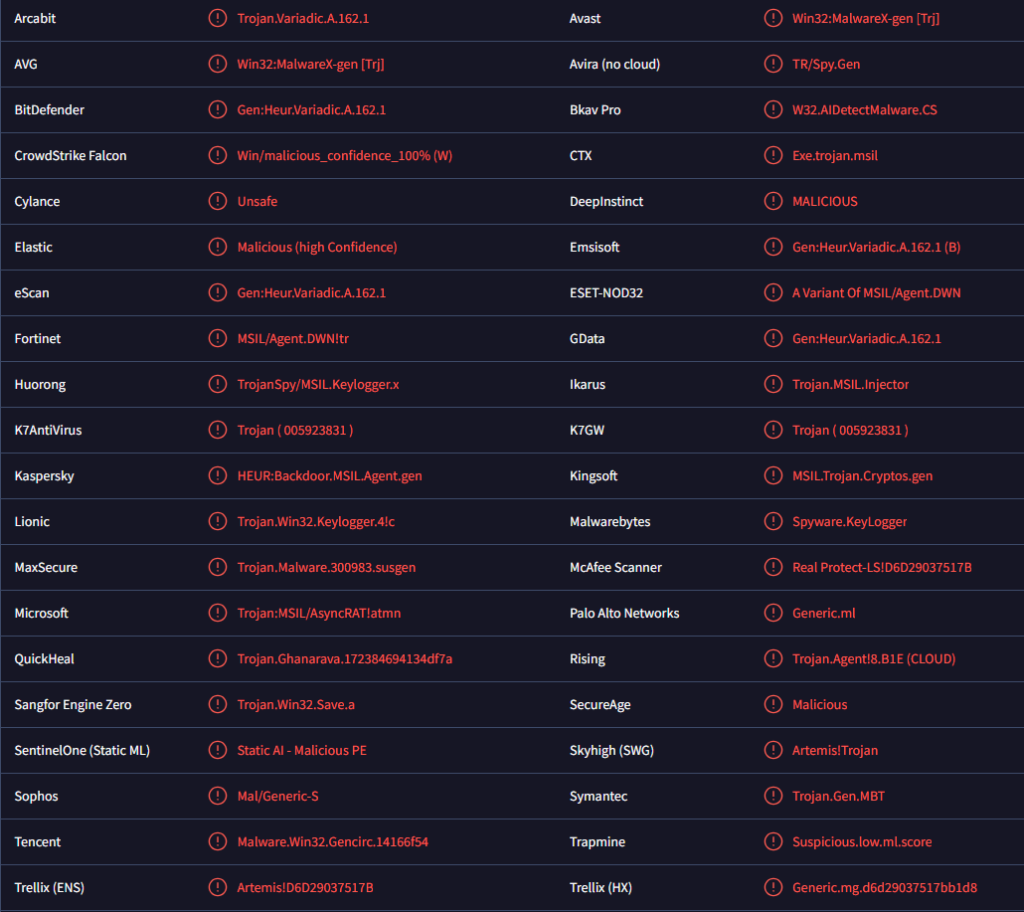Remove SwaetRAT malware
SwaetRAT malware is a remote access trojan that has many malicious features that can put users’ computers and data in jeopardy. If it successfully infects a device, it gives its operators unauthorized control over the device. The trojan can monitor users’ activities, steal highly sensitive information, and more. In short, it’s a very serious infection that, if unnoticed, can have very serious consequences. Infection appears to primarily happen via phishing emails.
SwaetRAT malware is classified as a remote access trojan, which, as the name implies, allows malicious actors to remotely access the infected device. It has a wide range of alarming features that include keystroke logging. This allows it to record users’ keystrokes, such as when users type in their login credentials, credit card information, messages, personal data, etc. All of that would be recorded and sent to the malicious actors operating this remote access trojan.
The trojan also collects system information, including username, unique system ID, operating system information, whether an anti-virus program is installed, and whether the user has admin privileges. It also has the ability to write and execute PowerShell files, download files and run them, take screenshots, write files on the desktop, and remove itself from the computer.
SwaetRAT malware infecting a device can have very serious consequences because it can steal highly sensitive information like login details. What’s more, users will not necessarily notice the infection being present without an anti-malware program as they’re designed to be very stealthy and avoid detection as much as possible. Fortunately, it’s detected by most anti-virus programs. There should be no issues with SwaetRAT malware removal. However, keep in mind that even if you remove SwaetRAT malware, you still need to secure your accounts in case their login credentials were stolen.
How did SwaetRAT malware infect my computer?
At the moment, it appears that SwaetRAT malware spreads primarily via phishing emails. Targets receive emails with links, which if clicked would lead users to a malicious website that promotes a compromised ScreenConnect client. If users download and run the compromised ScreenConnect client, the infected device connects to a server operated by malicious actors. A VBS script is then dropped on the device and it fetches additional malicious code. The code is decoded and executed, which leads to Ande Loader being deployed, and this leads to SwaetRAT being deployed as the final payload.
SwaetRAT malware may also be distributed using other methods, including email attachments and torrents. Users need to be very careful when dealing with unsolicited emails that contain attachments. Malicious actors try to imitate legitimate emails and often disguise their malicious ones as parcel delivery notifications and order confirmations. These emails are usually not difficult to identify as malicious as they are poorly written, contain loads of mistakes, and just generally look unprofessional. Grammar and spelling mistakes are one of the most obvious signs of malicious emails as you would not see them in legitimate emails because they look unprofessional.
Another sign of a malicious email is the sender addressing you using generic terms like “User”, “Member”, “Customer”, etc. Emails whose attachments are safe to open will address you by name. Because malicious actors only have access to limited personal information that usually does not include names, they use generic terms.
When malicious actors target specific users, the malicious emails are considerably more sophisticated. They usually don’t contain mistakes, mention credible information, address recipients by name, etc. These sophisticated attempts are why it’s important to scan all unsolicited email attachments with anti-virus software or VirusTotal before opening them.
It’s also worth mentioning that malware can also be distributed via torrents. Torrent sites are often poorly moderated, which allows malicious actors to upload torrents with malware in them. It’s common to find malware in torrents for entertainment content, including movies, TV series, and video games. If you use torrents to pirate copyrighted content, you’re not only stealing but also putting your computer and data in danger.
Remove SwaetRAT malware
Remote access trojans are very serious infections so it’s strongly recommended that you use an anti-malware program to remove SwaetRAT malware from your computer. Without an anti-malware program, you may not even notice the infection. If anti-malware detects and removes SwaetRAT malware, you need to take into account that the infection could have stolen your information. You need to secure all your sensitive accounts by changing your password and setting up two-factor authentication whenever possible.
Site Disclaimer
WiperSoft.com is not sponsored, affiliated, linked to or owned by malware developers or distributors that are referred to in this article. The article does NOT endorse or promote malicious programs. The intention behind it is to present useful information that will help users to detect and eliminate malware from their computer by using WiperSoft and/or the manual removal guide.
The article should only be used for educational purposes. If you follow the instructions provided in the article, you agree to be bound by this disclaimer. We do not guarantee that the article will aid you in completely removing the malware from your PC. Malicious programs are constantly developing, which is why it is not always easy or possible to clean the computer by using only the manual removal guide.