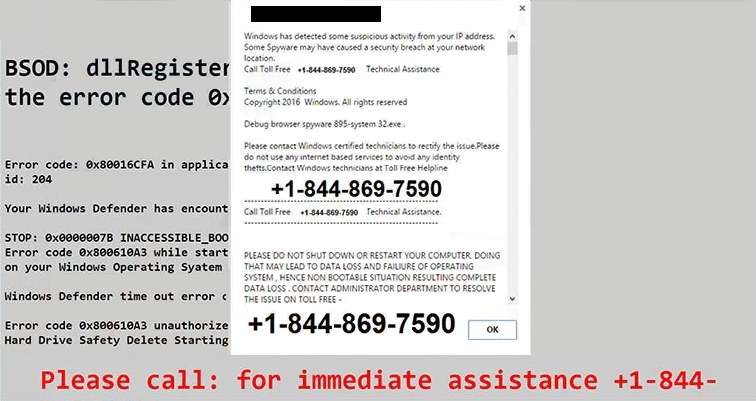Remove “Suspicious Activity From Your IP Address” pop-up scam
Suspicious Activity From Your IP Address scam refers to a fake pop-up alert that claims “spyware has caused a security breach at your network location”. The fake pop-up alert encourages users to call the provided phone number (+1-844-869-7590) to fix the supposed issue. However, if users were to call the number, they would be connected to scammers claiming to work for Microsoft. They would request remote access to the device, steal personal information, and demand payment for the services they supposedly provided. The pop-up alert is entirely fake and its contents can be ignored. If the pop-up reappears repeatedly, the computer may be infected with some kind of adware. A scan with WiperSoft is recommended to remove Suspicious Activity From Your IP Address scam from your screen permanently as adware could be causing it.
This Suspicious Activity From Your IP Address scam is classified as a tech support scam and is one of the thousands of variants users encounter every day while browsing the Internet. Scams that try to trick users into calling fake tech support numbers are known as tech support scams because scammers pretend to be tech support working for companies like Microsoft or Apple. The large majority of tech support scammers are more or less the same. Their contents may differ but they all claim that users’ computers are infected with something or have an issue, and the recommended fix involves calling the provided phone number.
This particular Suspicious Activity From Your IP Address scam claims that Windows has supposedly detected suspicious activity coming from your IP address. There has supposedly been a security breach caused by a spyware infection on your computer. To avoid supposed identity thefts, the pop-up suggests that you avoid using the Internet. The pop-up also claims that you should not restart your computer to prevent data loss and operating system failure.
The full text from the Suspicious Activity From Your IP Address scam pop-up is below:
Windows has detected some suspicious activity from your IP address. Some Spyware may have caused a security breach at your network location.
Call Toll Free +1-844-869-7590 Technical Assistance
Terms & Conditions Copyright 2016 Windows. All rights reserved.
Debug browser spyware 8950-system 32.exe
Please contact Windows certified technicians to rectify the issue. Please do not use any Internet based services to avoid any identity thefts. Contact Windows technicians at Toll Free Helpline +1-844-869-7590
PLEASE DO NOT SHUT DOWN OR RESTART YOUR COMPUTER, DOING THAT MAY LEAD TO DATA LOSS AND FAILURE OF OPERATING SYSTEM, HENCE NON BOOTABLE SITUATION RESULTING COMPLETE DATA LOSS. CONTACT ADMINISTRATOR DEPARTMENT TO RESOLVE THE ISSUE ON TOLL FREE +1-844-869-7590
The website displaying this pop-up shows another fake virus alert, claiming similar things to the pop-up. Both alerts stress the importance of calling the provided number to get assistance from tech support. If you were to call, you would be connected to scammers that claim to work for Microsoft. They would first ask about the issue and then warn that it’s very serious before offering to fix it if you allow them to remotely connect to your device. If they get remote access, they will put on a show of fixing the non-existent issue while stealing any sensitive information on the device. After they’ve supposedly removed the infection, they will demand payment for the provided services. They usually demand a few hundred dollars, paying which would be a waste of money as you neither received any services nor needed them in the first place.
For future reference, all virus alerts that appear in your browser will be fake as your browser is not capable of detecting infections on your device. You should only trust your installed anti-virus program to provide accurate information about infections on your computer. All other virus alerts will be fake. You can usually remove Suspicious Activity From Your IP Address pop-up and similar scam pop-ups by simply closing the window. If you cannot close the window, force-closing the browser should do the trick.
Why are you being redirected to fake virus alerts?
You may be redirected to fake virus alerts for several reasons, usually either because you browse ad-heavy websites without an adblocker or your computer has an adware infection installed. If the former is the case, you should only be redirected when browsing specific websites. Installing a decent adblocker program usually solves this issue.
If the redirects are happening regularly and you notice an increase in regular ads as well, your computer may be infected with some kind of adware. These types of infections are usually installed via what’s known as software bundling. The way it works is the infections come added to free programs as extra offers, which are set to be installed automatically. The offers are technically optional but they need to be manually deselected by users to prevent their installations. Many users are unable to do this simply because the offers are hidden in installation settings users don’t usually use.
If you want to prevent junk from installing alongside your programs, you need to choose the correct settings during installation. When installing programs, the installation window always recommends using Default settings but these settings conceal all added offers. If you choose Advanced settings, the offers will become visible and you will be permitted to deselect them. It’s always recommended to deselect all offers as no legitimate program will use this method to install.
How to remove Suspicious Activity From Your IP Address scam pop-up from your screen?
You should be able to remove Suspicious Activity From Your IP Address scam pop-up by simply closing the browsing tab. Force-closing the browser is another fix if you cannot close the tab for some reason. We also recommend scanning the computer with WiperSoft to check for an adware infection.
Site Disclaimer
WiperSoft.com is not sponsored, affiliated, linked to or owned by malware developers or distributors that are referred to in this article. The article does NOT endorse or promote malicious programs. The intention behind it is to present useful information that will help users to detect and eliminate malware from their computer by using WiperSoft and/or the manual removal guide.
The article should only be used for educational purposes. If you follow the instructions provided in the article, you agree to be bound by this disclaimer. We do not guarantee that the article will aid you in completely removing the malware from your PC. Malicious programs are constantly developing, which is why it is not always easy or possible to clean the computer by using only the manual removal guide.