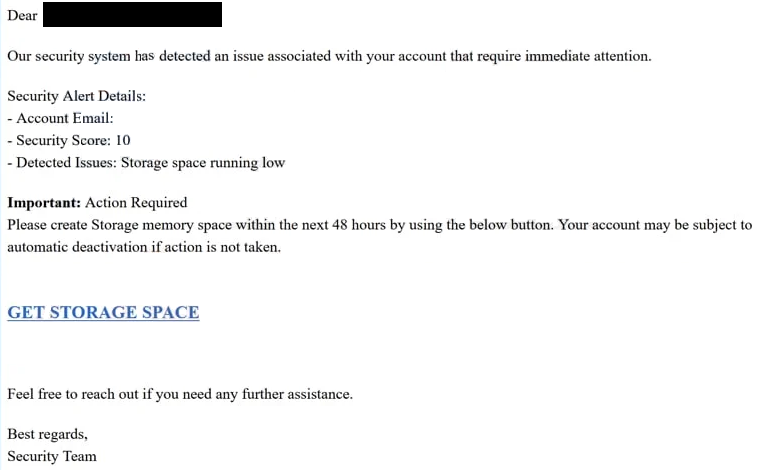Remove “Storage Space Running Low” phishing email
The “Storage Space Running Low” email falls into the phishing email category. The email targets users’ email account login credentials. It claims that issues have been detected on users’ email accounts and failure to resolve them may result in the deletion of the accounts. Supposedly, recipients’ accounts are running low on storage but the issue can be solved if users click on the provided button and log in. Engaging with the email would lead users to a phishing site that asks users to provide their email account login credentials. Users who type in their credentials may get their accounts stolen.
This phishing attempt is quite generic. It alerts users that their email accounts are running low on storage, warning that the account could eventually be deleted if action isn’t taken. The email includes a “Get Storage Space” button that users are encouraged to click to allegedly increase their storage capacity. However, clicking this button redirects them to a phishing site that claims their session has expired and prompts them to log in to their email account.
While the phishing site may not seem very convincing, it can successfully trick users who are unfamiliar with the characteristics of phishing websites. If users enter their email credentials, those credentials will be instantly captured by the malicious actors behind the scam. The compromised login information could then be used to hijack accounts or sold to other cybercriminals on hacker forums.
Keep in mind that email credentials are highly valuable to cybercriminals for various reasons. For one, they often contain a lot of personal information. Many users have their email accounts for years, which accumulate not only personal emails but also important documents like receipts and invoices. Additionally, email accounts are frequently tied to numerous other accounts. Therefore, gaining access to someone’s email could enable malicious actors to hijack other linked accounts.
The full text from the “Storage Space Running Low” phishing email is below:
Subject: Action Required: Security Alert – Your Account
Dear ********,
Our security system has detected an issue associated with your account that require immediate attention.
Security Alert Details:
– Account Email: ********
– Security Score: 10
– Detected Issues: Storage space running lowImportant: Action Required
Please create Storage memory space within the next 48 hours by using the below button. Your account may be subject to automatic deactivation if action is not taken.GET STORAGE SPACE
Feel free to reach out if you need any further assistance.
Best regards,
Security Team
********
How to spot a phishing attempt
Phishing emails are usually easy to spot, but when they are customized to target a specific person and include personal details, they can trick the recipient into opening them. Thankfully, general phishing emails are often quite obvious. This is the case with the “Storage Space Running Low” phishing email.
When you receive an unsolicited email with an attachment or a link, checking the sender’s email address is what you should do first. If the address looks strange or nonsensical, it’s safe to delete the email. However, some phishing emails may come from less suspicious addresses. Cybercriminals frequently use clever tactics to make these addresses appear legitimate, like replacing characters that look similar, such as using “rn” instead of “m” or adding extra letters. Therefore, it’s crucial to carefully examine the email address, even if the email looks like it’s from someone you know. In this particular case, the “Storage Space Running Low” email is sent from an obviously fake email address.
Another obvious sign of a phishing email is poor grammar and spelling. If you receive an email that claims to be from an official source but is full of mistakes, it’s more than likely a malicious or spam email. The “Storage Space Running Low” is full of mistakes, for example. That said, not all phishing emails contain glaring mistakes.
If an email includes a link asking you to log in to your account, tread cautiously. You can hover your mouse over the link to see its destination. In the case of the “Storage Space Running Low” email, the link leads to a fake login page, although the site isn’t a very convincing replica. Even if it were a perfect copy, the URL would reveal the phishing attempt. Always verify the URL before logging in. Furthermore, it’s safer to access your accounts manually rather than clicking on links or buttons in emails.
Remove “Storage Space Running Low” phishing email
You can delete “Storage Space Running Low” email from your inbox. Do not engage with it, click on any links, or try to log in. If you’ve already been tricked by this phishing attempt, it’s essential to change your email account password right away. Also, consider enabling two-factor authentication to strengthen your account’s security. If you’re unable to access your account anymore, make sure to unlink the email address from all associated accounts.
Site Disclaimer
WiperSoft.com is not sponsored, affiliated, linked to or owned by malware developers or distributors that are referred to in this article. The article does NOT endorse or promote malicious programs. The intention behind it is to present useful information that will help users to detect and eliminate malware from their computer by using WiperSoft and/or the manual removal guide.
The article should only be used for educational purposes. If you follow the instructions provided in the article, you agree to be bound by this disclaimer. We do not guarantee that the article will aid you in completely removing the malware from your PC. Malicious programs are constantly developing, which is why it is not always easy or possible to clean the computer by using only the manual removal guide.