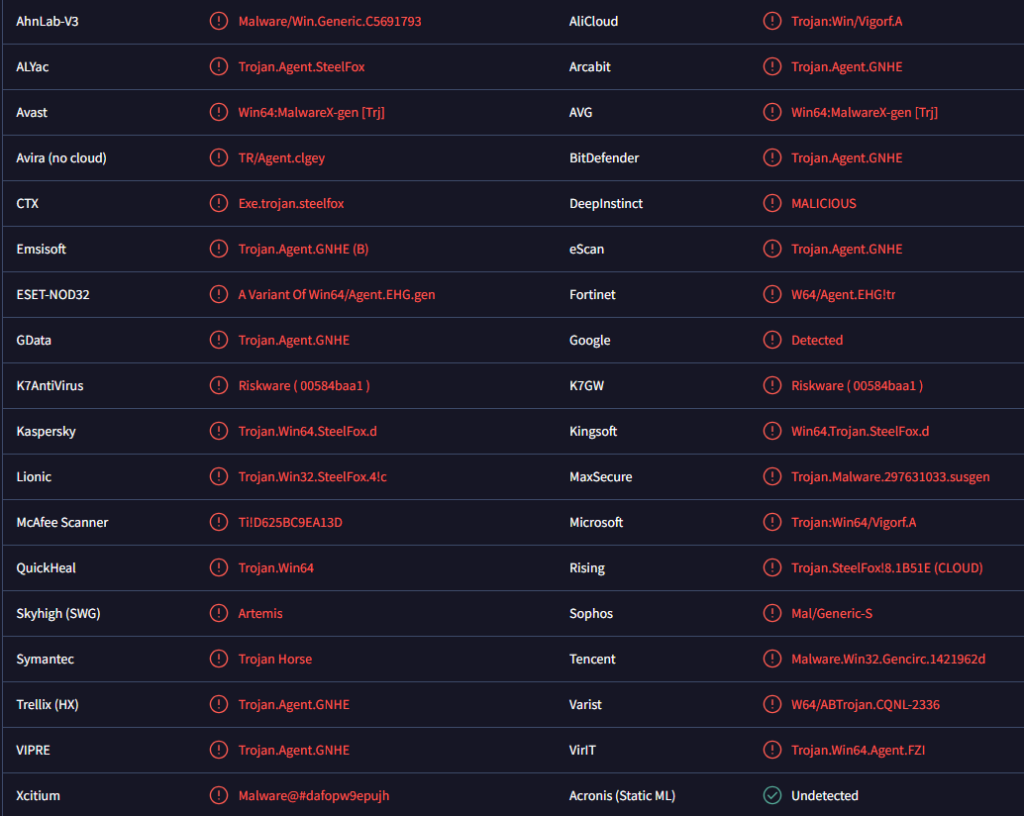Remove SteelFox trojan
SteelFox trojan is a malicious infection with a large range of features. Specifically, it’s a malicious bundle that contains a dropper, a loader, a miner, and a stealer infection. Users’ computers get infected primarily via popular software cracks, which users download via torrents, forums, and blogs. The malware operates as a miner and uses the device’s resources to mine for cryptocurrency. The stealer part of the infection targets highly sensitive data, including user account information, browsing information, cookies, and even saved credit card numbers.
When users infect their computers (usually via popular software cracks), the malware asks for administrative access to the user’s system. If granted, the malware then uses that access to install an application activarot in the device’s Program Files folder. The malware also deploys a crypto miner, specifically a modified version of the XMRig coin miner. The malware then connects to its C2 server and a separate data stealer infection is deployed.
SteelFox’s crypto miner will use the infected device’s resources to mine for cryptocurrency. Users familiar with mining should recognize that something is not right fairly quickly because the computer will run hot, there will be weird processes in Task Manager, programs will crash randomly, etc. Even if users do not associate the weird behavior with a crypto miner, they should at least realize that something is wrong.
SteelFox’s data theft features are particularly worrying because the malware tries to steal a wide range of information. Initially, the malware determines the browsers on the device and steals their browsing history, cookies, a list of sites users have visited, and even saved credit card data. The malware also targets sensitive data like system details, drives, user accounts, network data, and Remote Desktop Protocol session details.
How does the SteelFox trojan infect computers?
The primary way SteelFox trojan appears to be distributed is via fake software cracks. Specifically, it has been noticed to be disguised as cracks for legitimate/popular software like AutoCAD, Foxit PDF Editor, JetBrains, and more. These fake software cracks were promoted on torrent sites, forums, blogs, and many other places where cracks are usually advertised. It’s not a secret that downloading software cracks is not only essentially program theft but also dangerous for the computer. Users should be very careful with software cracks and at least know how to recognize malicious cracks.
While fake software cracks appear to be the main SteelFox trojan distribution method, it’s not impossible that it’s spread via other ways, such as emails, torrents, and more. Stealer trojans are often spread via emails, with recipients asked to either click on a link or open an attachment. In many instances, emails that contain malware tend to be quite generic and exhibit common signs of being malicious. One of the most significant indicators is the presence of grammatical mistakes. These emails often contain noticeable mistakes, and such mistakes would be rare in emails from legitimate organizations, which the senders are usually impersonating. To protect themselves from phishing attempts, users should familiarize themselves with common signs of malicious emails. These signs include spelling and grammar mistakes, unusual sender email addresses, and an urgent push to open attachments or click on links, among others. It is also advisable to scan any unsolicited email attachments with anti-malware software or a service like VirusTotal before opening them. Additionally, users should refrain from clicking on links found in emails.
Remove SteelFox trojan
Trojan infections are very serious, which means you should remove SteelFox trojan using an anti-malware program. If you try to delete SteelFox trojan manually, you may end up causing additional damage to your device.
SteelFox trojan has a lot of worrying features, and that means the situation is not resolved just because you remove SteelFox trojan from your computer. Because it has data theft capabilities, you should assume that your sensitive accounts have been compromised. You need to secure your accounts immediately by changing your passwords and enabling multi-factor authentication.
Site Disclaimer
WiperSoft.com is not sponsored, affiliated, linked to or owned by malware developers or distributors that are referred to in this article. The article does NOT endorse or promote malicious programs. The intention behind it is to present useful information that will help users to detect and eliminate malware from their computer by using WiperSoft and/or the manual removal guide.
The article should only be used for educational purposes. If you follow the instructions provided in the article, you agree to be bound by this disclaimer. We do not guarantee that the article will aid you in completely removing the malware from your PC. Malicious programs are constantly developing, which is why it is not always easy or possible to clean the computer by using only the manual removal guide.