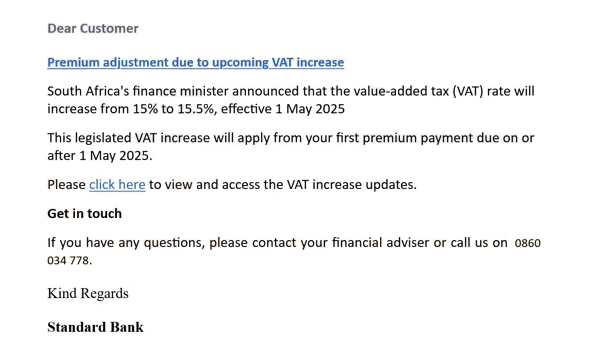Remove “Standard Bank – VAT Increase” email
The “Standard Bank – VAT Increase” email is part of a phishing campaign that aims to steal users’ online bank login credentials. It’s a fairly generic phishing campaign that should be immediately recognizable by many users. The email claims that South Africa’s finance minister has announced that VAT rates will increase from 15% to 15.5% from 1 May 2025. The email contains several links, supposedly for users to access more information about the VAT increase. Instead of redirecting users to Standard Bank, the links will all lead to a phishing site. If users type in their login credentials on the phishing site, they will be stolen and sent to the malicious actors operating this phishing campaign.
This “Standard Bank – VAT Increase” email is a phishing attempt aimed at Standard Bank customers, seeking to steal their online banking login information. It appears quite generic, making it relatively easy to spot for those who are familiar with phishing emails. The message alleges that VAT rates will increase starting in May 2025 and includes a link for users to check these rates.
As this is a phishing scam, clicking any links in the email will lead to a phishing website that closely resembles the official Standard Bank site. This fake site will prompt users to enter their Standard Bank login details, which will then be captured by the malicious actors behind the phishing campaign. This could grant them access to the victim’s bank account.
Phishing campaigns aim to obtain highly sensitive information, such as banking and email credentials. Unfortunately, they are very common and most users will get them at least once. Thus, it’s crucial for users to know how to recognize phishing emails.
If you’ve received this email, clicked on it, and entered your Standard Bank login information, you’ve fallen victim to a phishing scam. It’s important to contact your bank right away to report the incident and to prevent any unauthorized transactions from being made from your account.
The full “Standard Bank – VAT Increase” email is below:
Subject: Important update: VAT rate increase. – N-Q7t4v0Ur
Dear Customer
Premium adjustment due to upcoming VAT increase
South Africa’s finance minister announced that the value-added tax (VAT) rate will increase from 15% to 15.5%, effective 1 May 2025
This legislated VAT increase will apply from your first premium payment due on or after 1 May 2025.
Please click here to view and access the VAT increase updates.
Get in touch
If you have any questions, please contact your financial adviser or call us on 0860 034 778.
Kind Regards
Standard Bank
How to recognize phishing emails
Phishing campaigns that target everyday users tend to be quite generic, which is a good thing for regular users. These massive spam emails often lack any kind of personalization and are riddled with mistakes that make them easy to identify as phishing. On the other hand, more sophisticated phishing attempts typically target high-profile individuals or companies. These targeted emails appear more credible because they contain specific details that can trick recipients into falling for them.
One of the first indicators of a malicious email is a generic sender’s email address, so it’s important to check this when you receive an unsolicited email—especially one requesting you do something like click a link or open an attachment. However, more advanced phishing emails might use addresses that closely resemble those of legitimate companies. To verify the sender’s address, research it using a search engine and make sure it matches the email address used by whomever the sender claims to be.
Another obvious sign of a phishing email is the presence of grammar and spelling mistakes, which would typically not be present in professional emails from reputable companies. Generic phishing emails often contain many such mistakes. In the case of the “Standard Bank – VAT Increase” email, awkward phrasing and the generic “Dear Customer” greeting are immediate red flags. A legitimate email from your bank would address you by your name rather than using generic terms like “Customer,” “User,” or “Member.”
Finally, it’s best to avoid clicking on any links in emails. If you receive an email regarding issues with your account, it’s safer to log in manually rather than through a link. Furthermore, always carefully check the URL of all sites before logging in. Additionally, ensure that any unsolicited email attachments are scanned with anti-malware software or with ViruTotal before opening them.
Site Disclaimer
WiperSoft.com is not sponsored, affiliated, linked to or owned by malware developers or distributors that are referred to in this article. The article does NOT endorse or promote malicious programs. The intention behind it is to present useful information that will help users to detect and eliminate malware from their computer by using WiperSoft and/or the manual removal guide.
The article should only be used for educational purposes. If you follow the instructions provided in the article, you agree to be bound by this disclaimer. We do not guarantee that the article will aid you in completely removing the malware from your PC. Malicious programs are constantly developing, which is why it is not always easy or possible to clean the computer by using only the manual removal guide.