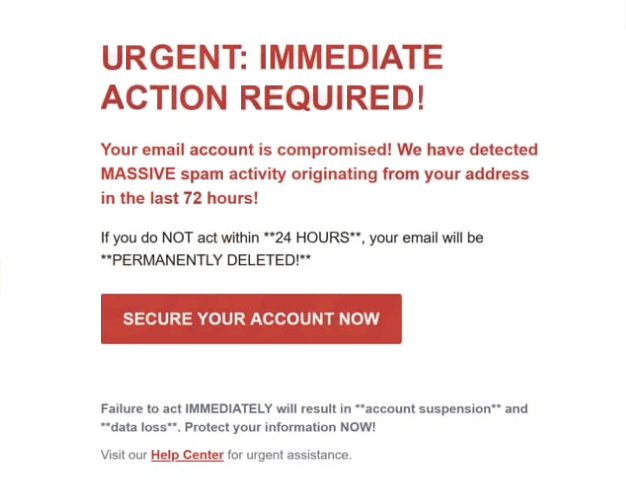Remove “Spam Activity Originating From Your Address” email
The “Spam Activity Originating From Your Address” email is part of a phishing campaign that tries to phish users’ email account login credentials. The email is disguised as a security alert informing recipients about supposed massive spam activity from their accounts. Supposedly, recipients’ email accounts have been compromised and will be permanently deleted if users don’t take action within 24 hours. Recipients are requested to secure their accounts by clicking on the button included in the email. However, if users click on it, they will be taken to a phishing site that asks users to log in. If users provide their login credentials, they will be stolen by the malicious actors operating this phishing campaign.
The “Spam Activity Originating From Your Address” email warns users about alleged spam activity linked to their accounts. Supposedly, if they do not take action within 24 hours, their accounts may be deleted. The email urges users to secure their accounts by clicking a button provided in the email. This “Secure Your Account Now” button directs users to a phishing website that mimics the login page of a legitimate email provider. If users provide their login details on this phishing site, they will be immediately transferred to the cybercriminals behind the phishing campaign.
Email login credentials are particularly valuable to malicious actors, as email accounts not only often contain highly sensitive personal data but are are connected to various other online accounts. If malicious actors gain access to an email account, they could use the information on it for potential blackmail, or gain access to other connected accounts.
The full “Spam Activity Originating From Your Address” phishing email is below:
Subject: WARNING: Unauthorized Activity Detected – Secure Your Account!
URGENT: IMMEDIATE ACTION REQUIRED!
Your email account is compromised! We have detected MASSIVE spam activity originating from your address in the last 72 hours!
If you do NOT act within **24 HOURS**, your email will be **PERMANENTLY DELETED!**
Secure Your Account Now
Failure to act IMMEDIATELY will result in **account suspension** and **data loss**. Protect your information NOW!
Visit our Help Center for urgent assistance.
Signs of a phishing email
Phishing campaigns are often very massive and send identical emails to a large number of recipients. These more generic emails are generally easier to spot as malicious. On the other hand, sophisticated phishing attempts that target specific individuals or organizations can appear very convincing. This personalization can deceive even the most cautious users under the right conditions. However, it’s important to note that most users are unlikely to be the specific targets of these tailored attacks. By knowing what signs to look for, users can effectively identify phishing emails.
When you receive an unsolicited email asking that you click on a link or download an attachment, your first step should be to verify the sender’s email address. A quick search with a search engine can help determine if the email address genuinely belongs to the person or organization it claims to represent. Email addresses used by companies are usually public so it shouldn’t be difficult to find this information. In less sophisticated attacks, the email addresses may immediately seem suspicious, often looking random, as is the case with this “Spam Activity Originating From Your Address” email. However, some cyber criminals use clever tactics, such as substituting letters (like “rn” for “m”) or adding extra characters to make their addresses look more credible.
Another warning sign to be aware of is poor grammar and spelling in emails that claim to be from legitimate sources, like an email service provider. Many phishing emails contain numerous errors and awkward phrasing that you wouldn’t typically see in emails from legitimate senders. For example, this “Spam Activity Originating From Your Address” email is poorly written and appears very unprofessional, which is a clear indicator that it’s not legitimate.
To protect against phishing attacks and malicious files, users should take their time and avoid hastily clicking links or opening attachments. It’s essential to carefully review all emails to determine whether they are safe to interact with. In the case of the “Spam Activity Originating From Your Address” email, it’s very obviously not a legitimate email as service providers don’t send such emails.
“Spam Activity Originating From Your Address” phishing email removal
Remove “Spam Activity Originating From Your Address” without paying attention to its contents if it lands in your inbox. If you’ve already engaged with the email and provided your login details, it’s important to change your password immediately if you can still access your account. Additionally, check your account activity for any signs of unauthorized logins. If you’re unable to access your account, try all recovery options. Should recovery not be possible, disconnect that email address from any accounts it’s linked to in order to protect them from being hijacked as well.
Site Disclaimer
WiperSoft.com is not sponsored, affiliated, linked to or owned by malware developers or distributors that are referred to in this article. The article does NOT endorse or promote malicious programs. The intention behind it is to present useful information that will help users to detect and eliminate malware from their computer by using WiperSoft and/or the manual removal guide.
The article should only be used for educational purposes. If you follow the instructions provided in the article, you agree to be bound by this disclaimer. We do not guarantee that the article will aid you in completely removing the malware from your PC. Malicious programs are constantly developing, which is why it is not always easy or possible to clean the computer by using only the manual removal guide.