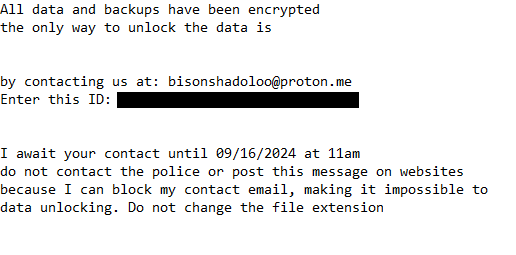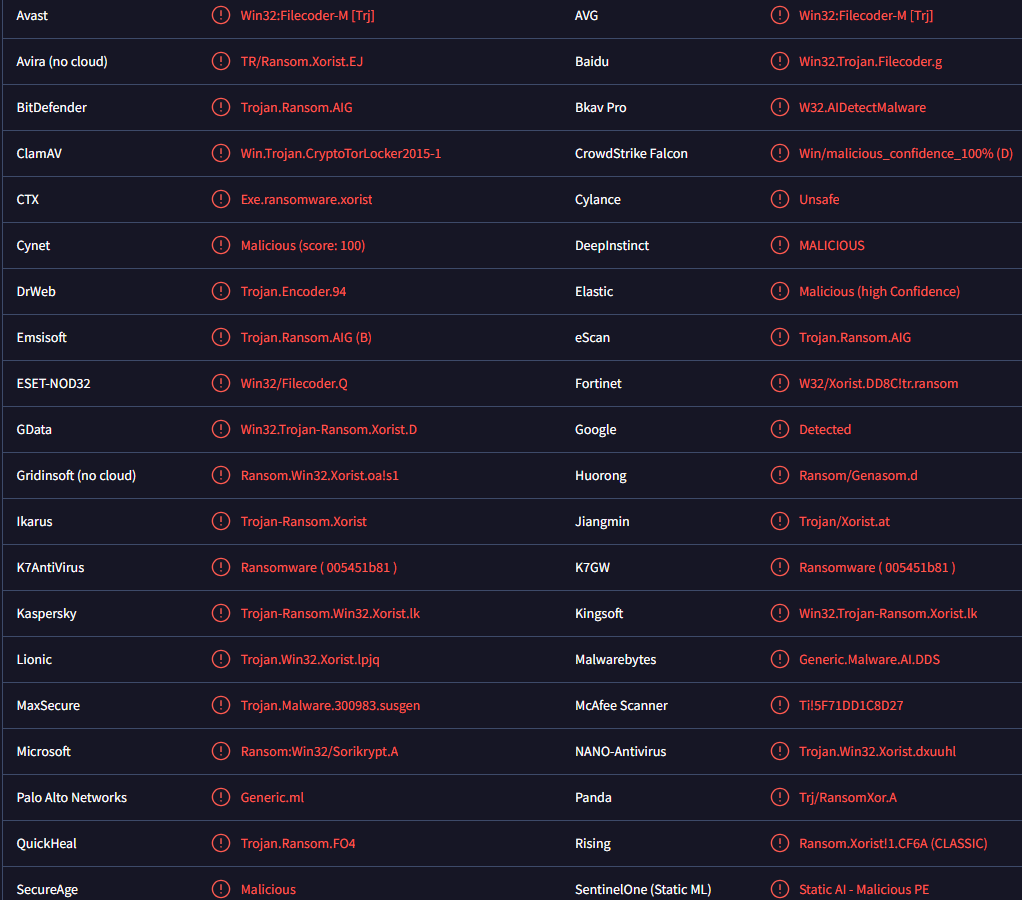Remove Shadaloo ransomware
Shadaloo ransomware is a generic file-encrypting malware that essentially takes files hostage and demands payment for their recovery. The ransomware can be identified by the .shadaloo extension added to all encrypted files. Unfortunately, the ransomware targets all personal files. At the moment, only users who have backups can recover files for free as there currently is no free Shadaloo ransomware decryptor available.
When the ransomware is initiated, it immediately begins encrypting files. Its main targets are personal files, including photos, videos, documents, text files, etc. You will be able to tell which files have been affected because they will have the .shadaloo extension added to them. You will not be able to open any files that have that extension unless you first run them through a decryptor. However, getting a decryptor is not easy because only the malware operators have it, and they will not simply give it to you.
The ransomware drops a short HOW TO DECRYPT FILES.txt ransom note that explains that files have been encrypted and can be recovered if users send an email to bisonshadoloo@proton.me. However, interacting with cybercriminals is not a good idea, as is paying the ransom. Keep in mind that there are no guarantees that you will get a decryptor after paying because there is nothing to force the malicious actors to keep their of the deal. The money you pay will also go towards future criminal activities.
The full Shadaloo ransomware ransom note is below:
All data and backups have been encrypted
the only way to unlock the data isby contacting us at: bisonshadoloo@proton.me
Enter this ID: –I await your contact until –
do not contact the police or post this message on websites
because I can block my contact email, making it impossible to
data unlocking. Do not change the file extension
If you have a backup, you can connect to it and recover your files as soon as you remove Shadaloo ransomware from your computer. It’s strongly recommended that you use an anti-malware program to avoid causing further damage to your computer. If you do not have a backup, back up the encrypted files and wait for a free Shadaloo ransomware decryptor to be released. If it does get released, it will be available on NoMoreRansom.
How is ransomware distributed?
There are several methods malicious actors use to distribute ransomware, including torrents, email attachments, and malicious links/ads. Users who have poor browsing habits are more likely to get infected because they engage in risky online behavior more often. Developing healthier online habits is a good way to avoid malware infections. You also need to become familiar with common malware distribution methods.
Emails are a common method for distributing malware. Malicious emails are often disguised to look like parcel delivery notifications or order confirmations. To attract users’ attention, they often mention large sums of money and supposed expensive purchases, creating a sense of urgency for users to open the attachments. However, these malicious emails can be easily identified. Firstly, they generally have obvious grammar and spelling mistakes, which legitimate emails do not have. Additionally, malicious emails often address recipients with generic words like “User,” “Member,” or “Customer.” Legitimate companies address users by name, while malicious actors use generic words because they have limited access to personal information.
Malicious emails that target specific individuals are often more sophisticated and may not have obvious signs of being harmful. They may address the recipient by name and contain information that gives the email credibility. Therefore, we always recommend avoiding opening unsolicited email attachments without first scanning them with an anti-virus program or VirusTotal.
Torrents are another common method for distributing malware. It’s well-known that torrent sites can be risky due to their lack of strict moderation, which allows malicious actors to upload torrents containing malware. Entertainment content torrents such as for movies, TV series, and video games often contain malware. If you regularly download copyrighted content from torrent sites, not only are you stealing content, but you are also putting your computer and data at risk.
How to remove Shadaloo ransomware
Ransomware is a severe form of malware, so using an anti-virus program is highly recommended. If you attempt to manually remove Shadaloo ransomware without proper knowledge, you could cause further harm to your computer. If you have a backup of your files, you can start recovering them as soon as the ransomware is removed. However, if your computer is still infected when you connect to your backup, the backed-up files will also become encrypted.
If you don’t have a backup, your only option is to wait for a free Shadaloo ransomware decryptor to be released. However, it’s uncertain whether a free decryptor will become available, as these infections are challenging to crack. If a free decryptor does get released, it will be downloadable from NoMoreRansom.
Site Disclaimer
WiperSoft.com is not sponsored, affiliated, linked to or owned by malware developers or distributors that are referred to in this article. The article does NOT endorse or promote malicious programs. The intention behind it is to present useful information that will help users to detect and eliminate malware from their computer by using WiperSoft and/or the manual removal guide.
The article should only be used for educational purposes. If you follow the instructions provided in the article, you agree to be bound by this disclaimer. We do not guarantee that the article will aid you in completely removing the malware from your PC. Malicious programs are constantly developing, which is why it is not always easy or possible to clean the computer by using only the manual removal guide.