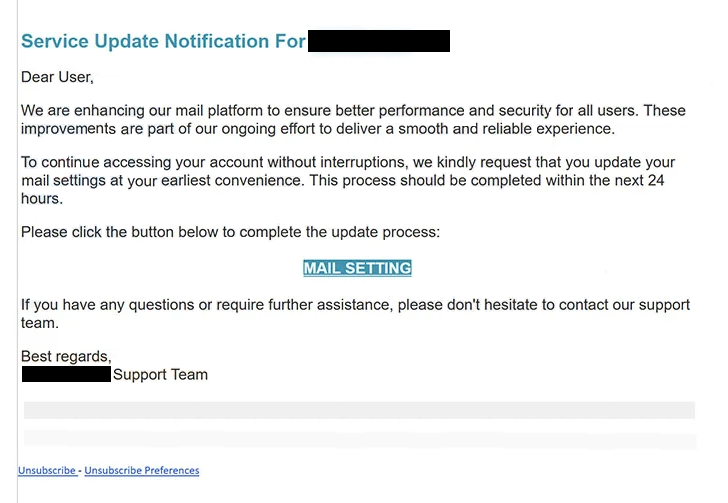Remove “Service Update Notification” email
The “Service Update Notification” email is part of a phishing campaign that tries to steal users’ email login credentials. The email is disguised as a notification from the email service provider, supposedly informing users that they need to update their mail settings. This is supposedly because the email service provider is enhancing the mail platform to ensure better performance and security. The email contains a link, which would lead users to a phishing site that asks them to log in. If users type in their login credentials, they would be stolen, allowing malicious actors to access users’ accounts.
The “Service Update Notification” phishing email is disguised as an alert from an email provider, supposedly informing the account holder that they need to update their mail settings. Supposedly, recipients have 24 hours to complete the update process to prevent their account access from being interrupted. The email contains a “Mail setting” button, which would take users to a phishing site that closely resembles the email provider’s site.
When users type in their login credentials on a phishing site, they get transferred to the malicious actors operating the phishing campaign. The credentials would then be used to access users’ accounts. Email account credentials, in particular, are very sought after by malicious actors. Not only do email accounts hold a lot of personal and sensitive information, but they’re also connected to many other accounts. Gaining access to a user’s email account could allow malicious actors to access other accounts as well. Even if the cybercriminals don’t use the stolen credentials themselves, they can sell them to other criminals.
Here is the full “Service Update Notification” email text:
Subject: Server Update Notification
Service Update Notification For –
Dear User,
We are enhancing our mail platform to ensure better performance and security for all users. These improvements are part of our ongoing effort to deliver a smooth and reliable experience.
To continue accessing your account without interruptions, we kindly request that you update your mail settings at your earliest convenience. This process should be completed within the next 24 hours.
Please click the button below to complete the update process:
MAIL SETTING
If you have any questions or require further assistance, please don’t hesitate to contact our support team.
Best regards,
-® Support Team© 2025. All Rights Reserved.
Unsubscribe – Unsubscribe Preferences
How to recognize phishing emails
The very beginning of the “Service Update Notification” email gives it away as phishing immediately. The email addresses you as “User”, and that is a sign that you’re not dealing with your email service provider. Your email provider will always address you by the name you provided during registration. However, malicious actors operating these phishing campaigns rarely have access to users’ personal information, so they use generic words. If the sender should know your name but uses generic words to address you, you may be dealing with a phishing or malicious email.
When you receive unsolicited emails containing attachments or links, always verify the sender’s email address. Phishing emails are frequently sent from fake or suspicious-looking addresses, making them easier to detect. However, more advanced phishing emails may be sent from legitimate-looking addresses. A quick online search can help you confirm the legitimacy of an email address. If you find no traces of the email addresses belonging to whoever the sender claims to be, it’s likely a phishing attempt.
Another clue is grammar or spelling mistakes in the email. Many phishing emails contain mistakes, such as incorrect punctuation/spelling or additional spacing, while genuine emails, especially those related to account security, maintain a professional tone and are error-free.
Even if a phishing email appears sophisticated, the links in the email can be a telltale sign. By hovering your mouse over the links, you can see where they will take you. If a link looks even slightly suspicious, it’s best to avoid clicking on it. Be cautious, as deceptive tactics are often used to disguise links, such as altering or rearranging letters.
To protect against unintentionally entering your credentials on phishing sites, it’s a good idea to avoid clicking links in emails entirely. Instead, log in to your accounts manually using a web browser if you receive an email regarding an issue with your account. Keep in mind that while a phishing site may closely mimic a legitimate one, the URL will always give it away. Make it a habit to check the URLs of the sites you visit; if anything appears off, do not enter your login information.
Remove “Service Update Notification” email
You can safely remove the “Service Update Notification” email from your inbox, as it is simply a phishing attempt. If you’ve clicked on any links and provided your email login information on a suspicious website, it’s crucial to change your password immediately. In case you suspect your account has been compromised and can’t access it, try all available account recovery options. If you’re still unable to regain access, make sure to unlink your email from any connected accounts.
Site Disclaimer
WiperSoft.com is not sponsored, affiliated, linked to or owned by malware developers or distributors that are referred to in this article. The article does NOT endorse or promote malicious programs. The intention behind it is to present useful information that will help users to detect and eliminate malware from their computer by using WiperSoft and/or the manual removal guide.
The article should only be used for educational purposes. If you follow the instructions provided in the article, you agree to be bound by this disclaimer. We do not guarantee that the article will aid you in completely removing the malware from your PC. Malicious programs are constantly developing, which is why it is not always easy or possible to clean the computer by using only the manual removal guide.