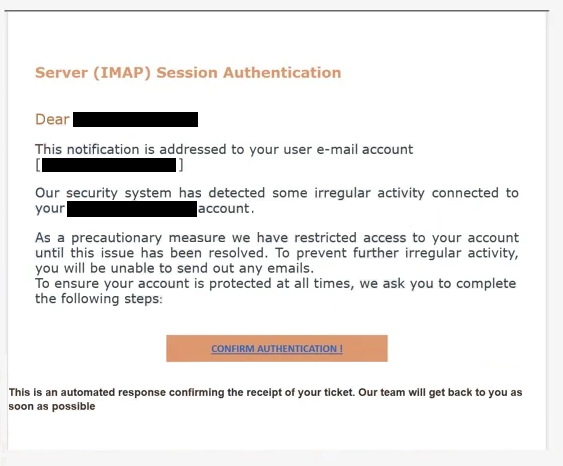Remove “Server (IMAP) Session Authentication” email scam
The “Server (IMAP) Session Authentication” email falls into the phishing scam category. The email claims that irregular activity in your account has been detected, which triggered a precautionary measure, and access to your email account has been restricted. Supposedly, you will not be able to send any emails because of this. The email warns that you have to confirm authentication for your account by clicking on the provided button. However, if you were to do that, you would be taken to a phishing site that asks you to log in to your email account. If you type in your email login credentials, they will be sent to the malicious actors operating this phishing campaign. This could lead to you losing access to your email account.
This “Server (IMAP) Session Authentication” phishing email notifies users of supposed unusual activity concerning their accounts. It claims that access to the account has been limited and that email deliveries will stop as a precaution. The email prompts users to verify their account authentication by clicking a button included in the email. However, the “Confirm Authentication” button redirects users to a phishing site that mimics the email provider’s login page. If users enter their credentials on this phishing site, they will give away their login credentials to the cybercriminals behind this phishing campaign.
Email login credentials are especially valuable to cybercriminals. For one, email accounts often contain a lot of sensitive personal information and are often linked to multiple other accounts. If they succeed in accessing an email account, malicious actors can misuse users’ personal information for blackmail or gain entry to connected accounts. Thus, users need to be very careful with their email login credentials.
The full “Server (IMAP) Session Authentication” phishing email is below:
Subject: – Delivery Issue: Your incoming Emails Are on Hold – Action Required
Server (IMAP) Session Authentication
Dear –
This notification is addressed to your user e-mail account [ – ]
Our security system has detected some irregular activity connected to your – account.
As a precautionary measure we have restricted access to your account until this issue has been resolved. To prevent further irregular activity, you will be unable to send out any emails.
To ensure your account is protected at all times, we ask you to complete the following steps:
CONFIRM AUTHENTICATION !
Signs of a phishing email
Phishing campaigns can vary widely in sophistication. Less sophisticated campaigns often use generic emails that target a large number of users. They’re usually not personalized in any way. In contrast, more advanced phishing campaigns target high-profile individuals or organizations, and these are usually personalized and very convincing. Oftentimes, targeted phishing emails can deceive even the most cautious users if the circumstances are right. However, most users are less likely to be the main targets of these sophisticated phishing attacks. By being aware of the warning signs, users can better spot phishing emails.
To protect yourself from phishing scams, it’s important to take your time when dealing with unsolicited emails and not click on links or open attachments. Scan unsolicited email attachments with an anti-malware program or tools like VirusTotal. Avoid clicking on links, and instead, log in to your accounts manually. What’s more, always consider whether the contents of the email make sense. For example, this “Server (IMAP) Session Authentication” email is nonsensical because legitimate email service providers don’t send such emails.
When you receive an unsolicited email, the first thing you need to check is the sender’s email address, especially if the email prompts you to take any action, such as clicking on links or opening attachments. Generic phishing emails typically come from clearly fake accounts, so a quick glance can often reveal the phishing attempt. This particular “Server (IMAP) Session Authentication” email is sent from a clearly fake email account, so no more than a quick look is needed. A simple online search can also help confirm whether the email address matches the identity the sender claims to represent. However, keep in mind that some malicious actors use clever tricks, such as swapping letters (like using “rn” for “m”) or adding extra characters, to make their addresses appear more legitimate.
Another important sign to watch out for is poor grammar and spelling mistakes in emails that are supposedly sent by legitimate companies, such as email service providers. Many phishing emails are riddled with all kinds of mistakes, which you would not find in legitimate emails. The “Server (IMAP) Session Authentication” email is full of mistakes, so even if you were to believe the contents, the mistakes would give away the phishing attempt.
“Server (IMAP) Session Authentication” phishing email removal
If this “Server (IMAP) Session Authentication” email lands in your inbox, you can safely ignore it and pay no attention to its contents. If you have already interacted with the email and provided your login details, you need to change your password immediately, provided you can still access your account. You should also check your account activity for any unauthorized logins. If you can’t access your account, try all available recovery options. If you’re unable to recover your account, unlink that email address from any associated accounts to protect them against malicious actors.
Site Disclaimer
WiperSoft.com is not sponsored, affiliated, linked to or owned by malware developers or distributors that are referred to in this article. The article does NOT endorse or promote malicious programs. The intention behind it is to present useful information that will help users to detect and eliminate malware from their computer by using WiperSoft and/or the manual removal guide.
The article should only be used for educational purposes. If you follow the instructions provided in the article, you agree to be bound by this disclaimer. We do not guarantee that the article will aid you in completely removing the malware from your PC. Malicious programs are constantly developing, which is why it is not always easy or possible to clean the computer by using only the manual removal guide.