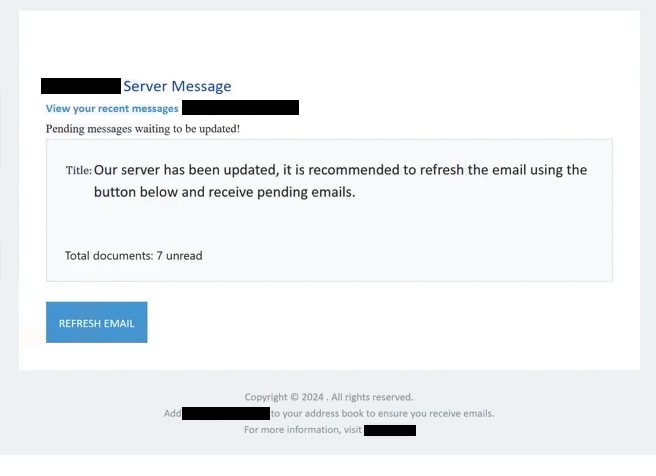Remove “Server Has Been Updated – Refresh Your Email” phishing email
The “Server Has Been Updated – Refresh Your Email” email falls into the phishing category as it aims to steal users’ email login credentials. The email is a fairly basic phishing attempt and is not difficult to identify. It claims that the recipient’s email service provider’s server has been updated and supposedly users need to refresh their email to get pending emails. If users engage with the email and click on the displayed button, they will be taken to a phishing site. If users type in their login credentials, they will be stolen by cybercriminals.
This particular phishing attempt is fairly simple and straightforward. It informs users that their email service provider has updated their server, which means users need to refresh their email to receive any pending emails. The email provides a “Refresh Email” button for users to click on in order to supposedly get the pending emails. However, if users click on it, they will be taken to a phishing site where they’ll be asked to log in to their email account.
The phishing site isn’t particularly convincing but it would work to trick users not familiar with what phishing sites look like. If users type in their email credentials, they will be immediately transferred to malicious actors operating this phishing campaign. Stolen login credentials may be used to hijack users’ accounts or sold to other cybercriminals on hacker forums.
Email login credentials are very valuable to cybercriminals for several reasons. First of all, they contain large amounts of highly personal information. Most users use the same email account for many years, and those accounts contain both personal communications and things like receipts, invoices, etc. What’s more, email accounts are connected to many other accounts. Gaining access to someone’s email account could allow malicious actors to access other accounts as well.
The full text from the “Server Has Been Updated – Refresh Your Email” phishing email is below:
Subject: Refresh your mailbox today – –
– Server Message
View your recent messages –
Pending messages waiting to be updated!Title:Our server has been updated, it is recommended to refresh the email using the button below and receive pending emails.
Total documents: 7 unread
REFRESH EMAIL
Copyright © 2024 . All rights reserved.
Add – to your address book to ensure you receive emails.
For more information, visit -.
How to spot a phishing attempt
Phishing emails are generally quite easy to identify. However, when they are tailored to target a specific individual and contain certain details, it can lead the recipient to open the email without much hesitation. Fortunately, generic phishing attempts are usually quite obvious, as is the case with this “Server Has Been Updated – Refresh Your Email” phishing email.
When you receive an unsolicited email containing an attachment or a link, the first thing you need to do is verify the sender’s email address. If the address appears nonsensical, you can safely delete the email. However, some phishing emails are sent from less obvious addresses. Cybercriminals often employ clever tactics to make these email addresses look authentic, such as substituting similar characters; for instance, changing “m” to “rn” or adding extra characters. A good example is an email that appears to come from Netflix, claiming your account is on hold and requesting you to re-enter your payment information. But the email address might have something like Netfflix in it, which can be easily overlooked if you’re not paying close attention. Therefore, even when the email seems to come from a familiar sender, it’s essential to always inspect the email address thoroughly.
Another clear indicator of a phishing email is poor grammar and spelling. These scam emails often contain many mistakes. If you receive an email that purports to be official but is riddled with mistakes, it’s very obviously a malicious or at least a spam email. However, not all phishing emails have them; for example, the “Server Has Been Updated – Refresh Your Email” email has minimal text and thus, has less mistakes.
If an email includes a link that requests you to log in to your account, be very careful. You can hover your mouse over the link to see where the URL will take you. In the case of the “Server Has Been Updated – Refresh Your Email” email, the link redirects to a fake email login page, though the site is not a particularly good imitation. Even if the site did look identical, its URL would give away the phishing attempt. Users should always verify the URL before logging in, and it’s best to access your accounts manually rather than clicking on links/buttons within emails.
Remove “Server Has Been Updated – Refresh Your Email” phishing email
If you receive this email, remove “Server Has Been Updated – Refresh Your Email” email from your inbox. Do not interact with the email, click on any links, or attempt to log in. If you have already fallen for this phishing scheme, it is crucial that you change your password immediately. Additionally, enable two-factor authentication to enhance the security of your account. If you can no longer access your account, remove the email address from all connected accounts.
Site Disclaimer
WiperSoft.com is not sponsored, affiliated, linked to or owned by malware developers or distributors that are referred to in this article. The article does NOT endorse or promote malicious programs. The intention behind it is to present useful information that will help users to detect and eliminate malware from their computer by using WiperSoft and/or the manual removal guide.
The article should only be used for educational purposes. If you follow the instructions provided in the article, you agree to be bound by this disclaimer. We do not guarantee that the article will aid you in completely removing the malware from your PC. Malicious programs are constantly developing, which is why it is not always easy or possible to clean the computer by using only the manual removal guide.