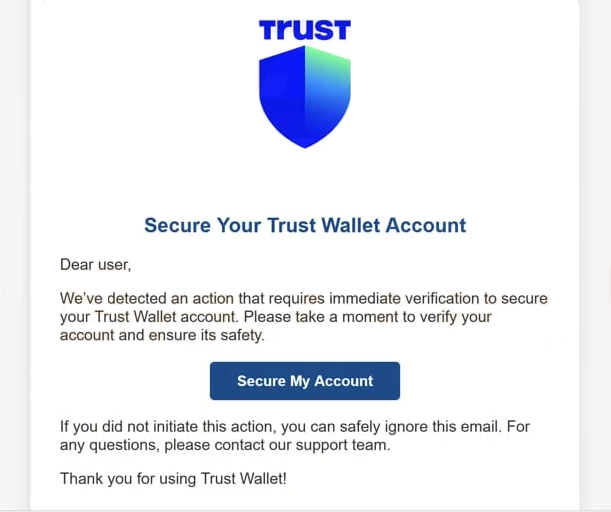Remove “Secure Your Trust Wallet Account” email
The “Secure Your Trust Wallet Account” email is part of a phishing campaign that targets Trust crypto wallet credentials. The email falsely claims that Trust has supposedly detected an action that requires immediate verification to secure the account. If you click on the button provided in the email, you will be taken to a phishing site that requests your recovery phrase. If you type in this phrase, it will be sent to the malicious actors operating this phishing campaign. Using that recovery phrase, they would be able to access the account and potentially steal the cryptocurrency stored in it.
This “Secure Your Trust Wallet Account” email claims that because of some action performed via the account, it’s necessary to secure the account via the provided “Secure My Account” button. If you click on the button, you will be taken to a site that claims your email address is not securely linked to your wallet account. The site prompts you to activate two-factor authentication to secure the account. If you further interact with the site, you will be taken to another site that asks for your 12-word phrase. The phishing attempt aims to gain access to the account by stealing the recovery phrase.
Malicious actors gaining access to cryptocurrency accounts can have very serious financial consequences. Phishing attacks are relentless as malicious actors are looking to gain access to all kinds of accounts. It’s very important to learn to recognize phishing attempts and malicious emails because of this.
If you have received this email and engaged with it, you need to log in to your Trust account and secure it immediately before you lose your cryptocurrency.
The full “Secure Your Trust Wallet Account” email is below:
Subject: Your Monthly Account Summary
Trust
Secure Your Trust Wallet AccountDear user,
We’ve detected an action that requires immediate verification to secure your Trust Wallet account. Please take a moment to verify your account and ensure its safety.
Secure My Account
If you did not initiate this action, you can safely ignore this email. For any questions, please contact our support team.
Thank you for using Trust Wallet!
Trust Wallet Favicon © 2025 Trust Wallet. All rights reserved.
This email was sent from a notification-only address. Please do not reply.
How to recognize phishing emails?
Phishing campaigns that distribute the same generic email to many users are typically easy to identify. These emails lack specific details, often contain mistakes, and provide little credible information. On the other hand, if a phishing campaign targets a specific person, it will be personalized and much more sophisticated. It would have no mistakes and contain information that gives the email credibility. However, the large majority of users will deal with generic and easily identifiable phishing emails.
If you receive an unsolicited email prompting you to take action, like clicking a link or opening an attachment, what you need to do first is verify the sender’s email address. You can do this by searching the email address on Google to check if it matches the person or organization it claims to represent. While some malicious addresses might seem immediately suspicious, others may be cleverly disguised by altering letters or adding extra characters. This particular “Secure Your Trust Wallet Account” email is very obviously sent from a malicious account as it does not look legitimate in any way. There’s really no need to even check the email contents, looking at the email address is enough to determine it’s malicious.
Look for grammar and spelling mistakes in these emails, as phishing and malicious emails often contain many mistakes. This particular “Secure Your Trust Wallet Account” email does not have enough text to have mistakes but that’s quite rare.
The fact that this email addresses you as “user” is an immediate giveaway that you’re dealing with a phishing email. Companies whose services you use will always address you by name to make the email more personal. Generic words like “user”, “member”, “customer”, etc., are usually signs of a malicious email.
It’s important to take your time evaluating emails before engaging, especially if they pressure you to click on links or open attachments. Consider the context of the email carefully. For example, the “Secure Your Trust Wallet Account” email is clearly malicious when you think about the fact that Trust would never send such an email or ask for your recovery phrase.
Lastly, it’s a good idea to avoid clicking on links in emails altogether. If there’s an account issue that needs attention, go directly to the website by typing the URL into your browser rather than clicking a link in the email.
Site Disclaimer
WiperSoft.com is not sponsored, affiliated, linked to or owned by malware developers or distributors that are referred to in this article. The article does NOT endorse or promote malicious programs. The intention behind it is to present useful information that will help users to detect and eliminate malware from their computer by using WiperSoft and/or the manual removal guide.
The article should only be used for educational purposes. If you follow the instructions provided in the article, you agree to be bound by this disclaimer. We do not guarantee that the article will aid you in completely removing the malware from your PC. Malicious programs are constantly developing, which is why it is not always easy or possible to clean the computer by using only the manual removal guide.