Remove Search Extender Ads
What are Search Extender Ads?
Search Extender Ads are commercial advertisements that might start appearing on your screen after the installation of Triangle Trail adware. The program itself is developed by SuperWeb LLC and it has its official website; however, the majority of users notice that it has entered unnoticed. It is not advisable to keep Triangle Trail adware not only because it displays annoying Search Extender Ads, but also because it might perform other activities that might put your system at risk. Therefore, do not believe its promises to “improve the web” for you, and get rid of it. This will delete Search Extender Ads from your screen as well. We recommend using our instructions if you do not know how to implement the Search Extender Ads removal, but read through the article first.
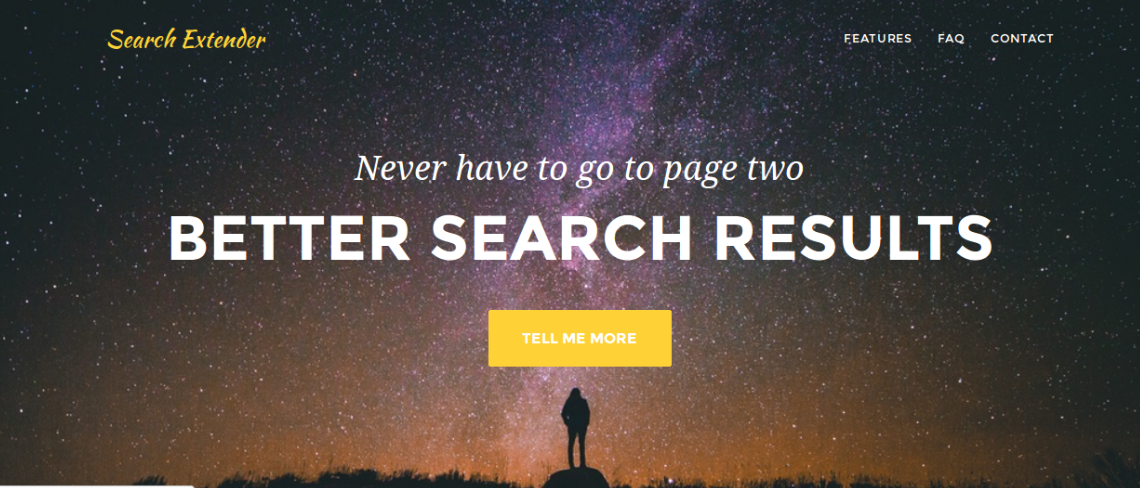
Why are Search Extender Ads dangerous?
Even though Search Extender Ads look really decent and useful, you should not click on any of them in any way because you might infect your system with malicious software really quickly. Advertisements themselves are not very bad, but there is a possibility that bad links will be integrated into them and thus they will redirect you to shady webpages. It is a must to uninstall Search Extender Ads because you might click on them accidentally. We highly recommend that you get rid of Triangle Trail adware not only to remove Search Extender Ads, but also in order to stop its other activities, for example, the collection of information about you. Even though the adware program says that it will collect only non-personal information, specialists say that it might touch your sensitive data too without permission. In addition to this, it will share all the collected details with third-party companies, and nobody knows what they will do with them.
How did an adware program enter my system?
There is a possibility that you have downloaded and installed Triangle Trail adware yourself; however, we are sure that the majority of users cannot even explain how this threat has entered their systems. It is because this adware program is usually spread through bundled installers. In other words, it comes together with other free applications in most cases. These applications might be reliable, but this adware might still have entered your system if you have not unticked the box in the installer. If you want to be sure that you are always safe, install a security tool on the system. It will protect you from malware all the time.
How to delete Search Extender Ads from my screen?
You can remove Search Extender Ads by deleting an adware program responsible for their presence. You can delete Search Extender Ads either manually or automatically. It is not so easy to erase adware manually because you have to delete it via Control Panel first and then erase its extensions from each of your browsers. An automatic tool will take care of the Search Extender Ads removal for you within seconds, which means that you will not need to remove Search Extender Ads yourself.
Site Disclaimer
WiperSoft.com is not sponsored, affiliated, linked to or owned by malware developers or distributors that are referred to in this article. The article does NOT endorse or promote malicious programs. The intention behind it is to present useful information that will help users to detect and eliminate malware from their computer by using WiperSoft and/or the manual removal guide.
The article should only be used for educational purposes. If you follow the instructions provided in the article, you agree to be bound by this disclaimer. We do not guarantee that the article will aid you in completely removing the malware from your PC. Malicious programs are constantly developing, which is why it is not always easy or possible to clean the computer by using only the manual removal guide.
