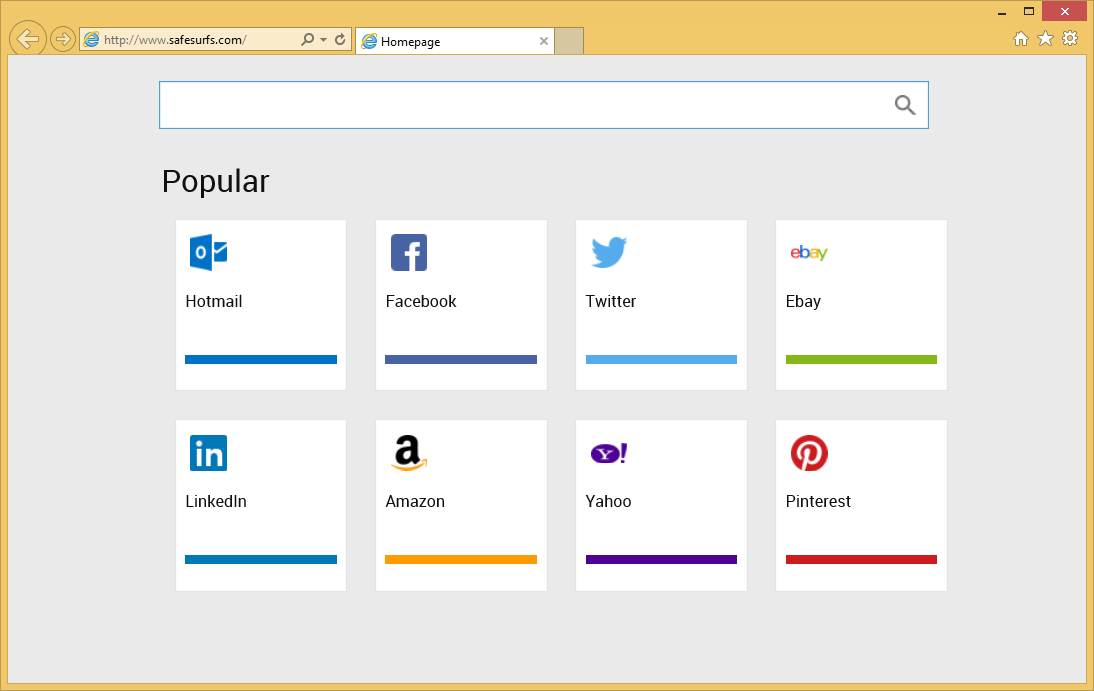Remove safesurfs.com
What is Safesurfs.com?
Safesurfs.com is a yet another browser hijacker that can replace your browser settings without your permission and cause other unwanted distractions. The main aim of the unwanted program is to boost online traffic, which is why it inserts sponsored links into your search results, add commercials to you visited pages, redirects you to unknown sites, and more. The hijacker may look like any other search website, but it does not function as one. We suggest that you terminate Safesurfs.com without hesitation.
How does Safesurfs.com work?
Once in the system, the hijacker sets Safesurfs.com as your home page and default search engine. The website contains a search box and links to popular webpages like Twitter, Facebook, Pinterest, Amazon, and some others. If you enter a query into the search box, you get redirected to search.smartshopping.com. The results presented on it contain sponsored ads and links. Clicking on them is not advisable. The same goes for other advertisements that you are bound to encounter while browsing the Web. The hijacker does not endorse the content it provides you, so there is no way for you to be sure that it is safe. If you click on a fake advert, you will get redirected to a corrupted site and you could end up infecting your PC with malware or falling victim to a different online scam. To make sure that does not happen, you should delete Safesurfs.com from your browsers.
Another issue associated with the hijacker has to do with your online privacy. It is known that the hijacker collects information about your Internet surfing activities. It records your browsing history including search queries, your IP address, your bookmarks, and so on. This data is used for marketing purposes, that is the hijacker personalizes the adverts shown to you according to this information. The more relevant the ad seems to be, the more chances there are that you will actually click on it. And since every time you click on one of the adverts, the developers of the program make profit, it is not surprising that they are willing to use any trick they can in order to make that happen.
How to remove Safesurfs.com?
It is clear that you should eliminate Safesurfs.com from your browsers as soon as you can. The hijacker may not be harmful itself, but it can expose you to unsafe online content and cause other unnecessary interruptions. In order to delete Safesurfs.com, you will have to uninstall its associated program and restore your browser settings. These tasks can be completed manually or automatically. However, we would recommend that you go with automatic Safesurfs.com removal instead. If you download and install the anti-malware tool WiperSoft from our page, you will be able to scan your system, detect all threats and terminate Safesurfs.com along with them.
Site Disclaimer
WiperSoft.com is not sponsored, affiliated, linked to or owned by malware developers or distributors that are referred to in this article. The article does NOT endorse or promote malicious programs. The intention behind it is to present useful information that will help users to detect and eliminate malware from their computer by using WiperSoft and/or the manual removal guide.
The article should only be used for educational purposes. If you follow the instructions provided in the article, you agree to be bound by this disclaimer. We do not guarantee that the article will aid you in completely removing the malware from your PC. Malicious programs are constantly developing, which is why it is not always easy or possible to clean the computer by using only the manual removal guide.