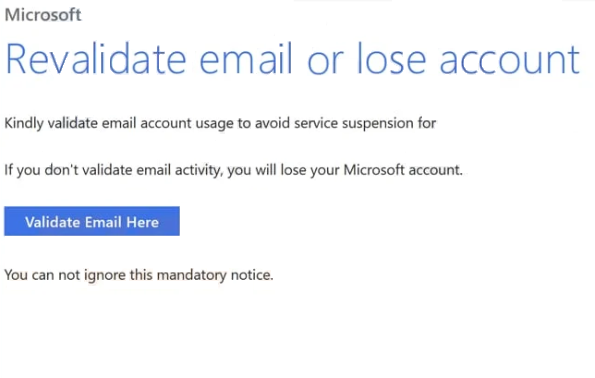Remove “Revalidate Email Or Lose Account” email
The “Revalidate Email Or Lose Account” email is a phishing attempt that aims to steal users’ Microsoft login credentials. The email is a farily typical phishing attempt. It claims that you need to revalidate your email. If you do not, you will supposedly lose your Microsoft account permanently. The email provides a button, which will supposedly allow you to validate the email. However, if you click on it, you will be taken to a phishing site.
Phishing campaigns targeting email accounts are very common because their login credentials are very valuable. Most users use the same email accounts for years, which means they accumulate a lot of sensitive information. What’s more, they’re also connected to many other accounts. Gaining access to an email account could allow malicious actors to access other accounts as well.
As far as phishing emails go, this is a fairly generic one. The “Revalidate Email Or Lose Account” email asks that you validate your email to stop it from being deleted. It contains a “Validate Email Here” button, and if you click on it, you’ll be taken to a phishing site. Malicious actors can make their phishing sites look very legitimate, and if users fall for it and type in their login credentials, they would be immediately sent to the cybercriminals operating this phishing campaign.
The full contents of the “Revalidate Email Or Lose Account” email are below:
Subject: Important information regarding your account
Microsoft
Revalidate email or lose account
Kindly validate email account usage to avoid service suspension for ********.
If you don’t validate email activity, you will lose your Microsoft account.
Validate Email Here
You can not ignore this mandatory notice.
What are the signs of a phishing email
Fortunately, most phishing emails aimed at regular users tend to be quite generic and easy to identify. They often contain plenty of signs of being malicious so as long as users know what to look for, they should have no trouble identifying them. More sophisticated phishing attempts typically target high-profile individuals whose personal information has been compromised. Tailored malicious emails usually do not have any mistakes, mention information that gives the email credibility, and look very professional. Fortunately for the vast majority of users, they’re unlikely to be targeted by sophisticated attacks.
When you receive an unsolicited email that prompts you to click a link or open an attachment, what you need to do first is verify whether the sender is who they say they are. Low-effort phishing emails will be sent from quite random-looking email addresses so they are immediately obvious. More sophisticated malicious emails may be sent from legitimate-looking email addresses. In some cases, malicious actors may even use deceptive tactics to imitate legitimate senders. A quick Google search can help you determine if the email address matches the identity of whomever the sender claims to be.
Another red flag to look out for is poor grammar and/or spelling mistakes. This is the case particularly with low-effort phishing emails, but they often contain a lot of mistakes that stand out since senders claim to be legitimate companies.
When dealing with unsolicited emails that ask you to perform some action (e.g. click on a link or open an attachment), be very careful and do not rush. Take the time to inspect the email carefully, and ideally avoid clicking on any links. If there’s an issue with your account that needs attention, go to your account manually instead of clicking on a link in an email. What’s more, always consider whether the email makes sense. This “Revalidate Email Or Lose Account” email makes little sense because Microsoft does not ask users to randomly revalidate their accounts.
Lastly, to prevent entering your email credentials on potentially dangerous websites, always check the URL before logging in. While cybercriminals can create phishing sites that look nearly identical to legitimate ones, the URLs will always give them away.
Remove “Revalidate Email Or Lose Account” email
If this email lands in your inbox, do not interact with it. Simply remove “Revalidate Email Or Lose Account” email from your inbox without paying any attention to the contents. If you have fallen victim to this phishing attempt, you need to change your password immediately. If you can no longer access your account, contact Google to get assistance with trying to recover it. if the account has been lost and you cannot access it, you need to unlink it from all connected accounts to prevent them from being hijacked as well.
Site Disclaimer
WiperSoft.com is not sponsored, affiliated, linked to or owned by malware developers or distributors that are referred to in this article. The article does NOT endorse or promote malicious programs. The intention behind it is to present useful information that will help users to detect and eliminate malware from their computer by using WiperSoft and/or the manual removal guide.
The article should only be used for educational purposes. If you follow the instructions provided in the article, you agree to be bound by this disclaimer. We do not guarantee that the article will aid you in completely removing the malware from your PC. Malicious programs are constantly developing, which is why it is not always easy or possible to clean the computer by using only the manual removal guide.