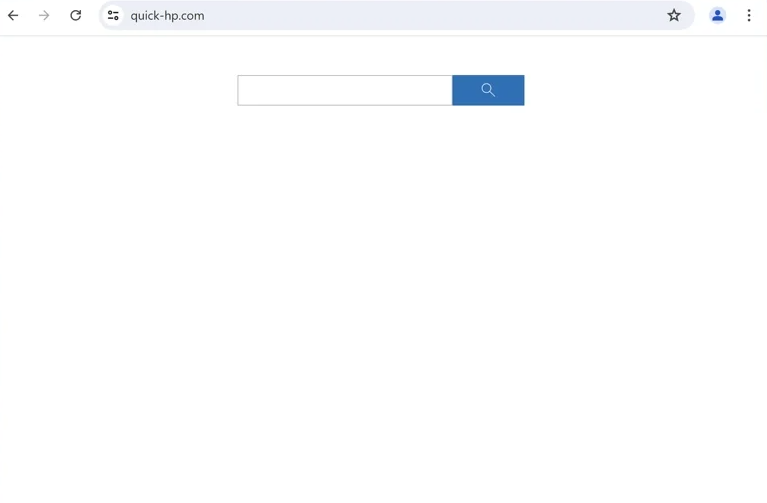Remove quick-hp.com redirect
quick-hp.com is a fake search engine and a questionable website that is pushed by a browser hijacker. If you notice that your browser suddenly redirects to it, your computer may have a browser hijacker installed. It’s not a serious infection but it’s an annoying one as it will change your browser’s settings without explicit permission. Specifically, it will change your homepage, new tabs, and search engine. These changes are done so the hijacker can redirect you to questionable websites to generate revenue.
If you are being redirected to quick-hp.com, it’s likely a sign that your computer is infected with a browser hijacker. These infections often masquerade as useful extensions and can be found on various free download sites. While they purport to enhance your browsing experience, they typically cause more harm than good. In addition to users being misled into installing them, they usually install through a method called software bundling. Regardless of how they infect your system, they have no real features. To restore your browser to its original settings, you will need to remove quick-hp.com browser hijacker from your device.
Browser hijackers frequently use deceptive methods to gain access to users’ systems. Once installed, they are hard to not notice as they change your browser settings. Specifically, they change your homepage, new tab page, and set quick-hp.com as your default search engine. This means that any searches conducted from the address bar will initially redirect you to quick-hp.com before showing results from Bing. Although Bing is a legitimate search engine, the hijacker’s operators monetize that initial redirect to quick-hp.com.
It’s worth noting that these hijackers complicate the process of reversing the changes they make to browsers. If you’re struggling to change your settings, it may be because the hijacker is blocking you. To regain control, you first need to remove quick-hp.com hijacker from your device. We recommend using WiperSoft, which is very effective against such threats.
Additionally, we should mention that browser hijackers often engage in invasive data collection. They can monitor your browsing habits, search queries, and IP addresses, which is both unacceptable and intrusive, especially since these programs offer no real advantages. There is no reason to accept such an invasion of privacy. Use WiperSoft to delete quick-hp.com browser hijacker, and once it’s removed, you will be able to change your browser settings freely.
How did a browser hijacker install on my computer?
Browser hijackers frequently use misleading methods to be installed on users’ computers. A common method is to disguise it as helpful browser extensions on various free software download sites. This highlights the importance of researching any program before downloading it. A simple Google search can reveal if a program poses any risks. If you come across multiple warnings about it, do not install it.
These infections, particularly browser hijackers and adware, often use a method known as software bundling, which allows them to install without users’ explicit agreement. Unwanted infections are bundled with free programs as optional offers that can automatically be installed alongside the main program. This makes software bundling quite deceptive, and many anti-virus programs end up flagging these bundled items as potential threats.
While these additional offers are technically optional, users need to manually uncheck them to prevent their installations. This can be tricky since they are hidden in settings that users don’t really check. To properly install free programs, it’s recommended to choose Advanced or Custom installation settings when given the option. Opting for Default or Basic settings will lead to all bundled offers being installed by default. By choosing Advanced settings, you can see all additional offers and deselect those you don’t want. It’s highly recommended to uncheck all extra offers since legitimate programs usually don’t use software bundling to install. Allowing these additional offers to be installed can clutter your computer with unwanted programs and create further problems. It’s much easier to uncheck a few boxes during installation than to try to get rid of fully installed threats like browser hijackers and adware later on.
Remove quick-hp.com redirect
While browser hijackers are not serious infections, it’s still recommended to use an anti-virus program such as WiperSoft to remove quick-hp.com browser hijackers. These kinds of infections can be persistent and tricky to remove manually. Using an anti-virus program makes the removal process much easier. After getting rid of the hijacker, you’ll be able to change your browser’s settings normally.
Site Disclaimer
WiperSoft.com is not sponsored, affiliated, linked to or owned by malware developers or distributors that are referred to in this article. The article does NOT endorse or promote malicious programs. The intention behind it is to present useful information that will help users to detect and eliminate malware from their computer by using WiperSoft and/or the manual removal guide.
The article should only be used for educational purposes. If you follow the instructions provided in the article, you agree to be bound by this disclaimer. We do not guarantee that the article will aid you in completely removing the malware from your PC. Malicious programs are constantly developing, which is why it is not always easy or possible to clean the computer by using only the manual removal guide.