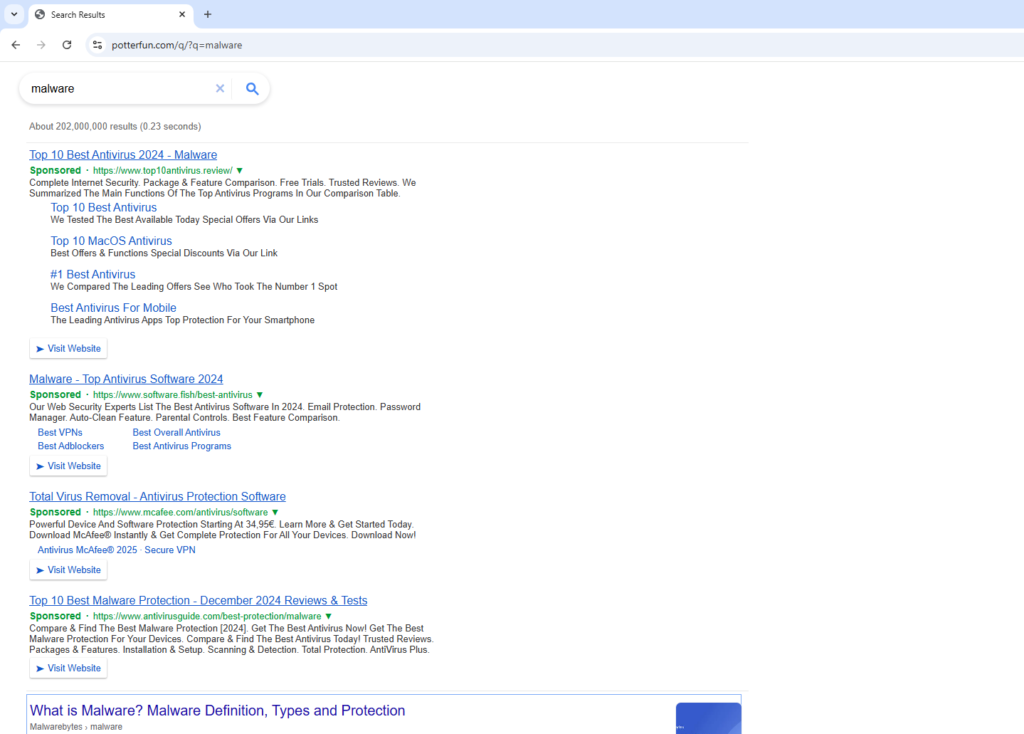Remove potterfun.com redirect
potterfun.com is a deceptive search engine, often forced upon users by browser hijacker infections. If you suddenly find that your search results are being generated by potterfun.com, your computer is infected with a browser hijacker. It’s not a serious infection but it will make unwanted changes to your browser’s settings and try to redirect you to sponsored websites.
There have been several browser hijackers pushing potterfun.com and forcing users to use it as their default search engine. It’s common for these hijackers to be promoted on free download sites as helpful extensions. When users unwittingly download and install these dubious extensions, their browsers are hijacked, and settings are altered without their consent. It’s also common for users to inadvertently get these infections through a method called software bundling.
Once installed, browser hijackers immediately modify a browser’s settings, typically changing the homepage, new tab page, and default search engine. Those promoting potterfun.com will set it as the default search engine, meaning that users will be redirected to this whenever they perform a search using their browser’s address bar. The primary objective of browser hijackers is to generate revenue by directing users to certain websites, and this is done by dubious search engines inserting links to those sites into search results.
While potterfun.com does deliver search results, it’s best to avoid clicking on them. Results generated by questionable search engines primarily lead to ad-filled sites. Furthermore, there’s always a risk of being redirected to potentially malicious websites that might host scams or conceal malware. There’s really no benefit to clicking on these results since they are unlikely to be useful.
Additionally, browser hijackers associated with potterfun.com utilize the “Managed by your organization” feature. If your computer is infected, you may have already noticed that you cannot change your browser’s settings, and that’s because this feature prevents users from doing that. This feature is normally used by companies for IT management purposes, allowing them to control employees’ browser settings such as homepages and default search engines. However, when exploited by hijackers, it obstructs users from making any changes. You can check if this feature is enabled by opening your Google Chrome menu (the three dots on the right). Disabling this feature is only possible when you remove potterfun.com browser hijacker.
Like many similar threats, browser hijackers engage in intrusive data collection. They may track and gather information about your search activities, visited websites, IP addresses, and more, which can be shared with third parties. Such behavior is invasive, especially from a browser hijacker that offers no legitimate features.
If you find yourself redirected to potterfun.com whenever you open your browser, run a scan with WiperSoft to identify and delete potterfun.com redirect and the hijacker promoting it. After its removal, you should be able to change your browser settings as usual.
Why am I redirected to potterfun.com?
Your browser redirects you to potterfun.com because it’s been hijacked by a browser hijacker. This can happen in several ways, usually either because you installed it yourself, thinking it was a useful extension, or it was bundled with another program you downloaded.
Many users unintentionally install browser hijackers and adware through a method known as software bundling. These unwanted programs are included as additional offers with many popular free programs. Although these offers are technically optional, they are set to be installed without your explicit permission or your knowledge. To prevent them from being installed, they need to be manually deselected when users are installing free programs. Users typically do not notice these offers because they’re hidden in rarely-used settings.
To protect your computer from these types of unwanted programs, you need to pay attention when installing free programs. When given the choice, select Advanced (Custom) settings instead of Default. While the Default settings may be recommended by the installation window, using those settings will lead to the installation of the added offers. If you use Advanced settings, you can review all extra offers and easily uncheck any that you don’t want to install.
Although some of these bundled offers may seem beneficial initially, allowing them to install will clutter your computer and create issues later on. It’s important to mention that legitimate programs typically don’t use software bundling to install. If you permit these installations, you will end up with numerous unwanted programs that are difficult to remove. Additionally, anti-virus software often flags these bundled programs as potential threats.
Browser hijackers are also frequently promoted as helpful extensions on free download websites. To avoid unintentionally downloading unwanted programs, it’s a good idea to thoroughly research any program before installation. A quick search using Google or a similar search engine can usually provide enough information to judge whether a program is safe to use.
Remove potterfun.com redirect
Although browser hijackers are not typically serious infections, it’s recommended to use an anti-virus program to remove potterfun.com redirect and the associated browser hijacker. WiperSoft can easily detect and remove it. Getting rid of this hijacker will disable the “Managed by your organization” feature, granting you full control over your browser settings once again.
Site Disclaimer
WiperSoft.com is not sponsored, affiliated, linked to or owned by malware developers or distributors that are referred to in this article. The article does NOT endorse or promote malicious programs. The intention behind it is to present useful information that will help users to detect and eliminate malware from their computer by using WiperSoft and/or the manual removal guide.
The article should only be used for educational purposes. If you follow the instructions provided in the article, you agree to be bound by this disclaimer. We do not guarantee that the article will aid you in completely removing the malware from your PC. Malicious programs are constantly developing, which is why it is not always easy or possible to clean the computer by using only the manual removal guide.