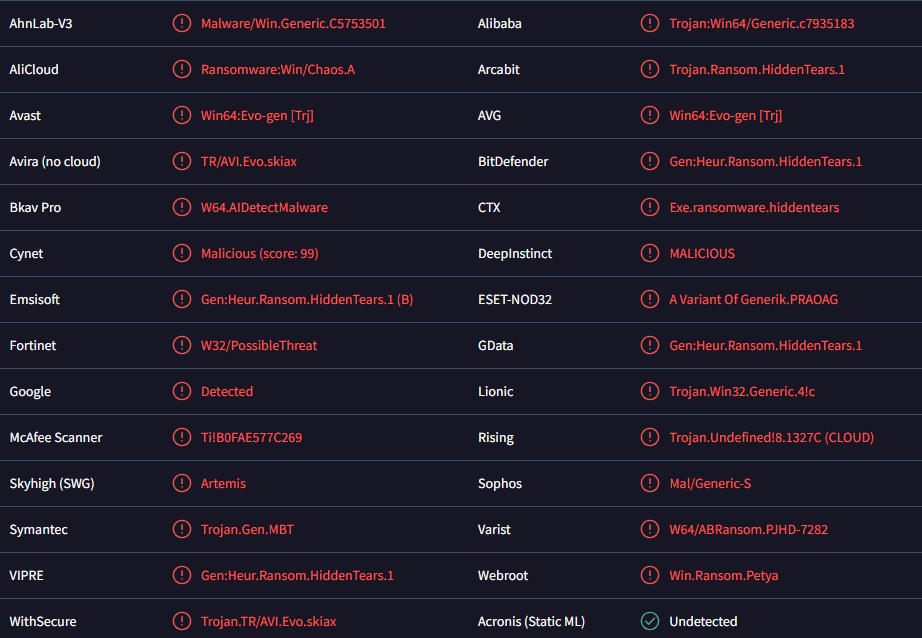Remove PetyaX ransomware
PetyaX ransomware is malware that encrypts files. It’s a very dangerous infection that targets personal files and essentially takes them hostage. Encrypted files will not be openable unless they are first put through a decryptor, which only the malicious actors have. They will not give it to you for free, and instead demand that you pay $300 for it. However, even paying does not guarantee a decryptor. At the moment, only users who have backups can be sure of their file recovery. This ransomware can be identified by the .petyax extension added to all encrypted files.
When the ransomware is activated, it quickly starts encrypting files. Unfortunately, its primary targets mostly include personal files such as photos, videos, documents, and text files. You will be able to identify affected files by the .petyax extension added to all encrypted files. Files with this extension cannot be opened unless they are put through a decryptor first. However, obtaining a decryptor is challenging, as only the malware’s operators have it
The ransomware also generates a ransom note informing users that their files have been encrypted and can be restored by contacting the ransomware operators via the provided email address. However, engaging with cybercriminals is never recommended, nor is paying the ransom. There’s no assurance that you’ll receive a decryptor even after payment, as there’s nothing to force the cybercriminals to fulfill their promise. Additionally, any money paid will likely go towards future criminal activities.
The full PetyaX ransomware ransom note is below:
PetyaX
Files Encrypted
Your files have been encrypted
All of your personal documents, photos, videos, and other important files have been encrypted with AES-256 encryption and are currently inaccessible.
Do not attempt to decrypt your files with third-party software or recovery tools. This could permanently corrupt your data and make recovery impossible.
Decryption Fee: $300 USD (payable in Bitcoin)
After payment is confirmed, we will provide the decryption key that will restore access to all your files. If we don’t hear from you, your decryption key will be permanently deleted.
If you cannot find the original PetyaX file, it might mean that your antivirus has deleted it. Our decryptor is inside that app to recover your files, so we recommend contacting us to get back the file.
YOUR COMPUTER ID
–Contact us with your Computer ID to arrange payment:
Email: 7n9045b54789h@firemail.cc
Session: 05d72b4b256fbf6b78b64259a042ba8d336f118dda3a68055e9f02c03dee73b86cEmail services, like Gmail, may prevent our emails from reaching you. To ensure you receive our messages, please consider using an alternative email platform such as Cock.li, Proton Mail, or another provider of your choice. If email isn’t a viable option, you can also reach us via the Session App.
For your security, do not attempt to modify or remove this ransomware. Doing so may result in permanent loss of your data.
If you have a backup, you can begin restoring your files after you delete PetyaX ransomware from your computer. We recommend using an anti-malware program to prevent further damage. If you don’t have a backup, save the encrypted files and wait for a free PetyaX ransomware decryptor to become available. Should one be released, it will be posted on NoMoreRansom.
How is ransomware distributed?
Malicious actors employ various techniques to spread ransomware, including the use of torrents, email attachments, and harmful links or ads. Users with poor browsing habits are at a higher risk of infection due to their engagement in risky online activities. Therefore, developing better online habits is very important if you want to avoid future malware infections. What’s more, it’s important to know common methods of malware distribution.
Emails are one common method for spreading malware. Malicious emails are often disguised as parcel delivery notifications or order confirmations. Malicious actors often attempt to grab users’ attention by mentioning large sums of money or expensive purchases, creating a false sense of urgency to open the attachments. However, these harmful emails can typically be identified easily. They often contain obvious grammar and spelling mistakes, which legitimate emails usually do not have. Additionally, such emails often address users with generic words like “User,” “Member,” or “Customer,” unlike legitimate companies that use the recipient’s name.
Targeted malicious emails can be more sophisticated and may not show clear signs of being harmful. They might address the recipient by name and include details that lend the email credibility. Therefore, it’s always a good idea to avoid opening unsolicited email attachments without first scanning them with an anti-virus program or using a service like VirusTotal.
Torrents are also commonly used for malware distribution. It’s common knowledge that torrent sites have poor moderation, and this allows malicious actors to upload torrents that contain malware. Torrents of entertainment content—such as movies, TV series, and video games—frequently conceal malware. Regularly downloading copyrighted content is not only content theft but it’s also dangerous for the computer and data.
How to remove PetyaX ransomware
Because ransomware is a very complex malware infection, you have to use an anti-virus program. Trying to manually remove PetyaX ransomware can lead to further damage to your computer. If you have a backup of your files, you can begin the recovery process once you fully delete PetyaX ransomware from your computer. Keep in mind that if your computer is still infected when you access your backup, the files stored there will also become encrypted, so you need to be careful to first remove the ransomware. If you don’t have a backup, your only option is to wait for a free PetyaX ransomware decryptor to become available.
Site Disclaimer
WiperSoft.com is not sponsored, affiliated, linked to or owned by malware developers or distributors that are referred to in this article. The article does NOT endorse or promote malicious programs. The intention behind it is to present useful information that will help users to detect and eliminate malware from their computer by using WiperSoft and/or the manual removal guide.
The article should only be used for educational purposes. If you follow the instructions provided in the article, you agree to be bound by this disclaimer. We do not guarantee that the article will aid you in completely removing the malware from your PC. Malicious programs are constantly developing, which is why it is not always easy or possible to clean the computer by using only the manual removal guide.