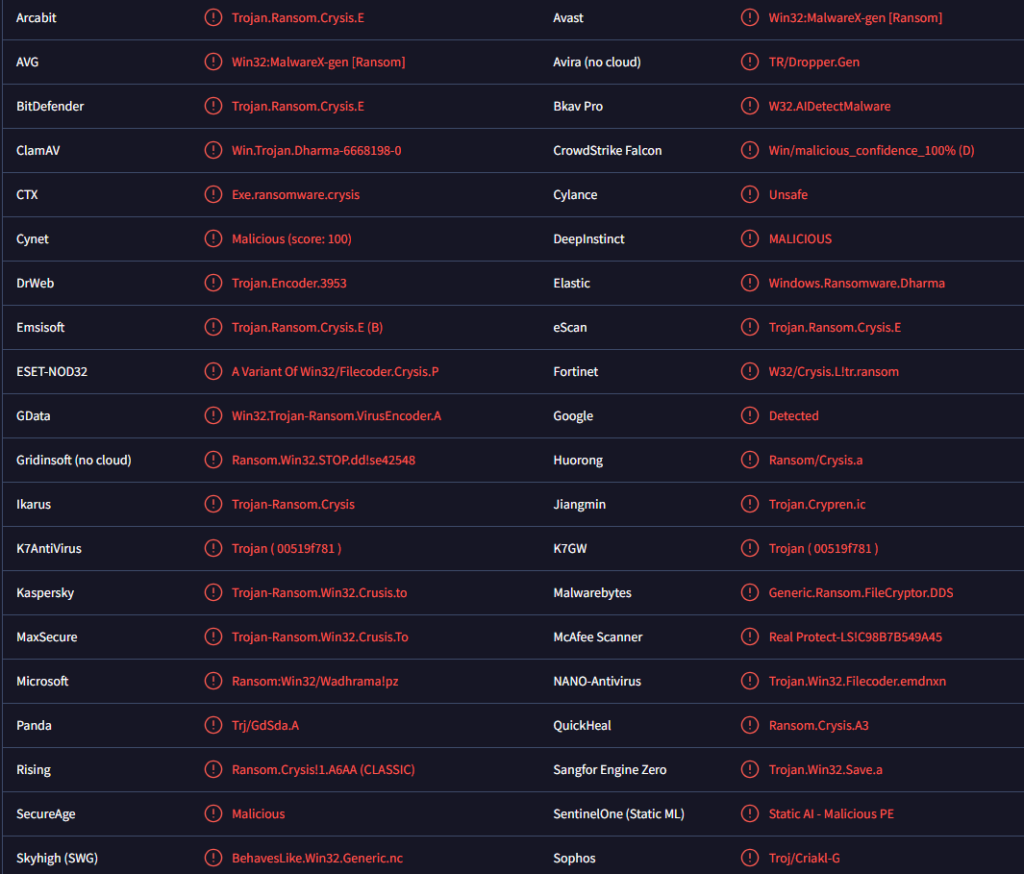Remove PayForRepair ransomware
PayForRepair ransomware is file-encrypting malware. It belongs to the Dharma ransomware family. It’s a very dangerous type of infection because it targets personal files and takes them hostage by encrypting them. Encrypted files cannot be opened unless they’re first put through a special decryptor. However, acquiring the decryptor is not easy as only the malicious actors behind this ransomware have it. At the moment, only users who have backups can recover files for free.
PayForRepair is a type of malware that encrypts files. It belongs to the Dharma ransomware family, easily recognizable by the file extension it assigns to encrypted files. All encrypted files will have the following extension: .your unique ID.[payforrepair@tuta.io].P4R. Each victim receives a unique ID, enabling the cybercriminals to differentiate between the victims.
The ransomware targets a range of primarily personal files, including documents, photos, images, videos, etc., essentially the files that contain personal or sensitive information that the victims might be willing to pay to recover. An encrypted 1.txt file would become 1.txt.your unique ID.[payforrepair@tuta.io].P4R. Once this ransomware has finished encrypting your files, the affected files become inaccessible.
Once the encryption process is done, an info.txt ransom note is generated. This note explains to the victim that their files have been encrypted. The cybercriminals demand payment in exchange for a decryption tool. While the exact ransom amount isn’t stated, victims can expect to be asked for several hundred or even thousands of dollars.
The full PayForRepair ransomware ransom note is below:
All your files have been encrypted!
Don’t worry, you can return all your files!
If you want to restore them, write to the mail: payforrepair@tuta.io YOUR ID –
If you have not answered by mail within 12 hours, write to us by another mail:payforrepair@mailum.comFree decryption as guarantee
Before paying you can send us up to 3 files for free decryption. The total size of files must be less than 3Mb (non archived), and files should not contain valuable information. (databases,backups, large excel sheets, etc.)How to obtain Bitcoins
Also you can find other places to buy Bitcoins and beginners guide here:
hxxp://www.coindesk.com/information/how-can-i-buy-bitcoins/Attention!
Do not rename encrypted files.
Do not try to decrypt your data using third party software, it may cause permanent data loss.
Decryption of your files with the help of third parties may cause increased price (they add their fee to our) or you can become a victim of a scam.
Paying a ransom is generally discouraged for a number of reasons. Firstly, there’s no guarantee that paying will actually provide you with a decryption tool; victims are essentially negotiating with criminals who have no legal requirements to assist after receiving payment. Additionally, any money given to them simply funds their future criminal activities.
If you have a backup, you can begin recovering files once you fully remove PayForRepair ransomware from your computer. It’s worth mentioning that if you access your backup while the computer is still infected with ransomware, your backed-up files will become encrypted as well. What’s more, to ensure complete removal, it’s necessary to use an anti-malware program to delete PayForRepair ransomware from the computer.
How does ransomware enter computers?
It’s very common that poor online habits can lead to malware infections. Users who have better habits are significantly less likely to encounter such threats, making it essential to develop better habits to avoid future malware issues. Additionally, being aware of common malware distribution methods is necessary.
Being able to recognize malicious emails is an important skill to have, especially if your email address has been leaked, as it’s a frequent method for spreading malware. Fortunately, unless users are specifically targeted, most malicious emails tend to be quite generic and can be spotted by noticeable spelling and grammar mistakes despite senders claiming to be from legitimate companies. Another red flag is when recipients are addressed with generic words like “User,” “Member,” or “Customer” when the sender should know their names. Companies typically personalize their emails to customers with the recipient’s name, while malicious senders often use generic words because they do not have access to a lot of personal information.
It’s important to note that more sophisticated phishing attempts may not have such mistakes, often include credible information, and directly address recipients by name. To protect yourself against these more sophisticated emails, always scan unsolicited email attachments with anti-virus software or VirusTotal.
Additionally, torrents are another common method for malware distribution. Many torrent sites lack effective moderation, making it easy for malware-laden torrents to be uploaded. Often, malware is bundled with torrents for popular entertainment content like movies, TV shows, and video games. Downloading copyrighted content via torrents is not only content theft but also poses a significant risk to your computer and data security.
How to remove PayForRepair ransomware
Trying to manually remove PayForRepair ransomware is not a good idea, as it can result in more problems for your computer. Ransomware is a complex infection that requires the use of professional anti-malware software for effective removal. Attempting to handle it on your own may heighten the risk of additional damage. If you have a backup, make sure not to connect to it until you completely remove PayForRepair ransomware from your system.
Site Disclaimer
WiperSoft.com is not sponsored, affiliated, linked to or owned by malware developers or distributors that are referred to in this article. The article does NOT endorse or promote malicious programs. The intention behind it is to present useful information that will help users to detect and eliminate malware from their computer by using WiperSoft and/or the manual removal guide.
The article should only be used for educational purposes. If you follow the instructions provided in the article, you agree to be bound by this disclaimer. We do not guarantee that the article will aid you in completely removing the malware from your PC. Malicious programs are constantly developing, which is why it is not always easy or possible to clean the computer by using only the manual removal guide.